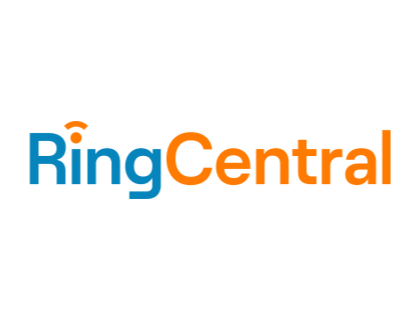Dialpad
Learn more about the Dialpad with customer reviews, ratings, pricing information, and frequently asked questions.
Updated on November 15th, 2023
The SMB Guide is reader-supported. When you buy through links on our site, we may earn an affiliate commission. Learn more
Updates:
Updated 24th of January 2023
We updated the name and pricing to reflect Dialpad's complete offerings, and we added updated news articles.
Dialpad is a business phone system that uses VoIP technology to give businesses multiple lines and extensions. With Dialpad, businesses of all sizes can have a professional phone system with call tracking, automated voice menus, conference calling, and more.
Also Consider
RingCentral Office
Full Featured Phone System, Fax, VoIP, and More
Get a QuoteFree trial available.
No contract required.
Includes call recording, call logs, conferencing, and more.
Review:
Dialpad is a comprehensive business phone system equipped with standard features like call forwarding, unlimited calling, auto-attendant, voicemail greeting, business SMS, and much more.
Customers of Dialpad enjoy many advanced features, including seamless integration with popular applications like HubSpot, Okta, Slack, and Zapier. Compared to top-competitor RingCentral, Dialpad is more affordable, offering similar features and quality.
Pros:
- The Pro plan is free for life if you only require 10 seats.
- The Standard and Pro plans offer a 14-day free trial.
- Dialpad has a mobile app that complements their Talk and Meetings (formerly UberConference) products, allowing employees to be connected while away from the office.
- Provides excellent integration to help improve workflow, customer relationships, project management, and more.
- The platform offers a mobile app to help users while they're on the move.
- The Pro plan includes 10 office locations.
Cons:
- While Dialpad may offer a wide selection of advanced features, most of them are only available on the more expensive plans.
- Call quality is diminished by a slow WiFi connection.
- Dialpad may offer 24/7 support but this service is only available to Pro and Enterprise customers.
Reputation:
We were unable to find any online reviews of Dialpad.
Pricing:
Plan | Monthly Pricing | Monthly Pricing (Billed Annually) |
|---|---|---|
Standard | $23.00 /user. | $15.00 /user. |
Pro | $35.00 /user. | $25.00 /user. |
Enterprise | Contact for quote. | Contact for quote. |
Add-On: Rooms License Fee | n/a. | $34.00 /room. |
Add-On: Intl or Toll-Free Numbers | $15.00 /user. | n/a. |
Add-On: Local Numbers | $5.00 /user. | n/a. |
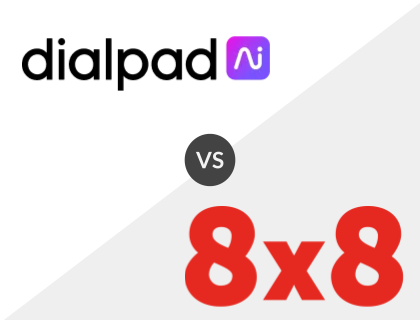
Dialpad Talk vs. 8x8:
8x8 offers features such as unlimited calling, HD voice, auto attendant, call forwarding, and more. However, it doesn't make pricing readily available online. For $23.00 per user per month, Dialpad offers similar features like unlimited calling, business text messages, call forwarding, and other call management tools.
Dialpad vs. 8x8 Comparison:
Feature | Dialpad Standard | 8x8 |
|---|---|---|
Unlimited calling within the U.S. and Canada | Yes | Yes |
Call forwarding | Yes | Yes |
Auto Attendant | No | Yes |
HD voice | No | Yes |
Voicemail capabilities | Yes | Yes |
Presence detection | No | Yes |
Business SMS | Yes | Yes |
Call history | Yes | No |
Hold music | Yes | No |
Caller ID | No | Yes |
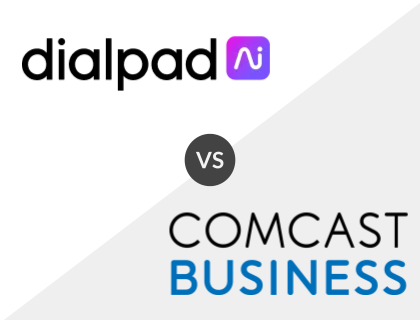
Dialpad vs. Comcast Business:
Comcast Business does not disclose pricing on their website but their plans do include standard features like auto attendant, voicemail, call logs, and hold music. For similar features, including auto attendant, unlimited calling, and business text messages, Dialpad costs $23.00 per user per month.
Dialpad vs. Comcast Business Comparison:
Feature | Dialpad Standard | Comcast Business |
|---|---|---|
Unlimited calling within the U.S. and Canada | Yes | Yes |
Call forwarding | Yes | Yes |
Auto attendant | No | Yes |
HD voice | No | No |
Voicemail capabilities | Yes | Yes |
Presence detection | No | No |
Business SMS | Yes | Yes |
Call history | Yes | Yes |
Hold music | Yes | Yes |
Caller ID | No | Yes |
Dialpad Business Phone System Plans:
Dialpad Talk's plans provide seamless integration and deployment and are packed with features like business SMS, call routing, custom voicemail greeting, and more. With Dialpad Talk, you can make high-quality VoIP calls from any device, using advanced features and internet protocol technology.
The Dialpad Talk plan comes in three variations: Standard, Pro, and Enterprise. Both the Standard and Pro plans offer a 14-day free trial, and if you choose the Pro plan, you can get 10 seats free for life.
- The Standard plan has close to 40 features including unlimited calling in the U.S. and Canada, a customer voicemail greeting, unlimited business SMS and MMS, call forwarding, and call controls, to name a few.
- The Pro plan offers all the same features as the Standard plan, with the addition of voicemail transcription, hold queues, Salesforce integration, and automatic recording.
- The Enterprise plan is built for large-sized businesses and offers more than 50 standard and advanced features. These include audio snippets, HD video calling, faxing, and Service Level Agreements (SLA), among others. In addition, the Enterprise plan has all the features listed on the Standard plan.
You can find Dialpad Talk's full pricing above.
Additional Features:
- GSuite & O365 Integration.
- Multiple offices supported.
- Local and toll-free numbers.
- Unlimited SMS, MMS, and group texting in U.S. & Canada.
- Call forwarding.
- Call waiting.
- Voicemail greeting.
- Hold music.
- Faxing.
- Real-time and voicemail transcription.
Other Products by Dialpad:
Dialpad Meetings.
Dialpad offers a video conferencing solution called Dialpad Meetings (formerly UberConference) which features powerful call controls, screen and file sharing, and call recording, among other features. Dialpad Meetings works to simplify the sharing of documents and integrates with popular apps, including Google and Microsoft Calendar, Salesforce, and Slack.
Dialpad Meetings
A comprehensive review of Dialpad Meetings's video conferencing software with pricing, comparison to competitors, key information, and FAQs.
Nov 27, 2023
Business Communications Mobile App.
Dialpad's mobile app was designed for enterprise businesses, allowing employees to stay connected to the office from any location. With this app, employees can effortlessly place, receive, transfer, and record calls, send and receive messages, and much more. The mobile app is available for both Android and iOS devices, and comes with a 14-day free trial.
Mobile App Features:
- Call switching.
- Call transfer.
- Three-way calling.
- Business text messages.
- Dialpad Meetings.
Integrations:
Software | Integration |
|---|---|
Customer Relationship Management (CRM) | |
Project Management | |
Mobile Device Management | |
Customer Relationship Management (CRM) | |
Cloud Storage | |
Workflow Automation | ServiceNow |
Key Information:
Legal Name | Dialpad, Inc. |
Founder | |
Founding Date | Jan 01, 2011 |
Address | 3001 Bishop Dr., Ste. 400A, San Ramon, CA 94583 |
Number of Employees | 1000 |
Number of Customers | 30000 |
Telephone | |
Website |
News & Activity:
Date | News or Activity |
|---|---|
August 15, 2023 | Dialpad Launches DialpadGPT, the First Generative AI Built for Enterprises of All Sizes. |
FAQs:
How much does Dialpad cost?
Dialpad Talk's monthly plans range between $23.00 and $35.00 per user per month. Discounted annual plans are also available.
Is Dialpad a VoIP?
Dialpad Talk is a business phone system that uses VoIP technology to give businesses multiple lines and extensions.
Where is Dialpad located?
Dialpad is headquartered in San Ramon, California.
Do I need a Dialpad download to get started with the software?
Yes. To use Dialpad on all of your devices, you will need to download the Dialpad app. You can download this from the bottom-right corner of Dialpad's website or the app store.

What is the difference between Dialpad and RingCentral?
The features and prices of Dialpad Talk and RingCentral are similar, but users find that Dialpad Talk works best on a smaller scale, while RingCentral can be used for larger organizations and functions best when it is utilized across multiple departments.
Can our business purchase a Dialpad polycom?
Dialpad does not sell polycom phones, but you can use the Dialpad software with any polycom device. You can transfer calls to the polycom using the mobile app, and you can make Dialpad calls as long as the polycom is set up with an internet connection.
Are there any Dialpad integrations for sales software?
One of Dialpad's most popular features is its Salesforce integration. If you are already using the Salesforce CRM system, then you can sync it with Dialpad so that your sales team can import call data and keep better sales call records.
Is there a Dialpad fax function?
Yes. With the Dialpad Inc. digital fax function, you can send and receive fax messages online without a fax machine.
Is there a number I can use to phone Dialpad customer service directly?
Dialpad only offers phone support to Dialpad Pro customers. All other customers have access to 24/7 live chat support through their account.