Dialpad Meetings
A comprehensive review of Dialpad Meetings's video conferencing software with pricing, comparison to competitors, key information, and FAQs.
Updated on November 27th, 2023
The SMB Guide is reader-supported. When you buy through links on our site, we may earn an affiliate commission. Learn more
Dialpad Meetings, formerly UberConference, is a conference call platform that allows users to easily set up and join free conference calls without PINs. Its key features include powerful call controls and screen and file sharing, as well as integrations with Google Calendar and Outlook Calendar.
At-a-Glance:
Feature | Dialpad Meetings |
|---|---|
Free plan | ✓ |
Paid plan | $20.00 /user /mo. or $180.00 /user /yr. |
Meeting time limit | Up to 5 hours |
Number of participants | Up to 20 participants |
Number of meetings | Unlimited |
HD voice and audio | ✓ |
Review:
Dialpad Meetings offers a high-quality video conferencing platform with built-in AI features that cuts business's conference calling costs and simplifies the sharing of documents. It offers most standard features, such as web conferencing, call controls, call recording, and HD-quality video meetings.
Pros:
Dialpad Meetings is an affordable platform, offering both a free and paid plan that starts at $20.00 per month. The paid plan gives users access to features such as custom and international dial-in numbers, 24/7 phone support, on-hold music, call transcriptions, and automated post-meeting notes.
Cons:
The free plan limits the conference duration to 45 minutes and requires meeting room PINs.
Reputation:
On G2, Dialpad has an 4.4-star rating based on more than 2,000 reviews. Positive reviews highlighted its ease of use and ability to easily connect with coworkers while on the go. Negative reviews were quite scattered but most noted connection issues.
Pricing:
Plan | Monthly Pricing | Annual Pricing |
|---|---|---|
Dialpad Meetings: Free | Free. | Free. |
Dialpad Meetings: Business | $20.00 /user /mo. | $180.00 /user /yr. |

Dialpad Meetings vs. GoToMeeting:
GoToMeeting and Dialpad Meetings both provide sought-after features like screen sharing, web conferencing, and unlimited conferences. They do, however, differ when it comes to pricing. GoToMeeting costs $14.00 per month, whereas Dialpad Meetings offers a free option and a paid plan at $20.00 per month.
Comparison Between Dialpad Meetings and GoToMeeting:
Feature | Dialpad Meetings | GoToMeeting |
|---|---|---|
Number of participants | Up to 100. | Up to 250. |
Meeting time limit | Up to 5 hrs. | Unlimited. |
Number of conferences | Unlimited. | Unlimited. |
Breakout rooms | x | ✓ |
Call recording | ✓ | ✓ |
Call detail reports | ✓ | x |
Team management tools | ✓ | x |
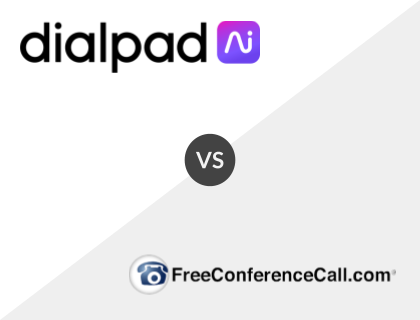
Dialpad Meetings vs. FreeConferenceCall:
Both Dialpad Meetings and FreeConferenceCall offer free plans. However, Dialpad Meetings's free plan is quite limited compared to FreeConferenceCall, which includes unlimited meeting times, up to 1,000 participants, and studio presentation.
Comparison Between Dialpad Meetings and FreeConferenceCall:
Feature | Dialpad Meetings Free | FreeConferenceCall |
|---|---|---|
Number of participants | Up to 10. | Up to 1,000. |
Meeting time limit | Up to 45 min. | Unlimited. |
Number of conferences | Unlimited. | Unlimited. |
Breakout rooms | x | ✓ |
International calling | ✓ | ✓ |
Call detail reports | ✓ | ✓ |
Studio presentation | x | ✓ |
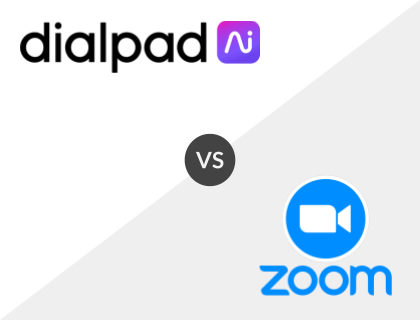
Dialpad Meetings vs. Zoom Meeting:
Zoom charges $15.99 per month for its start plan, compared to Dialpad Meetings' $20.00 per month. The platform offers similar features, including HD-quality video and web conferencing capabilities. However, for a more affordable price, Zoom users can enjoy collaboration features like whiteboarding, breakout rooms, and multi-share.
Comparison Between Dialpad Meetings and Zoom:
Offer | Dialpad Meetings | Zoom |
|---|---|---|
Number of participants | Up to 100. | Up to 100. |
Meeting time limit | Up to 5 hrs. | Up to 24 hrs. |
Number of conferences | Unlimited. | Unlimited. |
Admin center | ✓ | ✓ |
Breakout rooms | x | ✓ |
Whiteboarding | x | ✓ |
Screen sharing | ✓ | ✓ |
Dialpad Meetings Plans:
Free.
The free Dialpad Meetings plan includes standard features such as HD-quality video and audio, screen sharing, a mobile app, and unlimited conferences. However, the free plan limits call duration to 45 minutes and requires meeting room PINs.
Business.
For more robust features, Dialpad users have the option of purchasing a paid plan, which starts at $20.00 per month, or $15.00 per month if billed annually. This plan includes features such as custom hold music, call transcriptions, automated post-meeting notes, and a maximum call duration of five hours.
Dialpad Meetings Features:
- Audio and video conferencing.
- Voice intelligence.
- HD-quality video meetings.
- In-meeting chat.
- Screen sharing.
- Call recording.
- A range of integrations, including Google Calendar, Outlook Calendar, Salesforce, Slack, and HubSpot.
Key Information:
Legal Name | Dialpad, Inc. |
Founder | |
Founding Date | Jan 01, 2012 |
Address | 3100 Bishop Ranch Ste., 300 San Ramon, CA 94583 |
Number of Employees | 800 |
Number of Customers | 55000 |
Telephone | |
Website |
FAQs:
Is Dialpad Meetings secure?
Dialpad Meetings ensures that all participants in calls have the required permission to join and that the participants are documented with Dialpad.
How much does Dialpad Meetings cost?
Dialpad's Meetings' plans include a free option, as well as a Business plan that costs $20.00 per user per month or $180.00 per user per year.
Is Dialpad Meetings free?
Yes, Dialpad Meetings offers a free plan.
How do I join a Dialpad meeting?
Enter the organizer's URL into your browser. Verify your information and select "Join," and then select an audio option.
Are Dialpad Meetings calls recorded?
Users have the option to record calls and are able to download the recording as an MP3 file.
How many people can join a Dialpad Meetings call?
On the Free plan, up to 10 participants can join a call. With the Business plan, up to 100 participants can join a call.
Does Dialpad Meetings work for international calls?
Yes, participants with an international access number can join conference calls if they are outside of the U.S.
Does Dialpad Meetings have video conferencing?
Yes, Dialpad features audio and video conferencing.
Is there a free trial of Dialpad Meetings?
No, there is no free trial of Dialpad Meetings, but there is a free plan.
