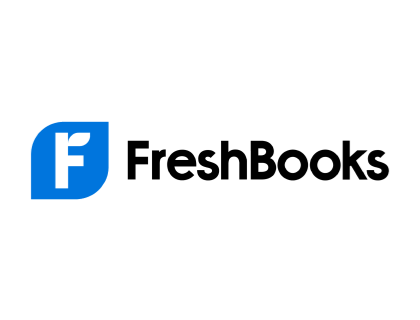FreshBooks
A detailed review of Freshbooks' accounting, invoicing, and expense tracking software with pricing, comparisons to competitors, and FAQs.
Updated on December 1st, 2023
The SMB Guide is reader-supported. When you buy through links on our site, we may earn an affiliate commission. Learn more
FreshBooks is one of the leading accounting, invoicing, and expense management software solutions for small business owners. It is cloud-based and companies use it to send invoices, track time, manage receipts, and more.
Special Offer
Try FreshBooks
Take a 30-Day FREE Trial
Try it FREE for 30 DaysNo credit card required.
Cancel anytime.
At-a-Glance:
Feature | FreshBooks |
|---|---|
Starting price | From $17.00 /mo. |
Free trial | ✓ |
Customizable invoice templates | ✓ |
Task automation | ✓ |
Expense tracking and reporting | ✓ |
Double-entry accounting | ✓ |
Multicurrency support | ✓ |
Inventory tracking | x |
Mobile app | ✓ |
Live chat support | ✓ |
Review:
With its wide range of fully-integrated features, FreshBooks is our top pick for both accounting software and invoice software. It's a simple, intuitive platform with comprehensive mobile compatibility.
The platform also offers robust expense management services, built to automate and simplify the expense tracking and reporting process. Its solutions include receipt scanning and storage, categorization options, expense tracking, multicurrency support, and more.
Pros:
- More than 30 million companies, freelancers, and individuals have found success using FreshBooks' solutions.
- Users benefit from a free 30-day trial of the software.
- The platform offers customizable invoice templates, task automation, direct deposits, reporting, and streamlined workflows.
- Companies can make use of the double-entry tool to ensure accurate calculations of profits and expenses.
- Other accounting solutions include balance sheets, accountant access, compliance, and automated bank reconciliation.
- The software's expense management tool automates expense tracking, provides cloud storage, and has tax-friendly categories.
- FreshBooks is available in more than 160 countries and offers multicurrency support.
- The platform integrates with a wide variety of third-party finance and accounting apps, including QuickBooks and Gusto.
- There is email, phone, and live chat support available.
- The platform offers robust mobile compatibility.
Cons:
- FreshBooks's two most affordable plans only allow for a limited number of clients, and upgrading your package can become costly.
- The platform does not support payments via ACH or checks outside of the U.S.
- There is no mention made of expense management integrations for additional travel expense tools.
Reputation:
FreshBooks has been an accredited business with BBB since 2014 and has an A+ rating. BBB only has a few customer complaints for FreshBooks wherein the customer states that FreshBooks repeatedly charged and double-charged their clients. FreshBooks responded to the complaint and stated that they refunded all parties involved.
On G2, the platform has a 4.5-star rating based on more than 650 reviews. The majority of users approved of the software's easy-to-use invoicing tools, its wide variety of features, and robust mobile app.
On TrustRadius, FreshBooks has a score of 6.8 out of 10 based on over 190 reviews, with most users giving the platform's usability and performance a high rating. On Trustpilot, the software has a 3.6-star rating based on more than 700 reviews. 61% of users rated the platform as "Excellent."
Pricing:
Plan | Monthly Pricing* |
|---|---|
Lite | $17.00 |
Plus | $30.00 |
Premium | $55.00 |
Select | Contact for quote. |
*Freshbooks offers annual discounts as well as promotional discounts for new customers.
Best Accounting Software
Information on the best accounting software companies, including Freshbooks, QuickBooks, and Sage. See pricing, features, comparisons, and more.
Dec 21, 2023
Products:
1. Accounting.
Users in search of comprehensive accounting solutions will appreciate FreshBooks' customizable invoice templates, automatic checks and balances, a wide variety of integrations, and a fully-featured mobile app. The double-entry accounting tool makes taxes easy to handle and the team collaboration feature is helpful for joint projects.
2. Invoicing.
The platform's invoicing software allows users to create customizable quotes that can be converted into invoices, set up payment reminders, integrate time tracking into an invoice, and accept payments via credit card and ACH.
Users can also invoice clients before a project starts, and FreshBooks will keep track of the project to help you manage the rest of the invoice. The invoices also easily integrate with payment and expense tracking.
3. Expense Management.
FreshBooks offers various expense management services that help companies automate and manage their expenses. Its tools include automatic receipt scanning, assigning recurring expenses, tax-friendly categories, expense imports, and cloud storage.
The platform also has a mileage-tracking solution for users in need of trip logging, tax compliance, and allowance rate tools.
4. Time Tracking.
The platform's time-tracking software helps businesses to keep track of the amount of time they are spending on clients and projects and then use that information for generating invoices.
FreshBooks breaks down your hours as well as that of your entire team into easy-to-read reports and can be used on mobile devices as well as through apps such as Asana, Basecamp, Trello, and Teamwork.
5. Projects and Collaborations.
FreshBooks helps small businesses collaborate with their teams to boost productivity. Business owners can invite contractors, employees, and business partners to collaborate on projects and use team permissions to give them access to certain files.
6. Estimates and Proposals.
FreshBooks features customizable proposals where users can clearly outline a project's scope, timeline, and deliverables. Users can then track the status of these proposals, from viewed to accepted, and easily transform them into ready-to-pay invoices. Clients can give feedback on proposals and accept them online
7. Payments.
With FreshBooks Payments, clients can pay directly through invoices and the payments will be automatically recorded in the business account. Clients have multiple payment options, including Mastercard, Visa, Apple Pay, and ACH. Credit card payments are processed at 2.9% + $0.30 per transaction and ACH at 1% bank transfer fees.
With FreshBooks Advanced Payments, users can accept payments online, over the phone, and in person. You can then save the credit card information for later billing and create subscription-based client profiles. You can also accept international currencies through Stripe.
8. Reporting.
The platform offers insightful and detailed dashboards and reports with valuable information available at a glance. Using financial reports, businesses can easily handle tax time as all the numbers are at their fingertips.
9. Mobile App.
FreshBooks' mobile app features all the products you would have access to on your desktop. Users can create and send invoices, take pictures of receipts and record expenses, collaborate with clients, and receive updates about viewed, paid, or overdue invoices.
FreshBooks also syncs data across all desktop and mobile devices so that your account is always up to date.
FreshBooks Packages:
FreshBooks' Lite, Plus, and Premium packages all offer basic but unlimited features, such as invoicing, expense tracking, credit card processing, tax reports, and custom functionality with over 200 integrations.
The Plus package has a few more features than the Lite, such as double-entry accounting, recurring invoices, and late payment reminders. FreshBooks says their Plus package is their most popular package.
FreshBooks' Premium package offers the same features as the Plus package, but whereas the plus allows for 50 billable customers, the Premium allows for unlimited billable customers.
Finally, with FreshBooks' Select package, users can choose from advanced features, including a personal account manager, customized training, low credit card transaction rates, and QuickBooks and Xero integrations.
FreshBooks vs. Other Accounting Software Providers:
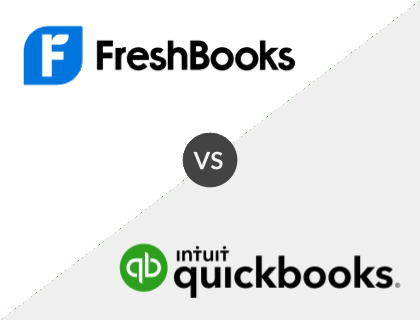
FreshBooks vs. QuickBooks:
FreshBooks offers four pricing tiers, whereas QuickBooks offers five. Both companies recommend their Plus plan, but QuickBooks offers a greater variety of features. They also include five users, whereas FreshBooks charges $10.00 per person to add team members.
FreshBooks vs. QuickBooks Comparison:
Feature | FreshBooks | QuickBooks |
|---|---|---|
Starting price | $17.00 /mo. | $20.00 /mo. |
Free trial | ✓ | ✓ |
Proposals/estimates | ✓ | ✓ |
Custom invoices | ✓ | ✓ |
Inventory tracking | x | ✓ |
Accounting | ✓ | ✓ |
Customer support | Email, phone, and live chat. | Email and phone. |
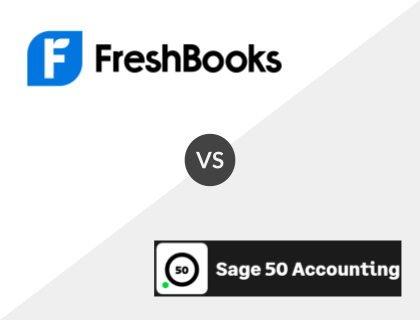
FreshBooks vs. Sage 50 Accounting:
FreshBooks is an affordable option compared to Sage 50 Accounting, as its pricing is dependent on the number of users. Officially, Sage has three pricing tiers, but the pricing for the second and third tiers differs depending on whether you select 1, 3, or 5 users. However, Sage does offer more features with their first plan than FreshBooks.
FreshBooks vs. Sage 50 Accounting Comparison:
Feature | FreshBooks | Sage 50 Accounting |
|---|---|---|
Starting price | $17.00 /mo. | $58.92 /mo. |
Free trial | ✓ | ✓ |
Proposals/estimates | ✓ | ✓ |
Custom invoices | ✓ | ✓ |
Inventory tracking | x | ✓ |
Accounting | ✓ | ✓ |
Customer support | Email, phone, and live chat. | Email, phone, and live chat. |
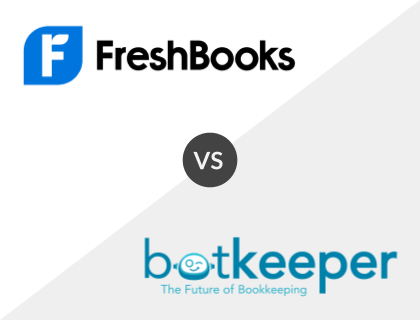
FreshBooks vs. Botkeeper:
Botkeeper offers three pricing options, the cheapest of which is still far more expensive than FreshBooks. Also, their monthly pricing depends on your average monthly expenses. They do, however, offer specialist accounting, business management, and technical support but still offer fewer features at a higher price than FreshBooks.
FreshBooks vs. Botkeeper Comparison:
Feature | FreshBooks | Botkeeper |
|---|---|---|
Starting price | $17.00 /mo. | $155.00 /mo. |
Free trial | ✓ | ✓ |
Proposals/estimates | ✓ | x |
Custom invoices | ✓ | x |
Inventory tracking | x | x |
Accounting | ✓ | ✓ |
Customer support | Email, phone, and live chat. | Email and phone. |
FreshBooks vs. Other Invoice Software Providers:
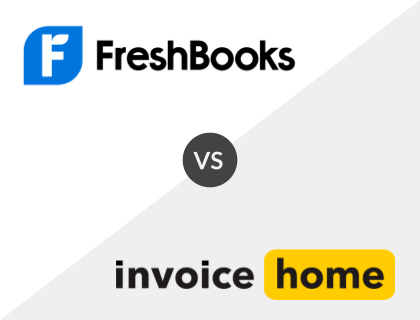
FreshBooks vs. Invoice Home:
FreshBooks offers a wider range of features than Invoice Home, such as accounting software, cash flow reports, and over 200 third-party integrations. Invoice Home only focuses on customizable templates with integrated payment gateways for invoices, which FreshBooks also offers. Thus, while Invoice Home is free, FreshBooks is a better investment.
FreshBooks vs. Invoice Home Comparison:
Feature | FreshBooks | Invoice Home |
|---|---|---|
Starting price | $17.00 /mo. | Free and paid plans. |
Free trial | ✓ | x |
Customizable invoices | ✓ | ✓ |
Built-in bank transactions | ✓ | x |
Cash flow reports | ✓ | x |
Double-entry accounting | ✓ | x |
Third-party integrations | ✓ | ✓ |
Customer support | Email, phone, and live chat. | Email and phone. |
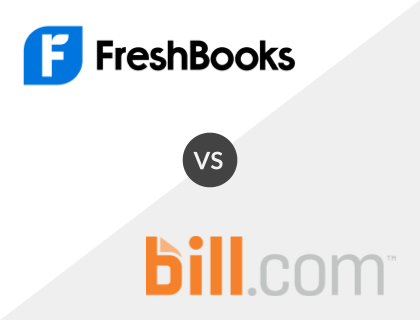
FreshBooks vs. Bill.com:
When it comes to invoicing, Bill.com lacks the customizable proposals and integrated time tracking available with FreshBooks. Bill.com also only offers invoice automation with its Corporate plan, while FreshBooks offers this feature on their Plus plan, which is the more affordable option. FreshBooks is thus the budget-friendly choice.
FreshBooks vs. Bill.com Comparison:
Feature | FreshBooks | Bill.com |
|---|---|---|
Starting price | $17.00 /mo. | $45.00 /user /mo. |
Free trial | ✓ | ✓ |
Customizable invoices | ✓ | ✓ |
Bank transactions | ✓ | ✓ |
Cash flow reports | ✓ | x |
Double-entry accounting | ✓ | ✓ |
Third-party integrations | ✓ | ✓ |
Customer support | Email, phone, and live chat. | Email. |

FreshBooks vs. Invoicera:
Inovicera offers a free plan, but it has limited third-party integrations and approval processes. While FreshBooks only has paid software, its higher price tag gives users access to a wide range of additional accounting and expense management tools — features missing from Invoicera.
FreshBooks vs. Invoicera Comparison:
Feature | FreshBooks | Invoicera |
|---|---|---|
Starting price | $17.00 /mo. | $15.00 /mo. |
Free plan | x | ✓ |
Customizable invoices | ✓ | ✓ |
Bank transactions | ✓ | ✓ |
Expense management | ✓ | x |
Double-entry accounting | ✓ | ✓ |
Third-party integrations | ✓ | ✓ |
Customer support | Email, phone, and live chat. | Email, phone, and live chat. |
FreshBooks vs. Other Expense Management Software Providers:

FreshBooks vs. Zoho Expense:
Similar to FreshBooks, Zoho Expense offers expense reporting, customization options, and multicurrency support. While FreshBooks' solutions include accounting and invoicing, Zoho Expense is a stand-alone product that specializes in expense management. Both platforms have a free trial, but only Zoho Expense offers a free plan.
FreshBooks vs. Zoho Expense Comparison:
Feature | FreshBooks | Zoho Expense |
|---|---|---|
Starting price | $17.00 /mo. | Free and paid options. |
Free trial | ✓ | ✓ |
Expense reporting | ✓ | ✓ |
Task automation | ✓ | ✓ |
Travel management | x | ✓ |
Mobile app | ✓ | ✓ |
Customer support | Email, phone, and live chat. | Email, phone, and live chat. |
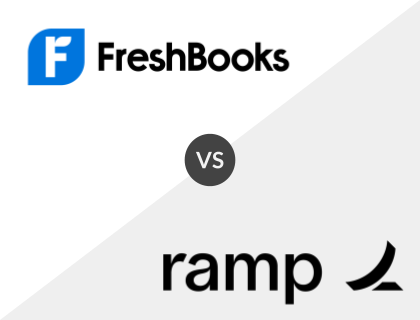
FreshBooks vs. Ramp:
FreshBooks and Ramp both offer expense tracking, accounting, and various integrations. However, Ramp has more expense management-focused tools than FreshBooks, such as expense policies, spend control, and real-time reporting. Ramp is also completely free to use, while FreshBooks' pricing starts at $17.00 per month.
FreshBooks vs. Ramp Comparison:
Feature | FreshBooks | Ramp |
|---|---|---|
Starting price | $17.00 /mo. | Free and paid options. |
Free trial | ✓ | x |
Expense tracking | ✓ | ✓ |
Real-time reporting | ✓ | ✓ |
Expense policies | x | ✓ |
Accounting and billing tools | ✓ | ✓ |
Customer support | Email, phone, and live chat. | Email and phone. |

FreshBooks vs. ExpensePoint:
While FreshBooks and ExpensePoint both feature receipt scanning, security and compliance, and live chat support, only ExpensePoint offers offline access and multilevel workflow approval tools. However, FreshBooks is more budget-friendly, starting from $1.50 per month, while ExpensePoint has an all-inclusive monthly plan for $8.50.
FreshBooks vs. ExpensePoint Comparison:
Feature | FreshBooks | ExpensePoint |
|---|---|---|
Starting price | $17.00 /mo. | $8.50 /mo. |
Free trial | ✓ | x |
Receipt scanning | ✓ | ✓ |
Multilevel approval workflows | x | ✓ |
Security and compliance | ✓ | ✓ |
Mobile app | ✓ | ✓ |
Customer support | Email, phone, and live chat. | Phone and live chat. |
Key Information:
Legal Name | FreshBooks |
Founder | |
Founding Date | Jan 01, 2003 |
Address | 1655 Dupont St., Ste. 250, Toronto, Ontario M6P 3T1 Canada |
Number of Employees | 300 |
Number of Customers | 30000000 |
Telephone | |
Website |
FAQs:
What is FreshBooks used for?
FreshBooks provides businesses from more than 160 countries with robust accounting, invoicing, expense management, and time tracking solutions.
Is FreshBooks better than QuickBooks?
FreshBooks and QuickBooks both offer a full bouquet of features with each plan. While both are great accounting solutions, freelancers and small business owners tend to lean toward FreshBooks, while larger businesses prefer QuickBooks for their accounting needs.
How much does FreshBooks cost per month?
FreshBooks' pricing starts at $17.00 per month.
Is FreshBooks easy to use?
Yes. FreshBooks' accounting software enables small businesses to complete accounting tasks like sending invoices, tracking expenses, generating reports, and logging hours with the platform's time tracker. FreshBooks is cloud-based so you can access your account from your desktop or mobile phone.
Is FreshBooks really free?
FreshBooks does not have a free plan, but users benefit from a free 30-day trial.
Which is the better accounting solution, Xero or FreshBooks?
Xero and FreshBooks offer affordable, cloud-based accounting solutions with similar functionality for small businesses. Both platforms offer a 30-day free trial so you can try out the software before you commit to purchasing a package.
How does FreshBooks' payment processing work?
With FreshBooks, you can accept credit card payments online. All you have to do is connect with one of the FreshBooks payment gateways, WePay or Stripe. Payments will take up to seven days to process.
How do I generate a FreshBooks invoice?
You can easily create a FreshBooks invoice online or download a free template to suit your needs.
Is there a FreshBooks app?
Yes, the FreshBooks cloud accounting app for iOS and Android allows you to work on the go and stay connected with your clients wherever you are. The app also comes with a FreshBooks time tracker.
How do I get in touch with FreshBooks customer service?
FreshBooks customers can contact customer service via live chat, telephone, or email.