Zoho Expense
A detailed review of Zoho Expense's expense management software with pricing, comparisons to competitors, key information, and FAQs.
Updated on November 17th, 2023
The SMB Guide is reader-supported. When you buy through links on our site, we may earn an affiliate commission. Learn more
Zoho Expense is global expense management software built to streamline expense tracking and reporting. Catering to companies of all sizes, key features include automation, multicurrency expenses, advanced approval workflows, and travel management.
At-a-Glance:
Feature | Zoho Expense |
|---|---|
Starting price | Free and paid options. |
Free trial | ✓ |
Card and receipt management | ✓ |
Multilevel approval workflows | ✓ |
Expense control | ✓ |
Travel and purchase requests | ✓ |
Auditing and compliance | ✓ |
Multicurrency support | ✓ |
Mobile app | ✓ |
Live chat support | ✓ |
Review:
Zoho Expense's comprehensive expense management software helps businesses of all sizes effectively automate and manage company expenses, purchase requests, reimbursements, and approvals. Their services include expense control, robust integrations, budget management, expense auditing, and customization options.
With several affordable plans on offer, the platform is an attractive choice for companies in search of an end-to-end expense management solution that will suit their individual needs.
Pros:
- Zoho Expense is used and trusted by various well-known companies, such as Puma, Lyft, and Transcom.
- Users benefit from a free 14-day trial of the platform.
- The Jumpstart Plan allows a Zoho Expense consultant to set up your company's profile and customize services for you.
- Businesses can connect corporate, prepaid, or personal credit cards to the software for efficient reconciliation.
- The platform offers robust expense auditing, reporting, and compliance tools.
- Users can automate several tasks, such as auto-scanning receipts, custom approval workflows, and categorizations.
- The software's travel management tool includes ticket options, itinerary setup, budget requests, and approvals.
- Companies can set up expense control to ensure policies, budgets, and expense rules are adhered to.
- The platform allows users to sync their payroll with the software to ensure accurate expense reimbursements.
- Other tools include budget management, mileage tracking, collaboration, requisition forms, and data administration.
Cons:
- Zoho Expense lacks AI-powered expense management tools.
- Only the more costly plans include custom approvals, budget management, and expense report automation.
Reputation:
On G2, Zoho Expense has a 4.5-star rating based on more than 830 reviews. The majority of users praised the software's ease of use, great categorization options, robust reporting, and user-friendly mobile app. However, some reviewers noted that the software is not as feature-rich for companies with fewer than 10 users.
On TrustRadius, the platform has a score of 9.1 out of 10 based on over a dozen reviews. Most users liked the software's seamless approval workflows, robust integration capabilities, and easy-to-use mobile app.
Zoho Expense's mobile app has a 4.8-star rating based on more than 2,400 reviews the App Store, with users noting its easy-to-use features and intuitive receipt scanning tool. On Google Play, the app has a 4.7-star rating based on over 7,400 reviews, with several users mentioning its great travel management tools.
Pricing:
Plan | Monthly Pricing | Annual Pricing |
|---|---|---|
Free | Free. | Free. |
Standard | $5.00 /user. | $3.00 /user /mo. |
Premium | $8.00 /user. | $5.00 /user /mo. |
Enterprise | $12.00 /user. | $8.00 /user /mo. |
Jumpstart Plan | Contact for quote. | Contact for quote. |
Support Pricing:
Plan | Pricing |
|---|---|
Basic | Free. |
Classic | Free. |
Premium | $49.00 /mo. or 20% of license fee. |
Standout Features:
1. Multicurrency support.
All of Zoho Expense's plans include multicurrency support, allowing global teams to add any expenses incurred in the local currency. The mobile app then automatically converts them to your organization's base currency, creating an efficient and seamless process.
2. Integrations.
The platform integrates with a wide variety of third-party apps to ensure companies have access to robust financial, travel, online reimbursement, project management, and collaboration services. These include Xero, QuickBooks, GetThere, Forte, Zoho Projects, Slack, Office 365, Gmail, and more.
3. Comprehensive customer support.
Zoho Expense offers comprehensive customer support that's available on all of their plans, including live chat, community forums, and email support. Their premium support plan includes 24-hour live chat, remote assistance, one-on-one sessions, product onboarding, and toll-free support.
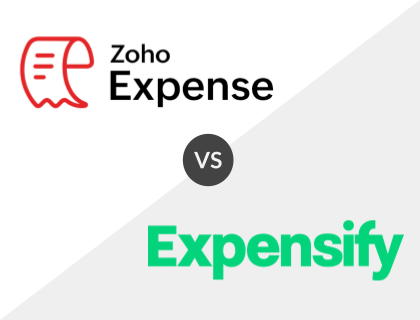
Zoho Expense vs. Expensify:
Zoho Expense and Expensify both offer receipt and card management, multilevel approval workflows, compliance, and a mobile app. While Expensify offers a free plan, users need to pay extra for accounting integrations and expense policies. In comparison, Zoho Expense's free plan has these tools built-in, making it a more feature-rich choice.
Zoho Expense vs. Expensify Comparison:
Feature | Zoho Expense | Expensify |
|---|---|---|
Starting price | From $5.00 /user /mo. | From $10.00 /user /mo. |
Free plan | ✓ | ✓ |
Approval workflows | ✓ | ✓ |
Collaboration | ✓ | ✓ |
Premium support | ✓ | x |
Mobile app | ✓ | ✓ |
Customer support | Email, phone, and live chat. | Email and phone. |
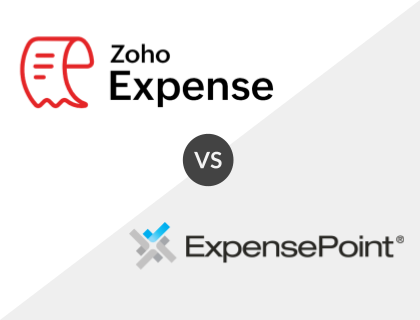
Zoho Expense vs. ExpensePoint:
Similar to Zoho Expense, ExpensePoint offers expense reporting, mileage tracking, multicurrency support, and compliance. While ExpensePoint charges $8.50 for its all-inclusive plan, Zoho Expense might be the better option for companies on a tight budget, as they offer a free plan and their monthly pricing starts from $5.00 per user.
Zoho Expense vs. ExpensePoint Comparison:
Feature | Zoho Expense | ExpensePoint |
|---|---|---|
Starting price | From $5.00 /user /mo. | $8.50 /mo. |
Free plan | ✓ | x |
Multicurrency support | ✓ | ✓ |
Receipt capturing | ✓ | ✓ |
Workflow automation | ✓ | x |
Analytics | ✓ | ✓ |
Customer support | Email, phone, and live chat. | Phone and live chat. |
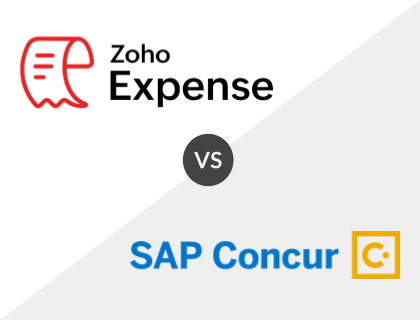
Zoho Expense vs. SAP Concur:
Zoho Expense and SAP Concur offer a similar set of features, such as automation, expense policies, workflow approvals, and a mobile app. Both platforms offer a free trial, and while Zoho Expense's pricing is readily available on their website, users need to contact SAP Concur for a custom quote.
Zoho Expense vs. SAP Concur Comparison:
Feature | Zoho Expense | SAP Concur |
|---|---|---|
Starting price | From $5.00 /user /mo. | Contact for quote. |
Free plan | ✓ | x |
Expense policies | ✓ | ✓ |
Budget management | ✓ | x |
Automated receipt capturing | ✓ | ✓ |
Mobile app | ✓ | ✓ |
Customer support | Email, phone, and live chat. | Email, phone, and live chat. |
Key Information:
Legal Name | Zoho Corporation Pvt. Ltd. |
Founder | |
Founding Date | Jan 01, 1996 |
Address | 4708 Hwy. 71, E. Del Valle, TX 78617-3216 |
Number of Employees | 15000 |
Number of Customers | 100000000 |
Telephone | |
Website |
FAQs:
What is Zoho Expense used for?
Zoho Expense is used by businesses of all sizes, in more than 150 countries, to efficiently manage their company expenses, purchase requests, reimbursements, approvals, and reporting.
What does Zoho Expense cost?
Zoho Expense offers a free plan, and its paid plans start from $5.00 per user per month.
Is Zoho Expense included with Zoho Books?
Zoho Books, an online accounting platform, can be connected seamlessly with Zoho Expense as they both share the same core.
Does Zoho Expense have an app?
Yes, Zoho Expense's mobile app is available for both Android and iOS users.
How do I submit an expense on Zoho Expense?
- Log in to your account.
- To add an expense to a report, click on "Add Unreported Expenses."
- Select the relevant expenses and click on "Add Expenses."
- Click on the "Submit" button in the top-right corner to submit the report for approval.
Does Zoho Expense have a free trial?
Yes, Zoho Expense offers a free 14-day trial of its software.
