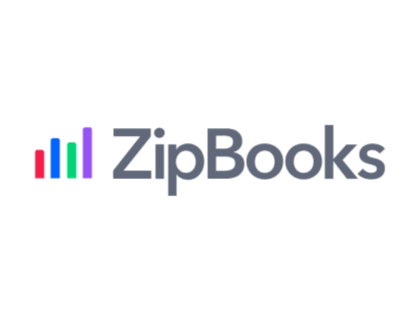ZipBooks Reviews and Pricing
Compare ZipBooks to QuickBooks, FreshBooks, and other accounting software, learn about features, see full pricing info, and read customer reviews.
Updated on October 26th, 2023
The SMB Guide is reader-supported. When you buy through links on our site, we may earn an affiliate commission. Learn more
ZipBooks is a cloud-based accounting and payment processing platform for small business owners and accountants. Businesses can use ZipBooks for unlimited invoicing, team management and financial reporting.
Updates:
Updated 28th of February 2020
We have added more information about ZipBooks, including details about packages and features as well as comparisons with top competitors.
Free Trial
ZipBooks
Simple, beautiful accounting software.
Get StartedInsights to help improve your business.
Invoicing and billing.
Accounting.
Review:
ZipBooks is a competitive accounting software provider with a free plan that is well able to accommodate core accounting and bookkeeping needs. It's great for small businesses and entrepreneurs as the software is simple and easy to use and the free plan offers great functionalities. However, ZipBooks does not offer many integrations and their mobile app is limited and often buggy.
Pros:
ZipBooks offers both cash-basis and accrual accounting as well as strong invoicing software that can be set to include scheduled billing and can integrate billable time tracking. It offers a simple user interface that is easy to use and their support techs have limited access to your account information for more effective and faster chat support. ZipBooks is an affordable option, with 4 plans available that can be canceled at any time.
Cons:
- Lacks some features offered by bigger competitors, such as inventory tracking and a library of third-party integrations.
- Users have reported that the iOS app is a pale version of the excellent desktop platform and only offers limited features.
- There is as yet no Android app.
- Users are offered very little setup support.
- Tech support is only available via an online chatbox.
Reputation:
On Capterra, ZipBooks has over 100 reviews with an average rating of 4.5 out of 5 stars. Customers enjoyed the reliable invoicing with integrated time tracking, the great business reports with categorization, and the organized customer management. On the other hand, customers complained about payment delays, bank connection issues, and having to click through invoices to mark paid ones.
G2.com collected more than 80 customer reviews for ZipBooks with an average rating of 4.8 out of 5. Reviewers appreciated the simple interface that is easy to learn and navigate as well as the strong customer support. Negative customer comments mostly focused on the wish for user guides for some tools that are more challenging to use and the poor mobile app.
At a Glance:
Reporting and analysis | Yes, basic reporting on the free Starter plan. |
Automation | Only with the paid plans. |
Automatic updates | No. |
Customization | Yes. |
Mobile compatibility | Yes, iOS. |
Interoperability | Yes, for the reports. |
Security | 256-bit TLS encryption, AES256 or AES128, PCI-DSS compliance. |
Support:
ZipBooks has a knowledge base available on their website that features articles, tips, advanced, and technical support on invoices, transactions, reports, contacts, tracking, accountant FAQs, growth, accounting, and FAQs. ZipBooks also offers advice and articles for getting started.
Pricing:
Plan Name | Monthly Pricing |
|---|---|
Starter | Free |
Smarter | $15.00 |
Sophisticated | $35.00 |
Accountant | Custom pricing. |
ZipBooks Packages:
Starter Package:
ZipBooks offers a comprehensive free package with unlimited invoice sending, unlimited customer and vendor management, digital payment acceptance, basic report viewing, and one bank account connection. On this free Starter plan, users can customize their invoices in multiple currencies and add tax, VAT, and discounts. Users can also manage their expenses through receipt tracking and adding expenses, sales, transfers, and other transactions.
The Starter plan's basic bookkeeping includes profit and loss reports as well as balance sheets, and users can switch between accrual and cash reporting. To enable customizable reporting and gain access to additional functions, users can upgrade to one of ZipBooks' paid plans.
Smarter Package:
The Smarter plan is an affordable option at just $15.00 a month and offers all of the features from the Starter plan plus some extras. Users can enjoy setting up scheduled billing with recurring invoices and integrated time tracking as well as automated reminders. You can also automate your invoices with saved line items.
Rather than connecting to a single bank account, the Smarter plan allows users to connect to multiple bank accounts and add 5 additional team members. For unlimited team members with whom you can securely share documents, users can update to the Sophisticated plan, which also offers all the features of the Smarter plan but in more depth.
Sophisticated Package:
Smart tagging allows users to organize their books and customize categories for the chart of accounts. This helps to reconcile accounts quickly at the end of the month. The Sophisticated plan also allows users to lock completed books from editing. The Sophisticated plan also offers insightful reports with custom footers on the financial statements.
Accountant Package:
The Accountant plan offers all the features in the Sophisticated plan to both accountants and their clients. Time tracking can be done across client accounts, transactions can be edited in bulk, financial packages can be exported, and clients can be managed from one dashboard.
Packages:
Starter | Smarter | Sophisticated |
|---|---|---|
Unlimited regular invoices. | Unlimited regular and recurring invoices. | Unlimited regular and recurring invoices. |
Basic reports. | Basic reports. | Detailed reports. |
Connect to 1 bank account. | Connect to multiple bank accounts. | Connect to multiple bank accounts. |
1 team member. | 5 team members. | Unlimited team members. |
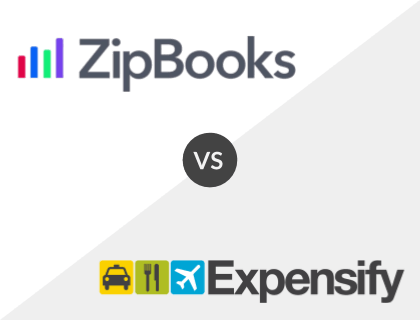
ZipBooks vs. Expensify:
ZipBooks' free package offers enough functionality to accommodate core accounting needs, while Expensify is mostly an expense tracking platform. Expensify lacks functions ZipBooks has, such as invoicing and accepting payments. ZipBooks also offers expense tracking, so is a better option for accounting software.
ZipBooks vs. Expensify Comparison:
Offer | ZipBooks | Expensify |
|---|---|---|
Free Plan Limits | Starter Package | Free for up to 25 SmartScans a month. |
Paid Plans Starting Price | $15.00 /mo. | $4.99 /mo. |
Paid Plans Highest Price | Custom pricing. | $36.00 /user /mo. |
Free Plan Accounting Features | Basic reports and bookkeeping. | Preaccounting. |
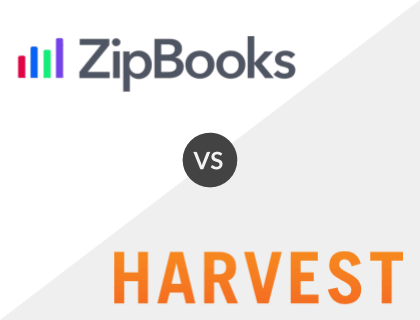
ZipBooks vs. Harvest:
ZipBooks offers accounting, invoicing, payment acceptance, and bookkeeping features on its free plan, while Harvest is a time tracking and invoice platform with basic expense and payment tracking features. While ZipBooks lacks Harvest's time tracking feature on its free plan, it offers more robust accounting and bookkeeping features than Harvest.
ZipBooks vs. Harvest Comparison:
Offer | ZipBooks | Harvest |
|---|---|---|
Free Plan Limits | Starter Package | Free for 1 person and 2 projects. |
Paid Plans Starting Price | $15.00 /mo. | $12.00 /person /mo. |
Paid Plans Highest Price | Custom pricing. | $12.00 /person /mo. |
Free Plan Accounting Features | Basic reports and bookkeeping. | Basic expense and payments tracking. |
Have a look at our article on the best free accounting software providers to view a full comparison between ZipBooks, Expensify, and Harvest.
Features:
Feature | Description |
|---|---|
Accounting | Track your transactions, manage your accounts receivables, view your cash flow reports, receive intelligence on improving day-to-day operations, and receive reminders about important tax dates. |
Invoicing and Billing | Keep billing on track and on time with regular, customizable invoicing or subscription billing with integrated time tracking and the ability to handle multiple currencies. |
Expense Management | Accurately record and report business expenses, save receipts, and manage vendor details. |
Intelligence | Receive help with bookkeeping and receive recommendations through data-driven actionable insights and smart features for optimal performance in all business operations. |
Integrations:
ZipBooks does not provide a full list of their third-party integrations on their website but, according to our research, they offer a very limited range. ZipBooks integrates with Square, PayPal, Stripe, WePay, and Slack and also offers API for developers. It also has a partnership with Gusto.
Key Information:
Legal Name | Phlo, Inc. dba ZipBooks |
Founder | |
Founding Date | May 01, 2015 |
Address | 195 W Main Street, Lehi, UT 84043 United States |
Number of Employees | 25 |
Number of Customers | 99 |
Telephone | |
Website |
FAQs:
What is ZipBooks' price range?
ZipBooks offers a free Starter plan and 3 paid plans that range from $15.00 to $35.00 per month. There is also a 30-day free trial available for their Smarter and Sophisticated plans.
What are the main features of ZipBooks?
- Accounting.
- Invoicing and Billing.
- Intelligent reporting.
- Reviews and growth.
Does ZipBooks allow me to migrate date from QuickBooks?
Yes. You can easily migrate data from QuickBooks to ZipBooks. You can check out the detailed steps on their website.
Is there a ZipBooks free trial?
Yes, ZipBooks offers a 30-day free trial on all of its plans.