OnPay
Discover more about OnPay, a top-rated payroll solution for small businesses. Includes a detailed review with pricing, comparisons to competitors, and FAQs.
Updated on May 16th, 2024
The SMB Guide is reader-supported. When you buy through links on our site, we may earn an affiliate commission. Learn more
OnPay is an online full-service payroll solution for small businesses. It's known for its user-friendliness and ability to run payroll fast and efficiently, automate taxes, and perform HR tasks to automate workflow.
Also Consider
Gusto Payroll Software
Set up an account free.
Try GustoNo extra fees.
Made for mobile.
Auto tax filing and digital paystubs.
At-a-Glance:
Feature | OnPay |
|---|---|
Price | $40.00 /mo +$6.00 /employee /mo. |
Monthly runs | Unlimited. |
Flexible pay schedules | ✓ |
Multi-state payroll | ✓ |
Direct deposits | ✓ |
Built-in time tracking software | x |
Mobile app | x |
Customer support | Phone and online. |
Review:
OnPay is one of our top choices for payroll solutions. It provides all standard payroll software features, as well as extra tools that clients might enjoy. These include unlimited monthly pay runs, custom reporting, multi-state payroll, and multiple pay schedules.
That said, OnPay is limited in terms of which HR tools are included in the platform. Unlike Gusto, OnPay's leading competitor, the platform does not feature a native time tracking app and does not have strong performance management tools.
Pros:
- The first month and installation of OnPay are free.
- Businesses can opt for flexible payment schedules, such as weekly, biweekly, or monthly.
- Employers can pay contractors and employees at no extra cost.
- Compared to similar platforms, OnPay is an affordable choice.
- The Base plan includes all features, including unlimited monthly pay runs, e-signatures, direct deposits, and automated tax payments and filings.
- The platform offers special payroll services for restaurants, farms, nonprofits, and religious institutions.
- OnPay's employee self-service solution helps save time.
- The software is fully PCI compliant.
Cons:
- OnPay is capable of integrating with only a limited number of third-party applications.
- Employers have to pay an additional $4.00 per employee, which may make large payroll runs costlier.
- The platform does not offer a built-in time-tracking solution.
Reputation:
OnPay has an overall 4.8-star rating on G2 based on more than 250 customer reviews. While the majority of users felt the platform was seamless and packed with helpful features, several customers mentioned its confusing layout and lack of customization features.
On TrustRadius, the platform has an 8-star rating based on more than 70 reviews. Many users were satisfied with the site's usability and price point, but one reviewer noted several areas of improvement, including site navigation and the lack of a referral program.
Pricing:
OnPay charges a base fee of $40.00 per month plus $6.00 per employee per month. Companies can use the site's sliding scale to calculate pricing for up to 1,000 users.
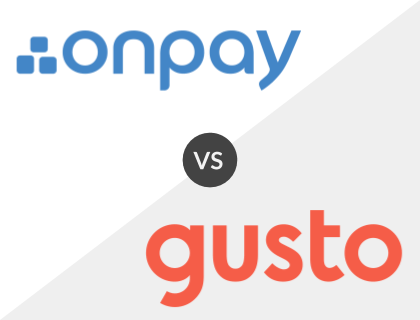
OnPay vs. Gusto:
OnPay's starting price is similar to Gusto's at $40.00 per month +$6.00 per employee per month. While OnPay has just one pricing plan, Gusto has several tiers that offer enhanced HR onboarding and reporting tools. However, in terms of payroll, OnPay offers most of the same features that Gusto has.
Comparison Between OnPay and Gusto:
Feature | OnPay | Gusto |
|---|---|---|
Price | From $40.00 /mo. +$6.00 /employee /mo. | From $40.00 /mo. +$6.00 /employee /mo. |
Free trial | 30 days. | 30 days. |
Time tracking | Only with integrations. | ✓ |
Pay 1099 contractors | ✓ | ✓ |
Unlimited payroll runs | ✓ | ✓ |
Customer support | Phone and online. | Phone, email, and live chat. |
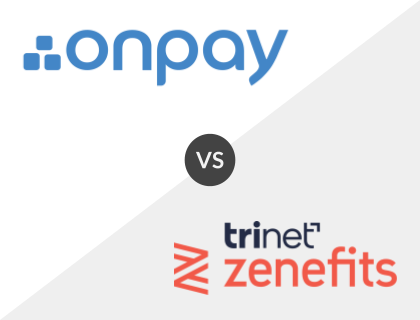
OnPay vs. TriNet Zenefits:
TriNet Zenefits has a $6.00 per employee per month payroll add-on that can be combined with any of their HR plans. TriNet Zenefits offers more detailed payroll reporting but otherwise has a similar payroll feature set. Comparatively, OnPay is a payroll solution with HR functions, while TriNet Zenefits is an HR solution with a payroll add-on.
Comparison Between OnPay and TriNet Zenefits:
Feature | OnPay | TriNet Zenefits + Essentials |
|---|---|---|
Price | From $40.00 /mo. +$6.00 /employee /mo. | From $10.00 /mo. +$6.00 /employee /mo. |
Free trial | 30 days. | x |
Direct deposit | ✓ | ✓ |
Payroll reporting | ✓ | ✓ |
Employee portal | ✓ | ✓ |
Customer support | Phone and online. | Phone and email. |
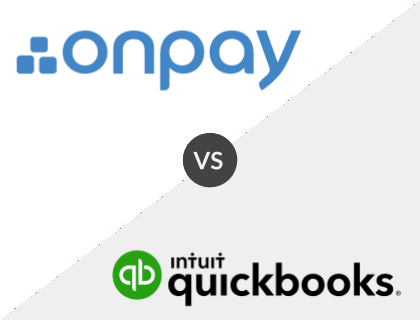
OnPay vs. QuickBooks Payroll:
QuickBooks Payroll has a starting price of $45.00 per month plus $5.00 per employee per month. QuickBooks is popular among users who already use QuickBooks for their accounting tasks, which syncs with their payroll. QuickBooks does not offer time tracking with their base plan, while OnPay allows you to integrate time tracking.
Comparison Between OnPay and QuickBooks Payroll:
Feature | OnPay | QuickBooks Payroll |
|---|---|---|
Price | From $40.00 /mo. +$6.00 /employee /mo. | From $45.00 /mo. +$6.00 /employee /mo. |
Free trial | 30 days. | 30 days. |
Automatic deductions | ✓ | ✓ |
Pay employees in any state | ✓ | ✓ |
Pay 1099 contractors | ✓ | Additional $14.99 /3 contractors. |
Customer support | Phone and online. | Phone and email. |
Integrations:
Accounting | Time Tracking | HR/Compliance |
|---|---|---|
Think HR | ||
PosterElite | ||
Deputy |
Key Information:
Legal Name | OnPay, Inc. |
Founder | |
Founding Date | Jan 01, 2007 |
Address | 675 Ponce de Leon Ave. NE, Ste. W207, Atlanta, GA 30308 |
Number of Employees | 100 |
Number of Customers | 10000 |
Telephone | |
Website |
FAQs:
What is OnPay payroll?
OnPay is a full-featured payroll system that can handle limitless payroll runs, direct deposits, and tax deductions. The system is entirely cloud-based, and it includes a self-service solution for employees to help automate procedures.
Is OnPay a good company?
Yes, OnPay is a credible cloud-based solution for small business owners. OnPay offers a cost-effective payroll system that can process payroll on a customized schedule, withhold tax, and file tax forms.
Is OnPay free?
Only the first month of OnPay is free. OnPay's paid plan starts at $40.00 per month plus $6.00 per employee per month.
Does OnPay have time tracking?
OnPay does not offer a native time tracking feature. However, employers can integrate their system with a number of third-party time tracking software.
How much does it cost to use OnPay?
The first month is free. Thereafter, OnPay charges a base fee of $40.00 plus $6.00 per employee per month. Clients only pay for the number of active employees.
Which features are included in OnPay payroll services?
OnPay capabilities include employee self-onboarding, payment via direct deposit, debit card or check, automated payroll taxes, unlimited pay runs, and fast performance. OnPay also integrates with top accounting, HR, and time-tracking software.
Is there an OnPay app?
No, but OnPay's site is mobile-friendly.
How do I get in touch with OnPay customer service?
The OnPay customer service phone number is 1 (877) 328-6505 and you can reach them on weekdays between 9 am - 8 pm (ET). OnPay also has a Knowledge Center which can be found under Resources on their webpage.

