PayUSA
A detailed review of PayUSA's payroll software with pricing, comparisons to competitors, key info, and FAQs.
Updated on October 30th, 2023
The SMB Guide is reader-supported. When you buy through links on our site, we may earn an affiliate commission. Learn more
PayUSA is a web-based payroll service designed for small to mid-sized businesses. The easy-to-use platform offers powerful payroll management, tax filing, benefits administration, and additional HR tools.
Also Consider
Gusto Payroll Software
Set up an account free.
Try GustoNo extra fees.
Made for mobile.
Auto tax filing and digital paystubs.
At-a-Glance:
Feature | PayUSA |
|---|---|
Price | Contact for quote. |
Multistate payroll | ✓ |
Direct deposits | ✓ |
Garnishments | ✓ |
Employee self-service portal | ✓ |
New hire forms | ✓ |
Lifetime accounts | x |
Customer support | Phone and email. |
Review:
PayUSA provides users with intuitive payroll solutions aimed at streamlining various tax, time tracking, benefits, and reporting tasks. The platform offers custom pricing plans to meet individual business needs and integrates seamlessly with additional HR apps to provide an all-in-one workforce management service.
The software's key features include multi-location tax filing, garnishments, benefits enrollment, employee scheduling, and robust user dashboards. However, there are no lifetime accounts or data migration tools available.
Pros:
- The software is cloud-based and can be accessed on any device.
- PayUSA integrates with a wide variety of time tracking and benefits apps to ensure optimized workflows.
- The platform's payroll and tax services are available in all 50 states.
- The self-service portal allows employees to access online pay stubs with ease.
- PayUSA automatically computes payroll taxes and deducts tax liabilities.
- Other tools include direct deposits, garnishments, new hire forms, robust reporting, and federal and state tax preparation.
- Users benefit from additional hiring, time and attendance, and performance management tools.
- The platform features a multi-layered security strategy and SSAE-16-certified data centers.
Cons:
- PayUSA's pricing is not readily available on its website.
- The software lacks tip credits, lifetime accounts, and data migration tools.
- The platform is U.S.-centric and not suitable for international payroll needs.
Reputation:
We were unable to find any online reviews of PayUSA.
Pricing:
PayUSA's pricing is not readily available on its website. Interested users should fill out the site's online contact form to receive a custom quote.
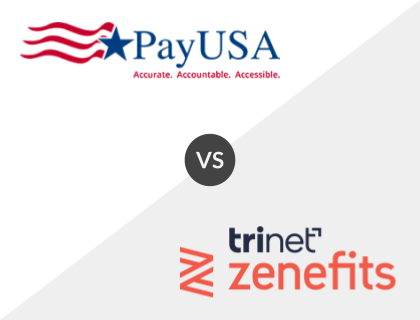
PayUSA vs. TriNet Zenefits:
PayUSA and TriNet Zenefits both offer automated taxes, multistate payroll processing, and direct deposits. While users need to contact PayUSA for a custom quote, TriNet Zenefit's pricing starts at $16.00 per employee per month for an all-inclusive plan. Of the two, only TriNet Zenefits features banking information management and data migration tools.
Comparison Betweene PayUSA and TriNet Zenefits:
Feature | PayUSA | TriNet Zenefits Essentials + Payroll |
|---|---|---|
Price | Contact for quote. | $16.00 /employee /mo. |
Automated taxes | ✓ | ✓ |
Lifetime accounts | x | ✓ |
Direct deposits | ✓ | ✓ |
User dashboard | ✓ | ✓ |
Customer support | Phone and email. | Phone and email. |

PayUSA vs. RUN Powered by ADP:
Like PayUSA, RUN Powered by ADP offers comprehensive payroll processing and tax services. However, RUN Powered by ADP is slightly more feature-rich, with international payroll tools, an AI-powered error detection feature, and payroll on autopilot. Neither platform's pricing is readily available on their websites.
Comparison Between PayUSA and RUN Powered by ADP:
Feature | PayUSA | RUN Powered by ADP |
|---|---|---|
Price | Contact for quote. | Contact for quote. |
Direct deposits | ✓ | ✓ |
Global payroll processing | x | ✓ |
Automated taxes | ✓ | ✓ |
Payroll on autopilot | x | ✓ |
Customer support | Phone and email. | Phone and live chat. |
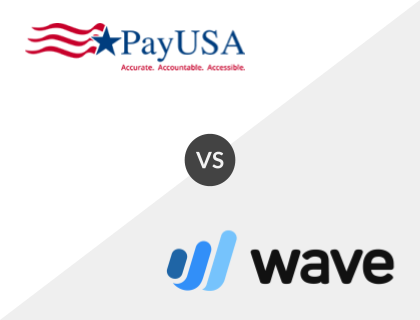
PayUSA vs. Wave Payroll:
Unlike PayUSA, Wave Payroll's pricing is readily available online, starting at $20.00 +$6.00 per employee per month. The platform also offers a free trial of its software, which PayUSA does not do. Both sites feature an employee self-service portal, time tracking, and tax filing services, but only PayUSA has garnishments.
Comparison Between PayUSA and Wave Payroll:
Feature | PayUSA | Wave Payroll |
|---|---|---|
Price | Contact for quote. | $20.00 /mo. +$6.00 /employee /mo. |
New hire reporting | ✓ | ✓ |
Payroll reports | ✓ | ✓ |
Garnishments | ✓ | x |
Employee self-service portal | ✓ | ✓ |
Customer support | Phone and email. | Email and live chat. |
Key Information:
Legal Name | Pay USA, Inc. |
Founder | |
Founding Date | Oct 01, 1969 |
Address | 680 American Ave., Ste. 103, King of Prussia, PA 19406 |
Number of Employees | 25 |
Number of Customers | 1100 |
Telephone | |
Website |
FAQs:
What is PayUSA's price range?
PayUSA's pricing is not readily available on its website. Interested users should fill out the site's online contact form to receive a custom quote.
Is there a PayUSA free trial?
No, PayUSA does not offer a free trial.
Is there a PayUSA app?
No, the software does not feature a mobile app.

