Payroll Mate
A detailed review of Payroll Mate's payroll software with pricing, comparisons to competitors, key information, and FAQs.
Updated on May 28th, 2024
The SMB Guide is reader-supported. When you buy through links on our site, we may earn an affiliate commission. Learn more
Payroll Mate is an all-inclusive, desktop-based payroll software created for accountants and small to mid-sized businesses. Users can automatically calculate social security taxes, generate comprehensive reports, and export data to accounting systems.
Also Consider
Gusto Payroll Software
Set up an account free.
Try GustoNo extra fees.
Made for mobile.
Auto tax filing and digital paystubs.
At-a-Glance:
Feature | Payroll Mate |
|---|---|
Price | From $219.00 /yr. |
Contractor payments | ✓ |
Automated tax calculations | ✓ |
Time tracking | Vacation and sick leave only. |
Manage garnishments | ✓ |
Multiple pay frequencies | ✓ |
Expense management | x |
Payroll reports | ✓ |
Employee self-service | x |
Customer support | Phone, email, and live chat. |
Review:
Payroll Mate includes all the standard features of a capable payroll product, such as automated taxes, compliance management, and payroll reports. The software is reasonably priced, but several add-on tools, such as the ability to generate NACHA-formatted direct deposit files and import timesheet data, can inflate the cost.
However, the software lacks an employee database and employee self-service portal, paperless employee onboarding, and built-in timesheets. Overall, Payroll Mate is an affordable and solid payroll software option with great functionality.
Pros:
- Payroll Mate is affordable and available as a PC download or on a disc.
- There is a free trial download available.
- There is a built-in payroll and paycheck calculator for federal and state withholding tax for all 50 states.
- The software supports wage garnishments, as well as multiple pay types and frequencies.
- Users can create comprehensive payroll reports.
- Data can be exported to various third-party apps, such as QuickBooks and Sage.
- Customer support is U.S.-based and available via chat, phone, and email.
- The software automatically calculates social security, Medicare, and federal and state unemployment taxes.
Cons:
- Payroll Mate does not feature an employee self-service portal, new hire reporting, or payroll reminders.
- The software is not cloud-based.
- The ability to import timesheet data and generate NACHA-formatted direct deposit files is only available as a paid add-on.
Reputation:
On G2, Payroll Mate has a 4.7-star rating based on a handful of reviews. Many users praised its ease of use, robust tax filings, and affordable software. However, some mentioned that they'd welcome versions for more operating systems.
Pricing:
Plan* | Annual Pricing |
|---|---|
Payroll Mate 2024 | $219.00 |
1095 Mate Professional | $290.00 |
1095 Mate Enterprise | $590.00 |
*See pricing for software versions for the previous years and additional products, such as compatible checks and direct deposits, on the Payroll Mate pricing page.

Payroll Mate vs. Gusto:
Gusto offers more features than Payroll Mate, such as mobile access, employee self-service, and lifetime accounts. While Gusto has a subscription-based pricing model that comprises a monthly base price plus pricing per employee, Payroll Mate charges per software download to run payroll for one year and is ultimately the more affordable solution.
Comparison Between Payroll Mate and Gusto:
Feature | Payroll Mate | Gusto |
|---|---|---|
Price | $219.00 /yr. | From $40.00 /mo +$6.00 /employee /mo. |
Automated tax calculations | ✓ | ✓ |
Contractor payments | ✓ | ✓ |
Direct deposits | ✓ | ✓ |
Mobile access | x | ✓ |
Customer support | Phone, email, and live chat. | Phone and email. |
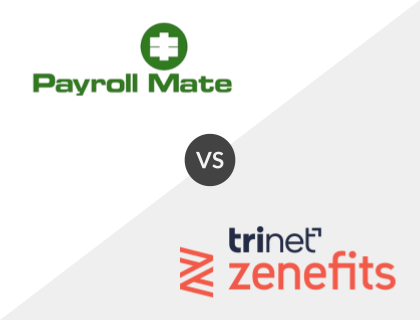
Payroll Mate vs. TriNet Zenefits:
Unlike Payroll Mate, TriNet Zenefits does not offer a standalone payroll solution and is only available as an add-on product. TriNet Zenefits offers monthly subscription plans, while Payroll Mate charges per annual software purchase. TriNet Zenefits is also the more feature-rich choice, offering an employee self-service portal and lifetime accounts.
Comparison Between Payroll Mate and TriNet Zenefits:
Feature | Payroll Mate | TriNet Zenefits |
|---|---|---|
Price | $219.00 /yr. | From $10.00 /mo. +$6.00 /employee /mo. |
Automated tax calculations | ✓ | ✓ |
Contractor payments | ✓ | ✓ |
Direct deposits | ✓ | ✓ |
Employee self-service | x | ✓ |
Customer support | Phone, email, and live chat. | Phone and email. |
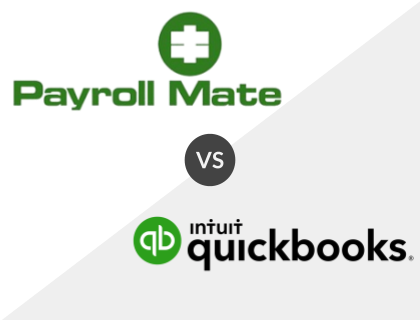
Payroll Mate vs. QuickBooks Payroll:
While QuickBooks Payroll offers a few more convenient features, such as an employee portal and mobile access, Payroll Mate's affordability coupled with a fairly feature-rich profile makes it a strong contender. Unlike Payroll Mate, QuickBooks Payroll also has a cloud-based version of its software.
Comparison Between Payroll Mate and QuickBooks Payroll:
Feature | Payroll Mate | QuickBooks Payroll |
|---|---|---|
Price | $219.00 /yr. | $45.00 /mo. +$5.00 /employee /mo. |
Automated tax calculations | ✓ | ✓ |
Contractor payments | ✓ | ✓ |
Employee self-service | x | ✓ |
Mobile access | x | ✓ |
Customer support | Phone, email, and live chat. | Phone and email. |
Key Information:
Legal Name | Real Business Solutions Inc. |
Founder | Adam Dweik |
Founding Date | Jul 15, 2006 |
Address | 18313 Distinctive Dr., Orland Park, IL 60467 |
Number of Employees | 15 |
Number of Customers | 2000 |
Telephone | |
Website | https://www.realtaxtools.com/payrollsoftware/payroll_software.html |
FAQs:
What is Payroll Mate?
Payroll Mate is a desktop-based payroll solution by Real Business Solutions Inc.
What does Payroll Mate cost?
Payroll Mate's pricing for its 2024 software starts at $219.00.
Is there a Payroll Mate free trial?
Yes, Payroll Mate offers a 30-day free trial on its website.

