APS Payroll
A detailed review of APS Payroll software with pricing, comparisons to competitors, key information, and FAQs.
Updated on May 31st, 2024
The SMB Guide is reader-supported. When you buy through links on our site, we may earn an affiliate commission. Learn more
APS Payroll is an all-in-one payroll and HR solution for small to mid-sized businesses in all industries. Its core HR services include recruiting and onboarding as well as time and attendance tracking.
Also Consider
Gusto Payroll Software
Set up an account free.
Try GustoNo extra fees.
Made for mobile.
Auto tax filing and digital paystubs.
At-a-Glance:
Feature | APS Payroll |
|---|---|
Price | Contact for quote. |
Automated taxes | ✓ |
Contractor payments | x |
Time tracking | ✓ |
Direct deposits | ✓ |
Off-cycle payrolls | x |
Employee portal | ✓ |
Customer support | Phone, email, and live chat. |
Review:
APS Payroll offers a good range of payroll and workforce management solutions, including new hire reporting, tax compliance, garnishments, employee self-service, general ledger reporting, and an employee directory. Attendance, scheduling, benefits administration, and recruiting software are available as add-ons.
While APS Payroll is a user-friendly and dependable payroll solution with a wide range of features, its pricing is not readily available on its website. The software also does not offer lifetime accounts or flexible payment schedules.
Pros:
- APS Payroll guarantees that tax payments and filings are processed accurately and in a timely manner.
- Businesses benefit from a range of add-on products, such as scheduling, benefits administration, and recruiting tools.
- The software includes tax compliance, accrual time tracking, employee self-service, and a range of reporting features.
- The employee self-service portal allows for easy online enrollment of employees and includes convenient communication tools.
- APS Payroll offers a mobile app for managing payroll and HR tasks on the go.
- Other services include payroll batch error checking, unlimited custom fields, and unlimited form W-2 reprints.
- Customer support is available via phone, email, and live chat.
Cons:
- The software only supports payroll processing within the U.S., making it unsuitable for global organizations.
- APS Payroll's pricing is not readily available on its website.
- The platform lacks lifetime accounts, flexible payment schedules, contractor payments, and data migration tools.
Reputation:
On G2, APS Payroll has a 4.6-star rating based on more than 750 reviews. While many users lauded the platform's ease of use and customer service, some reviewers noted that the interface looked dated and the reporting tools needed improving.
On TrustRadius, the software has a 5.3-star rating based on more than 50 reviews. The majority of users cited robust integration capabilities and responsive customer support as highlights, but some reviewers mentioned experiencing frequent technical difficulties.
Pricing:
APS Payroll's pricing is not readily available on its website. Interested users should fill out the site's online contact form for a custom quote.

APS Payroll vs. RUN Powered by ADP:
Like APS Payroll, RUN Powered by ADP has both HR and payroll solutions for small to mid-sized businesses. Both sites offer a solid range of features, such as garnishments, compliance, and direct deposits. However, only RUN Powered by ADP has business advice and legal assistance services. Neither site's pricing is available on its websites.
Comparison Between APS Payroll and RUN Powered by ADP:
Feature | APS Payroll | RUN Powered by ADP |
|---|---|---|
Starting price | Contact for quote. | Contact for quote. |
Automated taxes | ✓ | ✓ |
Off-cycle payroll | x | x |
Direct deposits | ✓ | ✓ |
Employee self-service | ✓ | ✓ |
Customer support | Phone, email, and live chat. | Phone and email. |

APS Payroll vs. Gusto:
Gusto offers a similar range of services to APS Payroll, including payroll, time and attendance, hiring and onboarding, and benefits administration. While users need to contact APS Payroll for a custom quote, Gusto charges $40.00 per month +$6.00 per employee per month. Gusto also offers additional payroll tools, such as off-cycle pay runs and contractor payments.
Comparison Between APS Payroll and Gusto:
Feature | APS Payroll | Gusto |
|---|---|---|
Starting price | Contact for quote. | $40.00 /mo. +$6.00 /employee /mo. |
Automated taxes | ✓ | ✓ |
Off-cycle payroll | x | ✓ |
Direct deposits | ✓ | ✓ |
Employee portal | ✓ | ✓ |
Customer support | Phone, email, and live chat. | Phone and email. |
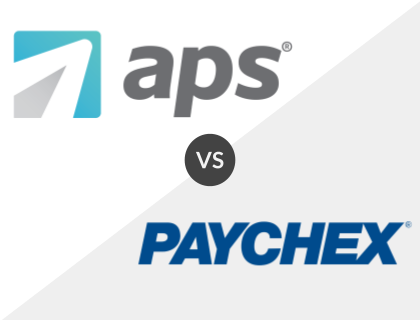
APS Payroll vs. Paychex:
APS Payroll and Paychex both offer payroll software with a decent range of features, as well as additional products, such as time and attendance, benefits administration, and recruitment. While Paychex's pricing starts at $39.00 per month +$5.00 per employee per month, users need to contact APS Payroll for a custom quote.
Comparison Between APS Payroll and Paychex:
Feature | APS Payroll | Paychex |
|---|---|---|
Starting price | Contact for quote. | $39.00 /mo. +$5.00 /employee /mo. |
Automated taxes | ✓ | ✓ |
Off-cycle payroll | x | x |
Direct deposits | ✓ | ✓ |
Employee portal | ✓ | ✓ |
Customer support | Phone, email, and live chat. | Phone, email, and live chat. |
Key Information:
Legal Name | Automatic Payroll Systems, Inc. |
Founder | |
Founding Date | Jan 01, 1996 |
Address | 3010 Knight St., Ste. 300, Shreveport, LA 71105 |
Number of Employees | 125 |
Number of Customers | 2000 |
Telephone | |
Website |
FAQs:
What is APS Payroll?
APS Payroll is a unified online payroll, HR, and attendance solution for small to medium-sized businesses. APS Payroll also allows users to manage their ACA compliance and reporting needs.
How much does it cost to use APS Payroll?
APS Payroll's pricing is not readily available on its website. Interested users should fill out the site's online contact form for a custom quote.
Is APS Payroll's service secure?
Yes, APS Payroll is a highly secure platform that uses the following measures:
- Firewalls and an intrusion-detection system were added for utmost security.
- Data is encrypted while transmitted over the Internet.
- Data is stored on clustered servers, which creates a highly redundant and available application.
What does APS stand for?
APS stands for Automatic Payroll Systems.
Is there an APS Payroll healthcare option?
Yes, APS Payroll is available for healthcare organizations such as hospitals and medical practices. With APS Payroll, healthcare organizations can track and manage employee lifecycles, run specialized reports, and more.
Can I transfer data from my existing platform to APS Payroll?
Yes, APS Payroll has an implementation team that will help you migrate your payroll data into the APS Payroll system and run parallel payrolls to validate data accuracy.
Does APS Payroll provide training on how to use their system?
Yes, APS Payroll provides every client with a custom training plan using their own data in the APS Payroll system.
What is the APS Payroll customer service number?
The APS Payroll customer service is available via telephone. You can also send an email to sales@apspayroll.com or start a live chat on the platform's home page.
Who is the CEO of APS payroll?
Aaron Johnson is the CEO and President of APS.

