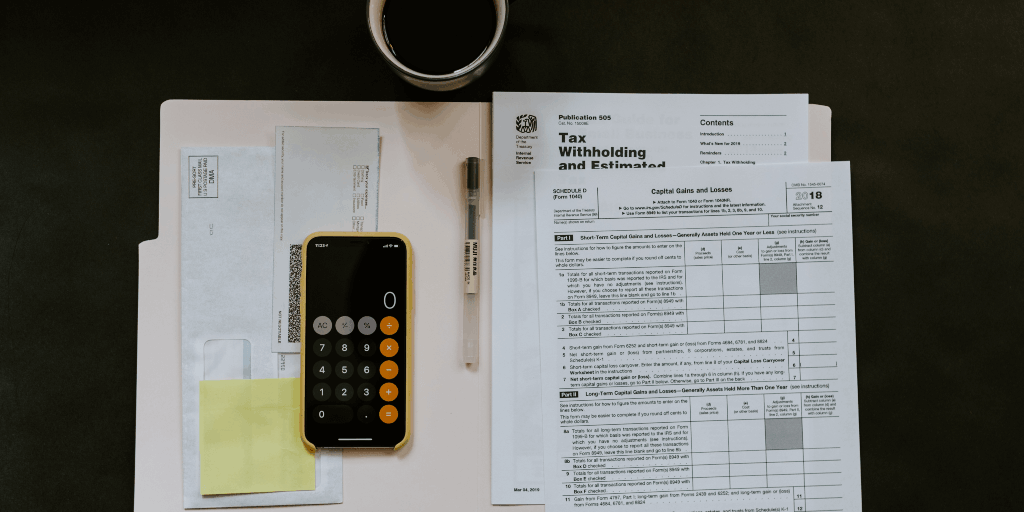Small Business Accounting:
Learn how to set up a small business accounting systems with this step-by-step guide. Includes accounting software suggestions.
Updated on December 21st, 2023
The SMB Guide is reader-supported. When you buy through links on our site, we may earn an affiliate commission. Learn more
A small business has many moving parts, but one of the most critical areas is accounting. Small business accounting takes time and attention to detail, because if your business finances aren't in order, then the chances of sustained success are slim.
Accounting technology has come a long way, so in many ways, it is easier than ever before for entrepreneurs and small business owners to take control of their accounting responsibilities. Every business owner should be proactive when it comes to accounting and establish a system that works for them. You can use the steps below to help you create a financial framework that will organize the flow of money through your business and help you to avoid the pitfalls of poor money management.
Where to Start:
1. Get a bank account.
It doesn't matter how small your business is, you should have a business bank account that is totally separate from your personal finances. The primary benefit of having a business bank account is that it allows you to pay for expenses and accept payments through an account that can be tracked. You can also access account statements and records so that none of your business' financial activity falls through the cracks.
When you are opening a business account for the first time, look for something that has low monthly fees and useful features like online banking, multiple debit cards, etc.
2. Set up a bookkeeping system.
Bookkeeping is the day-to-day task of recording income and expenses. People used to do this using a ledger, but now you can use tools like QuickBooks or even an Excel spreadsheet with categorized columns for entering daily items. The important thing is keeping track of the seemingly small transactions because they add up. Some small businesses have bookkeepers who update the books on a daily or weekly basis.
3. Track all of your expenses.
When tax season comes, being able to count all of your business expenses against your business income will help to reduce your tax burden. Because of this, it is important to track all of your expenses by keep paper receipts or entering them into a computer system.
Accrual Accounting
Learn what accrual accounting is and how it works. Includes frequently asked questions.
Mar 31, 2020
4. Send and receive invoices.
Unless you own a retail store or a restaurant, your small business probably charges customers/clients by giving them invoices. You can use invoicing software like Freshbooks, Wave and QuickBooks to send invoices to your customer electronically. By creating the invoice, you have also created a record of money that is owed to your business. When your customer pays the invoice, you can mark it as paid and consider the money to be part of your revenue.
In the same way, other businesses will probably send invoices to your business when you purchase things from them. You can keep these invoices as a record of bills, and mark them as paid after you have paid them.
5. Calculate revenues.
The purpose of accounting, besides keeping an accurate record that complies with the tax system, is to determine how much money your business is (or is not) making. You can do this by calculating your gross and net revenues.
- Gross revenue: Your total sales.
- Net revenue: Your total sales minus your total expenses.
Obviously, your net revenue is the most important number because it is the number that tells you whether or not you made a profit after all of your expenses were paid.
6. Calculate annualized numbers for your business tax return.
Whether you file your business taxes yourself or hire an accounting firm, you need to be able to produce accurate financial information that covers the entire fiscal year. The only way that you can do this is if you have been recording your financial activity all year. At the end of the year, you should be able to summarize your business's earnings, expenses, debts, losses, etc.
Depending on the size, location, and revenue of your business, you may qualify for a number of small business tax deductions.
Final Thoughts:
Small business accounting may not be the most glamorous or exciting part of your business, but there are few things as important to your success as organizing your financial practices. If you need help with your accounting procedures, there are dozens of great software solutions on the market for small businesses. You can check out our article on the 30 Best Accounting Software Services to learn more.
Alternatively, you could employ a fulltime accountant. Read our article on how to find a small business accountant.
Accounting Principles
Learn more about accounting principles and how they apply to your small business.
Sep 27, 2021
FAQs:
What do accountants do for small businesses?
Aside from managing daily finances, accountants can assist small businesses with setting up accounting systems and advising business owners on company structure, business plans, accounting software, and cost-saving initiatives.
Learn more about establishing a small business accounting system.
How do I get started with small business accounting?
- Get a bank account.
- Set up a bookkeeping system.
- Track all of your expenses.
- Send and receive invoices.
- Calculate revenues.
Calculate annualized numbers for your business tax return.
Read our guide for establishing a small business accounting system.
What is the easiest accounting software for small business?
Do I need a CPA for my small business?
Small businesses are usually not required to have a CPA. However, a small business will have to engage a CPA to have its financial statements audited or reviewed.
Read our guide for establishing a small business accounting system.
Do you need an accountant for small business?
Small businesses are not required to have an accountant. However, it may be advisable to engage an accountant during different stages of business growth to obtain advice and to assist with complex accounting issues.