Best Help Desk Software for Small Business Guide
Consumer ratings and FAQs for the best help desk software for small businesses. Find the service desk software and IT ticketing system that works for you.
Updated on December 21st, 2023
The SMB Guide is reader-supported. When you buy through links on our site, we may earn an affiliate commission. Learn more
Help desk software is used to organize customer inquiries. With a built-in ticketing system, customer service representatives and technical support workers can manage and respond to issues as they arise. A help desk can be used within a company to serve employees, or as a tool to help customers.
Why We Chose Zoho Desk:
Zoho Desk offers cloud-based software for remote access. The software is intended for businesses of any size, with four price plans, including a free tier, to account for different budgets.
The software has an extensive range of features including customizable reports, customer support tickets, contract management tools, and a range of dashboards to manage tickets, customer happiness, analytics, and more.
Things to Consider When Evaluating Help Desk Software:
- Cheaper software often lacks features like analytics tools. While the price may save you money short term, in the long term you will make up for this with added time or additional software.
- Many software solutions have free trials. It would be wise to use these free trials to see if the software will be sufficient for your needs, before committing to a purchase.
- Some software best suits small businesses by having more tailored features. Your business can save money by using smaller-scale software rather than paying for tools you may not use.
Best Help Desk Software:
Rank | Name | Offer | Review | Learn More |
|---|---|---|---|---|
1. | From $14.00 /user /mo. | Incredibly affordable and feature-rich, but may require an initial learning curve. | ||
2. | Free and paid options. | Allows unlimited users and is best suited to small businesses. | ||
3. | From $19.00 /mo. | Excellent mobile app and responsive customer service. Does not integrate with Xero and Hiveage. | ||
4. | From $29.00 /mo. | Great integration capabilities and multi-chat functions. | ||
5. | From $15.00 /mo. | Works with Gmail for sales suppport and is easy to use. | ||
6. | Contact for quote. | Mobile apps available for Windows, iOs, and Android, and tools are customizable. | ||
7. | Contact for quote. | Feature-rich, easy to use, and flexible help desk software with powerful third-party integrations. | ||
8. | Free and paid options. | Value for money with an extensive range of features, but no customer activity tracking or complaint tracking features. | ||
9. | From $30.95 /user /mo. | An affordable software with great customer support. | ||
10. | From $1,188.00 /yr. | User-friendly with a wide range of services, but a displeasing UI. |

Helpdesk Software Comparison:
Zoho Desk | Freshdesk |
|---|---|
Free and paid options | Free and paid options |
Live support chat | Live support chat |
Self-serve knowledge base | Collaboration add-on |
Ticket management | Ticket management |
FAQs:

What is the best help desk software?
Which is the best ticketing tool?
What is an online help desk?
An online help desk is essentially the same as help desk software. They are used to organize and respond to customer inquiries using a ticketing system and customer service representatives.
How do you make a help desk system?
- Decide on the type of support experience you want to deliver.
- Assess your help desk’s staffing requirements.
- Determine your priorities with minimum manual effort to provide timely support.
- Create canned responses and a knowledge base.
- Track your key metrics and improve on them.
How do I manage my help desk?
- Create a rigorous, well-defined service level agreement (SLA) or service catalog.
- Develop a helpful culture.
- Hire good employees in order to retain good employees.
- Build a workflow that can track an issue from end to end.
- Offer a self-service portal.
What is the difference between a service desk and a help desk?
The two are fairly similar but differ in important ways. The help desk is designed to quickly attend to and resolve the end user's needs, technical issues, and incidents that arise. The service desk is designed for cross-organizational needs, attending to the needs of the business instead of the immediate needs of the end user.
What is a helpdesk ticketing system?
This is an IT ticketing system that generates a "ticket" when someone registers an inquiry or a technical issue through the helpdesk portal. This ticket can then be used to gather information and update the customer or employee regarding the status of their inquiry.
Can you build a knowledge base with service desk software?
Absolutely. As you use your IT helpdesk software, you can organize recurring questions or issues into indexed resources in the helpdesk for future reference. This is why a helpdesk system generally improves the speed of your customer service over time. Don't forget that CRM software is another critical piece of the customer service puzzle.
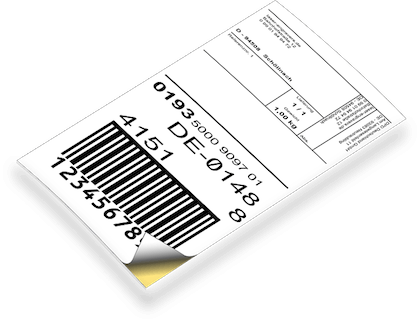
What is ticketing system software?
Help desk ticketing software makes it easy to create, edit and manage tickets in your IT department. You can use filters to categorize items as they enter your ticketing management system for increased efficiency.
What is helpdesk software on-premise?
"On-premise" just means that your software is run off of computers on the premises. The opposite of this is SaaS helpdesk software. SaaS stands for Software as a Service. SaaS software is "rented" by paying a monthly subscription fee and running programs on the cloud.
Which helpdesk support software has the best ticketing system for small businesses?
Across the board, Freshdesk has some of the highest ratings when it comes to ticketing systems. Freshdesk is used by major corporations like HP and Cisco, but it can also be operated on a much smaller scale. You can try out Freshdesk's free 21-day trial to experience it for yourself.
What is the best way to run a help desk ticketing system comparison?
To compare ticketing systems and figure out which help desk software is ideal for your business, have your IT and customer service personnel work with trial versions of 2-3 types of leading software to see which one they are most comfortable using.
What is the purpose of a ticketing system?
- Ensures that no customer communication goes unanswered.
- Provides a searchable communication history.
- Offers multi-channel support.
- Ability to track service metrics.
- Allows for collaboration between team members.
Are there any free options?
Yes, check out our article on free help desk software.
