Weebly
A complete review of Weebly's website builder platform with pricing, comparisons to competitors, key information, and FAQs.
Updated on August 2nd, 2024
The SMB Guide is reader-supported. When you buy through links on our site, we may earn an affiliate commission. Learn more
Weebly is a website builder and ecommerce platform that helps users create, manage, and market their websites and online stores efficiently. Founded in 2007, Weebly powers over 50 million websites globally and was acquired by Square in 2018. The platform features a range of themes that are easily customized with their drag-and-drop editor.
Get Started
Create a Professional Website
Use Weebly's user-friendly ecommerce and web builder tools to build a professional site today.
Free plan available.
Templates for business and personal sites.
At a Glance:
Feature | Weebly |
|---|---|
Annual price | From $120.00 |
Month-to-month price | From $13.00 |
Free plan | ✓ |
Transaction fee | 0% - 3% depending on the plan. |
Customization tools | ✓ |
Multicurrency support | ✓ |
Abandoned cart recovery | ✓ |
Mobile app | ✓ |
Customer support | Phone, email, and live chat. |
Review:
Weebly is provides comprehensive website building features, such as drag-and-drop editing tools, SEO, and inventory management for users looking to create a powerful site or online store. The platform also gives has the ability to host large websites and offers a wide range of paid packages suited to individual needs.
While Weebly is more affordable than most competing platforms, such as Squarespace and Wix, it does not offer logo design services, full ecommerce reporting, or offline payments.
Pros:
- The platform features a free basic plan for users on a tight budget.
- There is a monthly discount on annual packages.
- Weebly offers a range of professional-looking themes and an intuitive drag-and-drop editor with great customization options.
- Multiple users can be granted access to collaborate on user's websites.
- Weebly has a comprehensive app center to increase e-commerce functionality.
- The platform offers powerful inventory management, product filtering, and analytics tools.
- The marketing and SEO tool includes lead capturing, pop-up notifications, and advanced customer insights.
- Weebly supports a wide range of payment options, including PayPal and Stripe.
- Other services include custom domain connections, a built-in coding editor, shopping carts, shipping labels, and a mobile app.
- There is phone, email, live chat, and community forum support available.
Cons:
- Weebly's free version contains adverts.
- There are no offline payments for Weebly stores available.
- There is no priority support for lower-tier packages and response times can be slow.
Reputation:
Weebly's parent company, Square, is accredited by the Better Business Bureau and has an A+ rating on the site. However, customers gave the company only 1.06-star rating, mentioning account and payment difficulties. Users have also expressed difficulty in website migration and there is an entire forum dedicated to the topic.
On Trustpilot, the platform has a 1.5-star rating with more than 650 mixed reviews, with some users praising the user-friendliness and others noting poor customer service. However, Weebly received mostly positive feedback on G2 and TrustRadius, with users citing the affordability and drag-and-drop editor as highlights.
Pricing:
Plan | Monthly Pricing | Annual Pricing* |
|---|---|---|
Free | Free. | Free. |
Personal | $13.00 | $10.00 /mo. |
Professional | $16.00 | $12.00 /mo. |
Performance | $29.00 | $26.00 /mo. |
*Plans can be billed annually with discounted monthly rates.
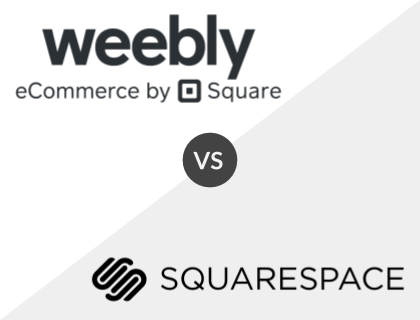
Weebly vs. Squarespace:
Of the two, Weebly is more affordable than Squarespace and offers a free plan, compared to the latter's starting price of $23.00 per month. Squarespace features a wider variety of modern templates but comes with a steeper learning curve for beginners. Overall, both Squarespace and Weebly are ideal for creating professional-quality websites.
Comparison Between Weebly and Squarespace:
Feature | Weebly | Squarespace |
|---|---|---|
Annual price | From $120.00 | From $192.00 |
Month-to-month price | From $13.00 | From $23.00 |
Free version | ✓ | Limited free trial only. |
Customization tools | ✓ | ✓ |
Mobile app | ✓ | ✓ |
Logo maker | x | ✓ |
Customer support | Phone, email, and live chat. | Email and live chat. |
View our detailed comparison of Weebly and Squarespace packages.

Weebly vs. Wix:
Weebly offers structured templates that can be customized to user's needs, whereas Wix provides more customization freedom for skilled designers. Compared to Wix, Weebly has a lower starting price of $13.00 per month, but offers a free plan, which the former lacks. However, Wix has slightly more robust ecommerce features available.
Comparison Between Weebly and Wix:
Feature | Weebly | Wix |
|---|---|---|
Annual price | From $120.00 | n/a. |
Month-to-month price | From $13.00 | From $16.00 |
Free version | ✓ | Limited free trial only. |
Abandoned cart recovery | ✓ | ✓ |
SEO tools | ✓ | ✓ |
Social selling | x | ✓ |
Customer support | Phone, email, and live chat. | Phone and email. |
View our detailed comparison of Weebly and Wix packages.

Weebly vs. Shopify:
Both Shopify and Weebly are easy-to-use site building platforms that are beginner-friendly. However, Weebly is more affordable, with a free plan and a starting price of $13.00 per month, whereas Shopify's pricing starts at $39.00 per month. Weebly also offers robust ecommerce tools on their free plan, which is ideal for users on a tight budget.
Comparison Between Weebly and Shopify:
Feature | Weebly | Shopify |
|---|---|---|
Annual price | From $120.00 | From $348.00 |
Month-to-month price | From $13.00 | From $39.00 |
Free version | ✓ | Limited free trial only. |
Customization tools | ✓ | ✓ |
Secure hosting | ✓ | ✓ |
Customer segmentation | x | ✓ |
Customer support | Phone, email, and live chat. | Phone, email, and live chat. |
Key Information:
Legal Name | Square, Inc. |
Founder | |
Founding Date | Jan 01, 2007 |
Address | 460 Bryant St., San Francisco, CA 94107 |
Number of Employees | 1000 |
Number of Customers | 50000000 |
Telephone | |
Website |
FAQs:
What is Weebly used for?
Weebly is a website builder and ecommerce platform that businesses use to easily create, manage, and market their websites and online stores.
Is Wix or Weebly better?
Wix offers more features and flexibility than Weebly and also has an ADI (Artificial Design Intelligence) tool that makes building an ecommerce website quick and easy. However, unlike Weebly, Wix has no free version of its platform. See our in-depth comparison for more details.
Is Weebly still free?
Yes, users can try the free plan that is completely free.
Is Weebly good for beginners?
Yes. Weebly's intuitive drag-and-drop editing tool makes it easy for beginners to build a website or online store.
Is Weebly free or paid?
Weebly has a free plan, and its paid packages range from $13.00 to $29.00 per month or $10.00 to $26.00 per month billed annually.
How good is Weebly?
Weebly is a fantastic platform that allows users to build a great-looking site without knowing any HTML. It has a built-in code editor that lets you customize your site.
Can I use my own domain with Weebly for free?
Yes. However, this feature is not available on the free plan, and users interested in using a custom domain will need to purchase a premium package.
Should I use Weebly?
Yes. Weebly is incredibly easy to use as you don't require any coding knowledge to use its drag-and-drop editor, and its support team is on hand if you need some help.
Is Weebly secure?
Yes. Weebly is a highly secure platform, and their websites are optimized for their own hosting that protects against hackers and spam. With business plans, they install and maintain SSL across your entire site.
What are some Weebly software integrations?
- ZohoCRM.
- X.
- Facebook.
- BigCommerce.
- Stripe.
- Google Analytics.
- FreshBooks.
- MailChimp.

