Squarespace
A complete review of Squarespace's website builder platform with pricing, comparisons to competitors, key information, and FAQs.
Updated on November 28th, 2023
The SMB Guide is reader-supported. When you buy through links on our site, we may earn an affiliate commission. Learn more
Squarespace is a website builder that allows businesses to create online ecommerce stores and has been used by over 180 million customers around the world. The platform features a range of modern templates and an intuitive drag-and-drop editing tool to easily build both websites and online stores.
Free Trial
Best Website Builder
Start a free website trial.
Get StartedNo credit card required.
Industry-leading website templates.
Easy e-commerce setup.
At a Glance:
Feature | Squarespace |
|---|---|
Price | From $23.00 /mo. |
Free trial | 14-day free trial. |
Customizable templates | ✓ |
Multiple sales channels | ✓ |
Unlimited bandwidth | ✓ |
Robust marketing tools | ✓ |
AI-powered text generator | x |
Mobile app | ✓ |
Logo maker | ✓ |
Customer support | Email and live chat. |
Review:
Squarespace is one of the world's leading website builders and offers comprehensive ecommerce solutions for small and medium-sized businesses. The platform features a wide range of built-in tools, making it easy for users to quickly and easily create and manage their websites or online stores.
While the platform is one of the most aesthetically pleasing website builders with user-friendly features that's well-suited to content-oriented businesses, it is costlier than most competitors and not ideal for high-volume retailers.
Pros:
- Users benefit from a free 14-day trial of Squarespace's services.
- The platform features a wide range of modern templates and high-quality photos to create professional-looking websites.
- Squarespace offers up to a 30% discount on their annual payment plans.
- The platform features comprehensive order and inventory management tools.
- Squarespace offers 24/7 technical support via email and live chat.
- The business and commerce plans allow users to sell products, services, digital content, and subscriptions.
- Customers can hire a Squarespace expert to help with the setup of their online stores.
- The platform features an intuitive, drag-and-drop user interface for comprehensive template customization.
- Squarespace supports a wide range of payment options, such as PayPal and Stripe.
- Other services include a mobile app, a free logo maker, website analytics, SSL security, and audience management.
Cons:
- Squarespace lacks telephonic support.
- Ecommerce functionality is not included with the Personal package.
- The platform is costlier than several competitors, such as Shopify and Weebly.
- Subscription cancellations can be difficult.
- The live chat tool is only available during office hours.
Reputation:
While Squarespace is not accredited by the Better Business Bureau, it does enjoy an A+ rating. However, the platform received only a 1.1-star rating on the website, with most customers complaining about poor customer service, ineffective communication, and frustrations regarding subscription cancellations.
The negative reviews are echoed on Trustpilot, with more than 800 reviewers giving the site a 1.4-star rating and citing cumbersome UI as a downfall. However, Squarespace received mostly positive reviews on G2 and TrustRadius, with customers praising the modern templates, user-friendly interface, and comprehensive integrations.
Pricing:
Plan | Monthly Pricing | Monthly Pricing (Billed Annually) |
|---|---|---|
Personal | $23.00 | $16.00 |
Business | $33.00 | $23.00 |
Basic Commerce | $36.00 | $27.00 |
Advanced Commerce | $65.00 | $49.00 |
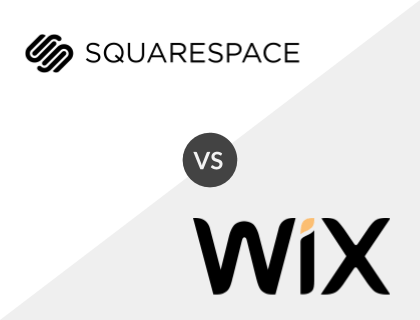
Squarespace vs. Wix:
Squarespace is costlier than Wix, starting at $23.00 per month, but it offers the best themes around. Wix provides more freedom with over 500 templates to choose from and a drag-and-drop interface that is more flexible than Squarespace's. Wix is the all-around safer option for beginners, and its starting price is more affordable at $4.50 per month.
Comparison Between Squarespace and Wix:
Feature | Squarespace | Wix |
|---|---|---|
Price | From $23.00 /mo. | From $4.50 /mo. |
Free version | Limited free trial only. | ✓ |
Customization tools | ✓ | ✓ |
Abandoned cart recovery | ✓ | ✓ |
Mobile app | ✓ | ✓ |
Multicurrency support | ✓ | ✓ |
Customer support | Email and live chat. | Phone and email. |

Squarespace vs. Shopify:
Shopify is the more costly ecommerce platform, with plans starting from $25.00 per month, compared to Squarespace's ecommerce packages, which start at $23.00 per month. While both platforms are easy to use and offer discounted prices with the annual plans, Squarespace may be the better option for content-oriented businesses.
Comparison Between Squarespace and Shopify:
Feature | Squarespace | Shopify |
|---|---|---|
Price | From $23.00 /mo. | From $25.00 /mo. |
Free trial | ✓ | ✓ |
Drag-and-drop editing tools | ✓ | x |
Free SSL certificate | ✓ | ✓ |
Abandoned cart recovery | ✓ | ✓ |
Marketing automation | x | ✓ |
Customer support | Email and live chat. | Phone, email, and live chat. |
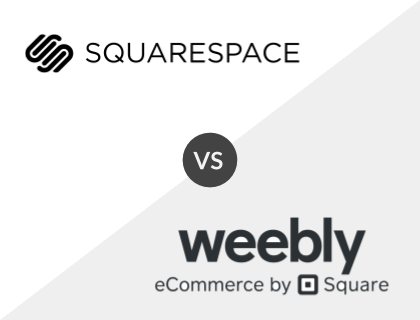
Squarespace vs. Weebly:
Weebly and Squarespace are similar website building platforms that offer a wide range of website templates and an intuitive drag-and-drop editor. While Weebly is the more affordable platform, thanks to its free plan and starting price of $10.00 per month billed annually, Squarespace offers a larger degree of customizability.
Comparison Between Squarespace and Weebly:
Feature | Squarespace | Weebly |
|---|---|---|
Price | From $23.00 /mo. | From $10.00 /mo. |
Free version | Limited free trial only. | ✓ |
SSL certificate | ✓ | ✓ |
Shipping labels | ✓ | ✓ |
SEO tools | ✓ | ✓ |
Abandoned cart recovery | ✓ | ✓ |
Customer support | Email and live chat. | Phone, email, and live chat. |
Squarespace Free Logo Maker:
Squarespace offers a free logo maker to help businesses create unique and professional-looking logos in just a few steps. All you have to do is sign up for a Squarespace account, design your logo with the logo-making tool, and download high-resolution images of your completed design. The logo maker is easy to use and completely free.
Squarespace Logo Maker features an icon library as part of an integration with Noun Project — a global community of designers who have created free icons for you to use.
How to Use Squarespace's Free Logo Maker:
- Go to squarespace.com/logo.
- Enter your business name and click on the arrow.
- On the next page, a search block will pop up for you to search for icons. You can either enter a keyword or click outside the block to go straight to the dashboard.
- On the dashboard, you can opt to enter a tagline in the top-left corner of the page. Below it, you will see a search field and the icon library.
- Type a keyword into the search field to find an icon that will suit your logo, or scroll through the icon library until you find the one you like. You can also drag and drop a .svg file onto the grid but are limited to one per logo.
- Click on each element to bring up a customization toolbar where you can adjust the fonts, colors, sizes, and positions of your logo's elements.
- Once you're satisfied with your design, click on "SAVE LOGO" in the bottom-left corner of the page.
- Then, click on "DOWNLOAD" and select either a "Color," "White," or "Black" version of your logo by clicking on the corresponding "DOWNLOAD" button. All versions are .png files with transparent backgrounds.
Key Information:
Legal Name | Squarespace, Inc. |
Founder | |
Founding Date | Jan 01, 2003 |
Address | 225 Varick St., 12th Fl., New York, NY 10014 |
Number of Employees | 1760 |
Number of Customers | 3000000 |
Website |
News & Activity:
Date | News or Activity |
|---|---|
June 15, 2023 | Squarespace Enters Definitive Agreement to Acquire Google Domains Assets |
FAQs:
What is Squarespace used for?
Squarespace is a website builder that provides users and businesses with robust, easy-to-use website and online store building services.
What are the disadvantages of Squarespace?
Some of the main disadvantages of Squarespace include overall poor customer support, lack of telephonic support, and costlier pricing packages than competitors.
How much does it cost to build a website on Squarespace?
Squarespace's pricing starts at $23.00 per month, or $16.00 per month billed annually.
Is Squarespace free to use?
Squarespace does not offer a free plan; however, it does feature a 14-day free trial.
Is Squarespace good for beginners?
While Squarespace may pose a slight learning curve, it is quite user-friendly, and the drag-and-drop editing tool makes it suitable for beginners.
What is the price range for Squarespace online stores?
Squarespace's pricing for business and ecommerce plans start at $33.00 per month, or $23.00 per month billed annually.
Is there a Squarespace help or training site that I can visit?
Squarespace has an online help center that is full of Squarespace tutorials, answers to common questions, and other relevant resources. Just visit support.squarespace.com/hc to enter the help center.
How can I do a Squarespace domain transfer if I am switching from an old website to a Squarespace site?
Transferring a domain from another site to Squarespace requires several steps. The transfer may take a few days to complete. Check out the complete guide to transferring a domain.
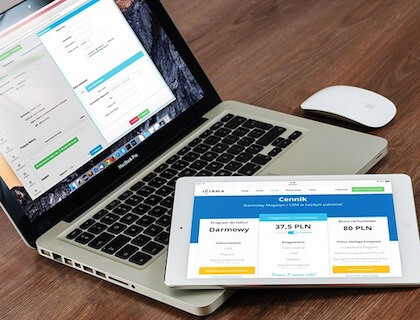
What is the difference between Squarespace and Wix?
Both tools are user-friendly, although the general consensus is that Wix is easier to use when building websites. However, when it comes to ecommerce, Squarespace has an edge with its built-in platform and mobile management capabilities. See our in-depth comparison for more details.
What is the easiest way to contact Squarespace support?
You can email the support team by filling out the form on the Squarespace online contact page, or you can speak with someone using Squarespace live chat. A Squarespace chat is one of the best ways to interact with Squarespace customer service agents because your questions will be answered in real-time.
Can I access my Squarespace login outside of my web browser?
There is a Squarespace mobile app that you can download on your iOS or Android device. With the app, you can log in to Squarespace and manage your online store from anywhere.
Can I use the Squarespace SEO tools to boost traffic to my online store?
When you create a Squarespace online store, Squarespace will automatically create a sitemap, generate SSL certificates, and create clean URLs that are easy to read. All of the Squarespace templates are optimized for search engines and designed to help you get organic traffic without having to do it yourself.

What are the best Squarespace templates for blog pages?
- Five.
- Brine.
- Farro.
- Skye.
- Bedford.
How do I add the Stripe/Squarespace integration to my online store?
You can connect your store with your Stripe account through the Payment panel. Customers will be able to see credit card payment options at the checkout, and those payments will automatically go to your Stripe account.
Does Squarespace have a logo maker?
Yes, Squarespace has a free logo maker that you can use to create a unique and professional-looking logo in a few easy steps. The logo maker site enables you to download your custom design in .png format, free of charge.
Can I use Google Analytics with my Squarespace site?
There is a Squarespace Google Analytics integration that makes it easier to see how your online store is performing.

