WebEx
Learn more about WebEx online meeting software with customer reviews, pricing information and frequently asked questions.
Updated on November 14th, 2023
The SMB Guide is reader-supported. When you buy through links on our site, we may earn an affiliate commission. Learn more
Updates:
Updated 29th of March 2022
We added package comparisons between GoToMeeting, Zoom, and FreeConferenceCall, and included a more detailed product review.
WebEx is a subsidiary of Cisco that sells communications solutions like video conferencing, online collaboration, business VoIP, and web conferencing software for businesses.
Try It Free
WebEx
Easy to use, scalable for small businesses to large corporations.
Voice and video calls.
Integrates with many popular apps.
Pricing:
Plan* | Monthly Pricing | Monthly Pricing (Billed Annually) |
|---|---|---|
Meet | $14.50 /license. | $12.00 /license. |
Suite | $25.00 /license. | $22.50 /license. |
Enterprise | Contact for quote. | Contact for quote. |
*Users can also access a Free plan.
Review:
WebEx is a reliable and affordable video and web conferencing solution ideal for businesses of all sizes. It offers users all the standard features needed to manage online meetings and remote teams, such as whiteboarding, desktop and file sharing, business chat, and admin management controls.
Pros:
- WebEx's plans are scalable and tailored to meet the needs of growing businesses.
- WebEx also offers a feature-rich free plan.
- Users enjoy excellent sharing capabilities, including desktop, application, screen, and file sharing.
- WebEx's unlimited options include unlimited meetings and meeting duration times.
Cons:
If your business needs to integrate with any third-party applications, WebEx is not the ideal fit as the application mainly integrates with other WebEx tools. Furthermore, sought-after features like break-out rooms and 24/7 customer support are missing from WebEx's packages.
Reputation:
WebEx has an A+ rating on the Better Business Bureau website with no customer reviews. However, we did find over 6,800 reviews on Capterra with an average rating of 4.4 stars. Reviews were generally positive, with customers highlighting WebEx's excellent collaboration tools and call controls. The negative reviews were quite scattered, ranging from poor call quality to occasional system failures.

WebEx vs. GoToMeeting:
Compared to GoToMeeting, WebEx holds its ground by offering many of the features found in GoToMeeting's more expensive plans, including whiteboarding, application sharing, and unlimited meetings. However, GoToMeeting provides more advanced features lacking from WebEx's plan, including single sign-on and integrations.
WebEx vs. GoToMeeting Comparison:
Features | WebEx | GoToMeeting |
|---|---|---|
Video & Audio Conferencing | ✓ | ✓ |
Whiteboarding | ✓ | ✓ |
Unlimited Meetings | ✓ | ✓ |
Desktop & File Sharing | ✓ | ✓ |
Mobile App | ✓ | ✓ |
Personal Room | ✓ | ✓ |
Instant Meetings | ✓ | ✓ |
Schedule Meetings | ✓ | x |
Onboarding | x | ✓ |
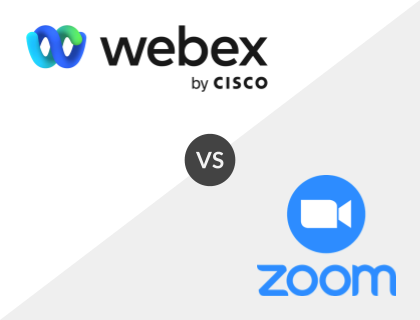
WebEx vs. Zoom Meetings:
Both WebEx and Zoom offer free plans that are ideal for entrepreneurs and small businesses in need of basic features. But when comparing their paid plans, WebEx's packages stand out as the more feature-rich option, boasting many collaboration tools not found in Zoom's plans.
WebEx vs. Zoom Comparison:
Features | WebEx | Zoom |
|---|---|---|
Video & Audio Conferencing | ✓ | ✓ |
Whiteboarding | ✓ | ✓ |
Unlimited Meetings | ✓ | ✓ |
Desktop & File Sharing | ✓ | ✓ |
Personal Room | ✓ | x |
Mobile App | ✓ | x |
Instant Meetings | ✓ | ✓ |
Schedule Meetings | ✓ | ✓ |
Onboarding | x | x |
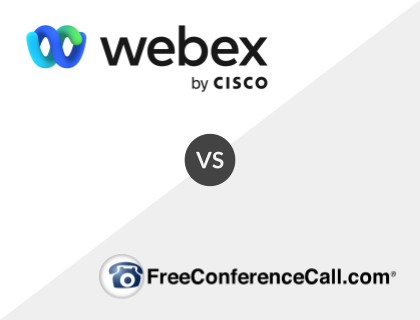
WebEx vs. FreeConferenceCall:
WebEx offers both free and paid plans, while FreeConferenceCall is a completely free online platform. Both competitors feature similar tools, such as studio presentation tools, business messaging, and file sharing. However, FreeConferenceCall does offer more value for its free price, offering many features one would typically have to pay for.
WebEx vs. FreeConferenceCall Comparison:
Features | WebEx | FreeConferenceCall |
|---|---|---|
Video & Audio Conferencing | ✓ | ✓ |
Whiteboarding | ✓ | x |
Unlimited Meetings | ✓ | ✓ |
Desktop & File Sharing | ✓ | ✓ |
Breakout Room | x | ✓ |
Mobile App | ✓ | x |
Instant Meetings | ✓ | ✓ |
Business Chat | ✓ | ✓ |
User Management | ✓ | ✓ |
Package Comparison:
WebEx Free vs. Zoom Basic vs. FreeConferenceCall:
WebEx and Zoom both offer a free plan that's best suited for solo entrepreneurs and startup businesses, while FreeConferenceCall is a completely free platform with no scalable plans. All three competitors offer standard features like conference calling, sharing options, and call management tools.
Of the three competitors, FreeConferenceCall's package offers the best value, boasting features commonly found in paid plans. These include breakout rooms, studio presentations, call detail reports, and radio, among others.
WebEx and Zoom's Basic plans are very similar in terms of features, with both offering instant and scheduled meetings, group messaging, and file sharing. However, WebEx's Free plan has a slight edge, providing significant features missing from Zoom's plan, including interactive whiteboarding, message threads, and grid and floating view.
Users looking for a more basic plan will enjoy Zoom's free option. The plan may be lacking certain features found in both competitors' plans, but it still offers some sought-after features rarely found in other packages, such as breakout and waiting rooms, and meeting IDs.
WebEx Free vs. Zoom Basic vs. FreeConferenceCall Comparison:
Offer | WebEx Free | Zoom Basic | FreeConferenceCall |
|---|---|---|---|
Meeting Duration | Unlimited | 40 Minutes | Unlimited |
Number of Meetings | Unlimited | Unlimited | Unlimited |
Number of Participants | Up to 100 participants | Up to 100 participants | Up to 1,000 participants |
Collaboration Tools | ✓ | ✓ | ✓ |
Support | Online | Online, Phone, Email | Online, Phone, Email |
WebEx Meet vs. Zoom Pro vs. GoToMeeting Professional:
All three plans are well-priced, with the cheapest plan starting at $14.00 per month, per user. The three plans all feature many robust features ideal for small businesses, including unlimited meetings, transcription, video and audio conferencing, and reporting.
Zoom's Pro plan stands out as the plan with the least robust features, lacking tools found in both GoToMeeting and WebEx's plans, including whiteboard, file, desktop, and application sharing. The Pro package is also listed as the most expensive option, with prices starting at $14.99 per user, per month.
WebEx's Meet plan is one of the more costly plans at $14.50 per user, per month. However, WebEx's plan is better equipped, offering everything from customizable personal rooms and calendar integrations to meeting recordings and user management tools.
GoToMeeting's Professional plan is the company's entry-level plan, offering many of the features found in WebEx's Starter plan. Despite the similarities, GoToMeeting stands out as the plan with the most advanced features, including drawing tools, note-taking, smart assistant, and keyboard and mouse sharing.
WebEx Business vs. Zoom Pro vs. GoToMeeting Professional Comparison:
Offer | WebEx Meet | Zoom Pro | GoToMeeting Professional |
|---|---|---|---|
Pricing | $14:50 /mo. | $14.99 /mo. | $14.00 /mo. |
Meeting Duration | Unlimited | 24 Hours | Unlimited |
Number of Participants | Up to 50 participants | Up to 100 participants | Up to 150 participants |
Whiteboarding | ✓ | ✓ | ✓ |
Support | Online | Online, Phone, Email | Online, Phone, Email |
WebEx Enterprise vs. Zoom Business vs. GoToMeeting Business:
The three plans are all ideal for small and medium-sized businesses that are interested in more advanced collaboration tools. Users will enjoy features like customizable URLs, company branding, and even advanced webinar features.
Between the three plans, Zoom's Business plan is the most expensive option, yet it lacks many robust integrations and features found in both WebEx and GoToMeeting's plans. However, Zoom's Business plan is still one of the more feature-rich plans listed by the company. With this plan, Zoom users now have access to on-premises deployment, custom emails, and managed domains.
WebEx and GoToMeeting offer two very similar plans, with both featuring tools like analytics and a powerful administrative portal, among others. GoToMeeting still manages to outshine WebEx when it comes to limitations and integrations. While WebEx mainly integrates with other WebEx tools, GoToMeeting can integrate with Salesforce, Google Calendar, and Slack. In addition, businesses can host up to 250 participants, which is 150 more participants than WebEx.
WebEx Enterprise vs. Zoom Business vs. GoToMeeting Business Comparison:
Offer | WebEx Enterprise | Zoom Business | GoToMeeting Business |
|---|---|---|---|
Pricing | Contact for quote. | $19.99 /mo. | $19.00 /mo. |
Meeting Duration | Unlimited | 24 Hours | Unlimited |
Number of Participants | Up to 100 participants | Up to 300 participants | Up to 250 participants |
Integrations | Calendar & WebEx Meetings | LTI Integrations | Slack, Office 365, Calendar, and Salesforce |
Support | Online | Online, Phone, Email | Online, Phone, Email |
Key Information:
Legal Name | Cisco WebEx |
Founder | |
Founding Date | Jan 01, 1995 |
Address | 170 W. Tasman Dr., San Jose, CA 95134 |
Number of Employees | 79500 |
Number of Customers | 4000000 |
Telephone | |
Website |
FAQs:
How much does it cost to use WebEx?
Along with its Free plan, WexEx's monthly plans start at $14.50 for its Meet plan. Users can reduce their monthly rates by choosing to pay on an annual basis.
Do you have to download software for WebEx?
You can download the WebEx extension for Windows, Android or iOS. The WebEx add-on/extension should be installed before the meeting starts. Once you download it for a specific browser, it does not have to be downloaded again.
What is WebEx and how does it work?
WebEx provides communication solutions, such as video conferencing, business VoIP, and online collaboration tools. Once you create an account and complete payment, you will have access to a range of communication solutions.
Is there a free version of Webex?
While WebEx offers a free basic plan, the platform also has a 30-day free trial.
Is Zoom better than WebEx?
It depends on your business needs. Both Zoom and WebEx offer similar features including video calling, online collaboration, chat, and more. However, Zoom does offer a free basic plan.
Can I use WebEx without an account?
It depends on your role. If you're hosting a meeting, you need an account to use WebEx. However, if you're only a participant, you don't need an account.
Is there a way to add WebEx to Outlook?
There is a WebEx Outlook plugin so that you can integrate WebEx into your Outlook account. To use the plugin, select "Microsoft Outlook" under the "Email and scheduling" settings.
Is there a WebEx app for mobile devices?
Yes. You can use the WebEx download on iOS or Android devices to have Cisco video conferencing and Cisco WebEx meetings on the go.
How do I start a WebEx meeting?
To start your own meeting, go to webex.com and sign in, then click on "Host" and add participants to the meeting. You can also create a WebEx test meeting to test your sound quality and internet speed before starting a conference call. Participants can join the WebEx meeting when they receive your invitation.

What is the difference between WebEx and GoToMeeting?
WebEx and GoToMeeting are very similar in price, and the features and capabilities of both meeting platforms are similar, but WebEx has a significant advantage when it comes to integrations and plugins.
Is there a WebEx Linux version?
WebEx does support Linux operating systems. In order to access the software on a web browser when using Linux, you need to use Firefox.
Can I test the software out with a WebEx free trial?
You can sign up for the WebEx free version and use it for up to three people. The features of the free version are limited, but it will give you a feel for how the software works.
What is the WebEx player?
The WebEx player is where you can play recorded calls, share recordings and edit them for internal company use. This is one of the best WebEx productivity tools for relaying information and training new employees.
How do you call on WebEx?
- Log in to your WebEx site.
- Under "Host a Meeting", select "Quick Scheduler".
- Choose a meeting type and a meeting topic.
- Enter and confirm the meeting password.
- List the date, time and duration.
- Enter the email addresses of members you want to invite.
- Select the "Start" button.

