FreeConferenceCall Reviews
Learn about FreeConferenceCall’s video conferencing software. Includes comparisons to Zoom and GoToMeeting, a full review, and pricing.
Updated on October 30th, 2023
The SMB Guide is reader-supported. When you buy through links on our site, we may earn an affiliate commission. Learn more
FreeConferenceCall is a free video conferencing platform for businesses. FreeConferenceCall’s solutions include screen sharing, call detail reports, and calendar invites. Businesses can use FreeConferenceCall's free business VoIP to host teleconferences or online meetings.
Updates:
Updated 19th of March 2020
We included comparisons between FreeConferenceCall.com, Zoom, and GoToMeeting, and elaborated on the differents features available.
Also Consider
Ring Central
Video Conferencing, VoIP, Phone System, Fax, and more.
Get a QuoteFree trial available.
No contract required.
Get unlimited video meetings, conference calls, and phone calls.
Pricing:
FreeConferenceCall.com is a completely free service. FreeConferenceCall.com does ask customers to pay between $4.00 and $15.00 per month if they can afford it. However, this option is completely your choice.
Price Comparison:
Review:
FreeConferenceCall.com is a great platform to facilitate your business's video conferencing operations. It includes all the standard features like call recording, keypad controls, web controls, screen sharing, and drawing tools, among others.
Pros:
FreeConferenceCall.com is a completely free online-based service that lets you connect using VoIP or dial-in connection. The conferencing service delivers high-quality audio and video, with excellent collaboration tools. These include studio presentations, desktop sharing, and chat.
Cons:
The FreeConferenceCall.com platform does not offer scalable plans, meaning businesses will have minimal customization and growth opportunities. Unlike competitors Zoom and GoToMeeting, FreeConfereneceCall.com is also missing more robust features, such as transcription, whiteboarding, and an admin center.
Reputation:
With an average star rating of 4.6, FreeConferenceCall.com received 156 customer reviews on Capterra which were mostly positive. Happy customers noted that the services was reliable and the system worked as promised. However, customers with low-rated reviews were not impressed with the service's lack of advanced features and wished there were more "extras" included. A couple reviewers also referred to the user interface as clunky.
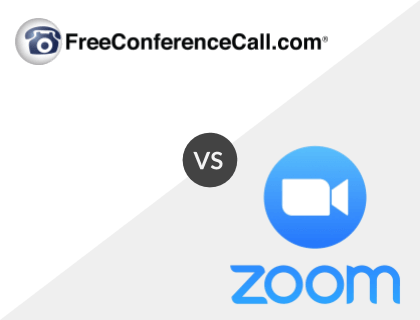
FreeConferenceCall.com vs. Zoom:
Both FreeConferenceCall.com and Zoom offer free plans, with only Zoom offering additional paid plans that are ideal for growing businesses. While FreeConferenceCall.com offers basic features like keypad controls and call recording, Zoom outshines ad the option with more advanced features.
FreeConferenceCall.com vs. Zoom Comparison:
Offer | FreeConferenceCall.com | Zoom |
|---|---|---|
Number of Participants | Up to 1,000 participants. | Up to 1,000 participants with Enterprise plan. |
Meeting Time Limit | Unlimited. | 24 hours. |
Recording and Playback | Yes | Only recording. |
Dial-In | Yes | No |
Drawing Tools | Yes | No |
International Calling | Yes | No |
Keypad Controls | Yes | Yes |
Breakout Rooms | Yes | Yes |
VoIP Calling | Yes | Yes |
Radio | Yes | No |

FreeConferenceCall.com vs. GoToMeeting:
FreeConferenceCall.com and GoToMeeting offer similar basic features like call recording, desktop and screen sharing, and call control. However, GoToMeeting does not offer a free plan. For $14.00 per user, per month, users also gain access to more advanced features like transcription and an admin center.
FreeConferenceCall.com vs. GoToMeeting Comparison:
Features | FreeConferenceCall.com | GoToMeeting |
|---|---|---|
Number of Participants | Up to 1,000 Participants | Up to 250 Participants |
Meeting Time Limit | Unlimited | Unlimited |
Breakout Rooms | Yes | Yes |
Studio Presentation | Yes | No |
Radio | Yes | No |
Smart Assistant | No | Yes |
Transcription | No | Yes |
Call Detail Reports | Yes | No |
Mobile App | Yes | Yes |
Toll-Free Number | Yes | Yes |
Read our article on the best conferencing call services for an in-depth comparison between Free Conference Calls, GoToMeeting, and Zoom.
FreeConferenceCall.com Plan:
FreeConferenceCall.com offers an all-inclusive voice conferencing solution that allows you to host meetings using VoIP or dial-in connection. Features include call recording, custom greetings, screen sharing, and recording and playback. Users also enjoy more robust features like studio presentations, breakout rooms, and radio.
FreeConferenceCall.com does not offer various plans for businesses looking to scale. The online-based conferencing service is completely free.
FreeConferenceCall.com Features:
- Broadcaster.
- Web controls.
- Chat.
- Meeting resources.
- Calendar.
- History & Recordings.
- Call Detail Reports.
- International conferencing.
Integrations:
Software | Integrations |
|---|---|
Project management | |
Small business application | |
Cloud storage service |
Key Information:
Legal Name | FreeConferenceCall.com |
Founder | |
Founding Date | Jan 01, 2001 |
Address | 4300 E. Pacific Coast Highway, Log Beach, California 90804 |
Number of Employees | 50 |
Number of Customers | 800000 |
Telephone | |
Website |
FAQs:
Does FreeConferenceCall record calls?
Yes. During a free conference call, the host can start recording at any time by pressing *9 and 1 to confirm. Press *9 again to stop recording, and 1 to confirm. Go to freeconferencecall.com/host-instructions to learn more.
Is FreeConferenceCall really free?
Yes, FreeConferenceCall is 100% free.
Is there a FreeConferenceCall free trial?
FreeConferenceCall’s software is completely free.

