Sage HRMS
A detailed review of Sage HRMS' payroll software with pricing, comparisons to competitors, key information, and FAQs.
Updated on May 28th, 2024
The SMB Guide is reader-supported. When you buy through links on our site, we may earn an affiliate commission. Learn more
Sage HRMS is a comprehensive HR management solution that includes payroll software to help employers process payroll accurately. The platform is ideal for small and mid-sized businesses and has a dedicated knowledge base with a wide range of FAQs.
Learn More
Sage HRMS
On-premise human resource management.
Learn MoreManage time and attendance.
Find and hire the best talent.
Manage employee benefits.
At-a-Glance:
Feature | Sage HRMS |
|---|---|
Price | Contact for quote. |
Free plan | x |
Automated taxes | ✓ |
Manage garnishments and deductions | ✓ |
Direct deposits | ✓ |
Time-off tracking | ✓ |
Employee self-service portal | ✓ |
Customer support | Phone and email. |
Review:
Sage HRMS is a comprehensive HR management solution that includes a solid range of payroll management and processing features, including reporting, compliance management, and automated taxes. Sage HRMS offers several tools to make tasks, such as calculating garnishments and deductions or validating timecards, easier.
Pros:
- Sage HRMS is a comprehensive solution for managing HR and payroll functions.
- The software allows users to manage all types of time-off tracking, such as jury duty, medical leave, and bereavement.
- Employers can create custom checks with SAP Crystal Reports.
- Sage Payroll Tax Forms and eFiling by Aatrix make it easy for businesses to file taxes and do year-end processing.
- Garnishments and deductions can be calculated with ease using the Sage HRMS Garnishment Manager by Delphia Consulting.
- Optional add-ons include ERP integrations and an employee self-service portal.
- The platform offers an extensive knowledge base and community forum for in-depth FAQs.
- Other tools include direct deposits, flexible payment schedules, overtime calculations, and various pay frequencies.
- The website is available in multiple languages and regions.
Cons:
- Sage HRMS' pricing is not readily available on its website.
- The platform does not offer lifetime accounts.
- Several users reported performance and stability issues when attempting to upload documents or run reports.
Reputation:
On TrustRadius, Sage HRMS has a 7.4-star rating based on more than 25 reviews. While users were generally satisfied with the payroll processing features and its ease of use, some noted that the software can be slow and prone to crashing, and its reporting tool could use improvement.
On G2, the platform has a 3.4-star rating based on more than 30 reviews. The majority of reviewers praised its helpful third-party integrations and efficient payroll tools, while one user mentioned their disappointment with its steep learning curve.
Pricing:
Sage HRMS' pricing is not readily available on its website. Interested users should fill out the site's online contact form to request a custom quote.
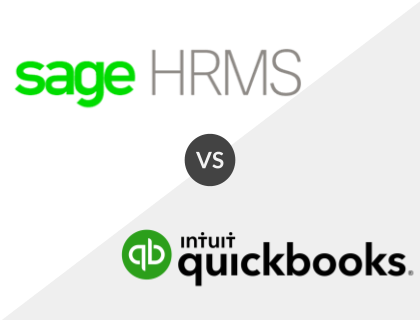
Sage HRMS vs. QuickBooks Payroll:
Sage HRMS and QuickBooks Payroll both offer robust features to streamline payroll processes, including automated taxes and an employee self-service portal. Overall, QuickBooks Payroll offers a few more advanced payroll-related tools, such as tax penalty protection, while Sage HRMS includes more HR functionalities.
Comparison Between Sage HRMS and QuickBooks Payroll:
Feature | Sage HRMS | QuickBooks Payroll |
|---|---|---|
Starting price | Contact for quote. | $45.00 /mo. +$5.00 /employee /mo. |
Automated taxes | ✓ | ✓ |
Time-off tracking | ✓ | ✓ |
Direct deposits | ✓ | ✓ |
Tax penalty protection | x | ✓ |
Customer support | Phone and email. | Phone and email. |
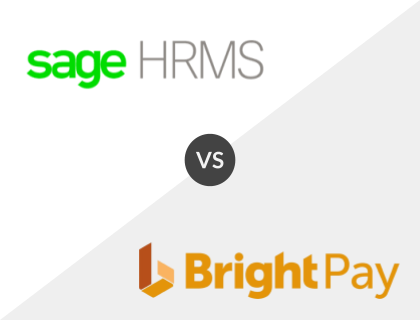
Sage HRMS vs. BrightPay:
While BrightPay has a good range of features that help businesses manage and process payroll with ease, the software lacks time tracking and is only suitable for businesses in the U.K. Sage HRMS, on the other hand, includes time tracking, as well as a host of other HR management features and is customizable by location.
Comparison Between Sage HRMS and BrightPay:
Feature | Sage HRMS | BrightPay |
|---|---|---|
Starting price | Contact for quote. | £84.00 +VAT /yr. |
Automated taxes | ✓ | ✓ |
Time-off tracking | ✓ | x |
Direct deposits | ✓ | ✓ |
Employee portal | ✓ | ✓ |
Customer support | Phone and email. | Phone, email, and live chat. |

Sage HRMS vs. Gusto:
Gusto's pricing starts at $40.00 per month +$6.00 per employee per month, whereas pricing for Sage HRMS is not readily available on its website. Gusto is better suited for small businesses, while Sage HRMS is a good option for mid-sized companies. Of the two sites, only Gusto offers employee surveys and lifetime accounts.
Comparison Between Sage HRMS and Gusto:
Feature | Sage HRMS | Gusto |
|---|---|---|
Starting price | Contact for quote. | $40.00 /mo. +$6.00 /employee /mo. |
Automated taxes | ✓ | ✓ |
Time-off tracking | ✓ | ✓ |
Direct deposits | ✓ | ✓ |
Lifetime accounts | x | ✓ |
Customer support | Phone and email. | Phone and email. |
Key Information:
Legal Name | Sage Software, Inc. |
Founder | |
Founding Date | Jan 01, 1981 |
Address | 271 17th St. NW, Ste. 1100, Atlanta, GA 30363 |
Number of Employees | 11000 |
Number of Customers | 6100000 |
Telephone | |
Website |
FAQs:
What is Sage HRMS?
Sage HRMS is HR management software that offers payroll processing, recruitment, benefits management, and analytics features.
How much does Sage HRMS payroll cost?
Sage HRMS' pricing is not readily available on its website. Interested users should fill out the site's online contact form to request a custom quote.
Does Sage HRMS offer an employee self-service tool?
Yes, the platform features an employee self-service tool from which users can access paystubs and payment history.
Is Sage HRMS cloud-based?
Yes, Sage HRMS is a cloud-based platform that helps users easily manage various HR tasks.

