Dropbox
Learn more about Dropbox cloud storage with pricing, key information, and FAQs.
Updated on November 8th, 2023
The SMB Guide is reader-supported. When you buy through links on our site, we may earn an affiliate commission. Learn more
Dropbox is a popular cloud service platform for small businesses. Dropbox can be used to store and share files and collaborate on projects.
Pricing:
Plan | Monthly Pricing* |
|---|---|
Basic | Free. |
Plus | $11.99 /user. |
Essentials | $22.00 /user. |
Business | $24.00 /user. |
Business Plus | $32.00 /user. |
Enterprise | Contact for quote. |
*Discounts are available for annual subscriptions.

Review:
Pros: Easy to use. Collaboration with multiple users is seamless.
Cons: Free trial has very limited storage.
Bottomline: Dropbox has fewer integrations than similar tools like Google Drive, but it is intuitive and secure.
Key Information:
Legal Name | Dropbox, Inc. |
Founder | |
Founding Date | May 01, 2007 |
Address | 333 Brannan St., San Francisco, CA 94107 |
Number of Employees | 3118 |
Number of Customers | 700000000 |
Telephone | |
Website |
FAQs:
What is the price range for Dropbox monthly plans?
Dropbox's pricing starts at $11.99 per user per month.
Is Dropbox free?
Dropbox offers a basic free plan.
What popular third-party apps can I integrate with Dropbox Business?
What access will the third-party apps have to my Dropbox account?
All linked third-party apps will have access to your basic account information. It may also request permission for the following:
- Select access to a specific file.
- Select access to a specific folder.
- Full access to all your files and folders.
How do I download the Dropbox app?
You can download the Dropbox app for your mobile device through the App Store or on Google Play. If you would like to install the Dropbox desktop app, you can go to dropbox.com/install.
How do I share my files on Dropbox?
- Hover over the folder or file that you want to share.
- Click on the blue "Share" button.
- Enter the email addresses of the people you want to share with.
- Select the type of access they will have (viewing, editing, or commenting).
- Add a message and click on "Share."
Is there a Dropbox Mac desktop app?
Yes, you can download Dropbox for Mac. When you go to the installation page, the website will automatically detect your operating system and download the appropriate version.
What is Dropbox Rewind?
Dropbox Rewind is a feature that lets you take a folder or your entire account back to a specific point in time.
Can I use Dropbox links to share files?
You can share links to Dropbox files if you would like to give other people access to a file without allowing them to edit it. The link will take them directly to a viewable file that is stored in your Dropbox account.
Will Dropbox security protect my files from hackers?
Dropbox is a very secure platform. Your data is encrypted with multiple layers of protection, and you can even opt for two-factor authentication when you sign into your account.
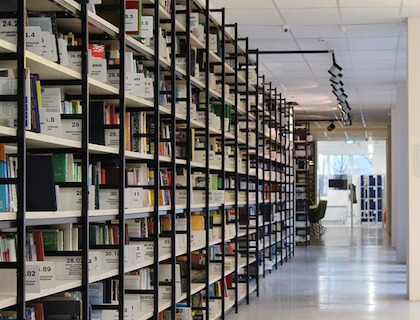
What is the difference between OneDrive and Dropbox?
OneDrive starts at just $1.99 per month for 50GB, while Dropbox has a free 2GB plan and then goes up to $9.99 per month for 1000GB. Overall, Dropbox is still more popular because of its intuitive user interface.
