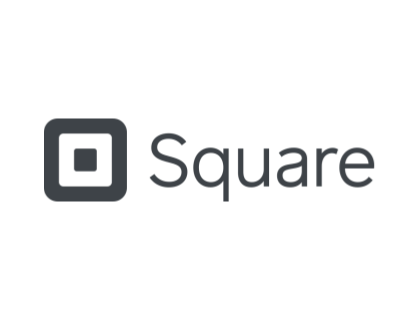Best Free POS Software
Compare the top Free POS Software systems, including Square, Loyverse, eHopper, and more. Learn about transaction rates, features, and FAQs.
Updated on December 21st, 2023
The SMB Guide is reader-supported. When you buy through links on our site, we may earn an affiliate commission. Learn more
Free POS software helps companies take payment from many types of devices, in just about any location. Small business can use a free POS system to take payment in their store, online, at events, or wherever they make sales.
Our Pick
Square Point of Sale
Easy to Set Up and Use
Sign Up FreeUsed by more than 2 million businesses.
Robust reporting.
Custom invoices.
Why We Chose Square:
Square has a flat rate of 2.6% + $0.10, ensuring that you don't encounter hidden or unexpected fees. There is a very low fee per swipe for payments made through registers and terminals.
The free plan has a generous selection of tools, and the system can be used on mobile devices such as tablets.
Payments are processed in 24 hours - far faster than most other POS software. Data is also stored in the cloud for added security.
Things to Consider When Evaluating Free POS Software:
- Some free software cannot process large payments smoothly and encounter bugs or delays as a result.
- If you have customers that use different currencies, you will need POS software that accommodates this.
- Some free software has limited features or tools, so it is essential to find out if the free software will cover all of your business' needs. Saving money on POS software in the short term may lead to longer periods of time spent manually processing payments.
- Consider how user-friendly the software is and how the user interface looks and feels, because some free POS software, packed with features as they may be, are just simple programs with little thought given to design and user experience.
What is the difference between open source and free POS software?
Free POS software can be used without paying for it, but changes to its source code can't be made. Open-source POS software can be customized by making changes to the source code which has been made public by the software developer.
Free Restaurant POS Software
Discover the leading free restaurant POS software solutions for small businesses. Includes frequently asked questions.
Jan 20, 2023
Best Free POS Software:
Rank | Name | Offer | Review | Learn More |
|---|---|---|---|---|
1. | Free and paid options. | An easy-to-use platform with no monthly fees. There is a fixed 2.6% + $0.10 flat rate and almost no bugs with the system. | ||
2. | Free and paid options. | Works well in most industries and simple to use. It offers complementary apps. | ||
3. | Free and paid options. | Simple UI but some syncing issues with QuickBooks. Free payment processing available. | ||
4. | Free and paid options. | Allows for multiple currencies. No online dashboard availabe. | ||
5. | Free. | Open source with barcode scanning capabilities. | ||
6. | Free. | Ability to import CVS product lists and allows remote printing for kitchens. | ||
7. | Free. | Offline capabilitiesm but not recommended for retail stores. | ||
8. | Free and paid options. | Compatible with most OS and offers local and cloud hosting. | ||
9. | Free and paid options. | Easy to use, but paid version is required for credit card processing. |
Pros and Cons:
Pros
- Affordable.
- Improve customer service.
- Automatic record keeping.
- Generates data for analysis.
Cons
- Limited features.
- Might not include technical support.
- Requires training.
- Excludes add-ons and updates.
Best POS Systems
Ratings and pricing for the best POS systems, including POS systems for restaurants, bars, retail, online and more. Includes answers to common questions.
Dec 21, 2023
Restaurant POS Software
Find ratings and FAQs for restaurant POS software and discover restaurant point of sale systems for your business.
Dec 21, 2023
Square vs. Loyverse vs. eHopper:
For businesses looking for free POS, Square, Loyverse, and eHopper are great options. In terms of user experience, they are on a par, all offering clean, easy-to-use interfaces. Only a few things set them apart.
Square is the most secure of the three. It offers advanced security features and processes payments. Loyverse uses only third-party processors, which can undermine security, and eHopper, while it does process payments, has only basic security features.
eHopper can be used on more platforms. Square and Loyverse can be used on any iOS and Android mobile devices, but eHopper is completely operating system agnostic. It can be used on iOS and Android devices, but also on PC.
Loyverse offers the best customer support. Loyverse's live chat is incredibly helpful. Response times are rapid. Square offers good support, but there have been problems in the past, and eHopper offers full support with their paid packages only.
If you're looking for a good loyalty program, go with Loyverse or Square. Loyalty programs are essential these days for building customer relationships and both Square and Loyverse offer great built-in programs. eHopper has CRM features but is lacking a loyalty program in its free software.
Loyverse and Square are also expandable. Through a host of add-ons and other free apps, Loyverse and Square can expand on functionality. eHopper is very capable but offers no add-ons. Square also offers over 100 integrations, whereas eHopper, only one. Loyverse has none, but is currently working on an API.
Square vs. Loyverse vs. eHopper Comparison:
Feature | Square | Loyverse | eHopper |
|---|---|---|---|
Transaction fees | 2.6% + $0.10 | 1% - 2.75% | Free. |
API | Yes | No | Yes |
Free card reader | Yes | No | Yes |
Add-ons | Yes | Yes | No |
Loyalty program | Yes | Yes | No |
Support | Yes | Yes | No |
Security | Advanced | Basic | Basic |
Payment processing | Yes | No | Yes |
Platform | iOS and Android. | iOS and Android. | iOS, Android, and PC. |
Best Salon POS Software
Compare the best POS software designed specifically for salon use, including DaySmart Salon, Fresha, and Vagaro. Includes rankings, pricing, and FAQs.
Dec 21, 2023
FAQs:
Does anyone offer an online POS system free?
Square, Imonggo, and Loyverse are all great options for a free POS application that's based online.
What are some free open source POS software options?
Is the best POS software free?
Companies like Square make some of the top POS software, and offer it totally free. Companies that make free POS software usually make their money on the transactions processed through the software and hardware they offer.
How do I create a POS?
This will depend on the POS system you choose. Processes can vary, so be sure to double check the setup settings and steps. Typically, POS systems have the following basic steps:
- Download and open the software.
- Enter your account credentials or create a new account.
- Plug in the card reader to the allocated entry point.
- Connect the receipt printer to the allocated device.