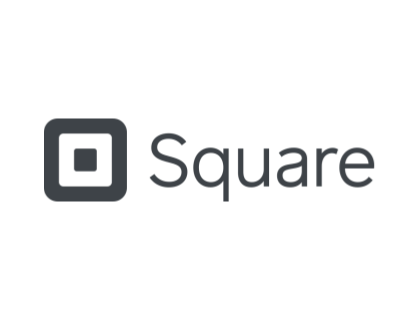Imonggo Reviews
Learn about Imonggo POS software for small to medium businesses. Includes Imonggo pricing, key information, and answers to common questions.
Updated on November 7th, 2023
The SMB Guide is reader-supported. When you buy through links on our site, we may earn an affiliate commission. Learn more
Imonggo is a free cloud-based point of sale software solution for small to medium enterprises. The user-friendly app allows you to process credit card payments, track your inventory, report on sales and more.
Our Pick
Square Point of Sale
Easy to Set Up and Use
Sign Up FreeUsed by more than 2 million businesses.
Robust reporting.
Custom invoices.
Pricing:
Plan Name | Monthly Pricing |
|---|---|
Standard | $0.00 |
Premium | $30.00 per branch |

Review:
Pros: Free, simple to use.
Cons: Have to upgrade to paid version for credit card processing.
Bottomline: Low-cost, easy to use POS for small merchants and business owners.
Key Information:
Legal Name | Imonggo |
Founder | |
Founding Date | Jan 01, 2008 |
Address | 22nd Floor East Tower, Philippine Stock Exchange Center, Pasig City, Philippines 1605 |
Number of Employees | 25 |
Number of Customers | 99 |
Website |
FAQs:
What is the price range for Imonggo POS software?
Imonggo's free edition can be used by one branch and one user and comes with a product limit of 1,000 items plus 1,000 transaction lines per month. The premium version costs $30.00 per branch and can be used by multiple employees. It includes unlimited products and transaction lines.
Why is Imonggo Point of Sale Online free?
Imonggo is designed for small businesses that are just starting out. In the beginning, using free POS software is an economical solution, allowing you to grow your business until you're ready to expand. You can then opt for the premium plan.
What features does Imonggo software include?
Imonggo POS has a user-friendly interface that allows you to process sales online or offline, e-mail receipts automatically to customers, and set up special promotions. You can also track sales data, keep track of your inventory orders, and search for items quickly with the intuitive search bar.
What is an Imonggo transaction line?
A transaction line refers to each item on an invoice. For example, if you sell three different items, the invoice will show three lines regardless of how many of each item was bought.
Can I download and install Imonggo?
No. Imonggo is a web-based platform so you will need access to WiFi to be able to use it. Fortunately, you can operate Imonggo offline if you're internet is down.
How do I sell my products online with Imonggo?
Since Imonggo is a web-based application and not an online store, you will need to integrate with an e-commerce site like Shopify or WooCommerce.