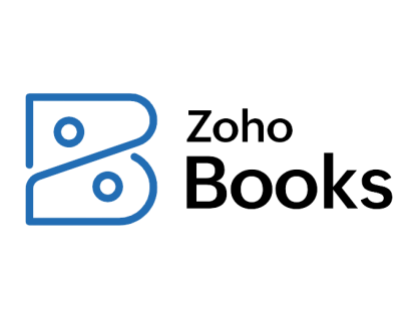Zoho Books Review
Compare Zoho Books' cloud-based accounting platform to QuickBooks, Xero, and Wave Accounting. Includes highlights, shortcomings, pricing information, and FAQs.
Updated on November 15th, 2023
The SMB Guide is reader-supported. When you buy through links on our site, we may earn an affiliate commission. Learn more
Zoho Books is a cloud-based accounting platform for businesses. Zoho Books' solutions include automated banking and invoicing, accurate reporting, and inventory and expense tracking. Businesses can use Zoho Books to efficiently manage finances and monitor cash flow.
Our Pick
Zoho Books
Keep track of your cash flow, automate workflows, and manage your business finances with this top-rated, cloud-based accounting software.
Affordable.
User-friendly.
Automated accounting.
Pricing:
Plan | Monthly Pricing | Monthly Pricing (billed annually) |
|---|---|---|
Free | Free. | Free. |
Standard | $20.00 /organization | $15.00 /organization |
Professional | $50.00 /organization | $40.00 /organization |
Premium | $70.00 /organization | $60.00 /organization |
Elite | $150.00 /organization | $120.00 /organization |
Ultimate | $275.00 /organization | $240.00 /organization |
Pros and Cons:
Pros
- Free plan.
- Great customization and integration capabilities.
- Good automation and reporting tools.
Cons
- Free plan limited to businesses with an income of up to $50,000 per year.
- All plans limit users.
Review:
Zoho Books is an online accounting software solution with great integration and customization capabilities. Employers can use Zoho Books to automate online business workflows, create customized invoices, track payments, reconcile accounts, and monitor inventory levels.
The platform also features client and vendor portals, financial reporting tools, and a convenient mobile app for on-the-go bookkeeping. With several plans to choose from, including a free option, Zoho Books offers a cost-effective solution for small businesses to manage their finances.
Highlights:
- The software makes it easy to create and send sales and purchase orders, keep track of sales tax, and accept online payments.
- Clients and vendors can self-manage their transactions with the business through convenient client and vendor portals.
- Users can create and send professional, customized invoices and set up automated reminders.
- Businesses can automate their workflows to eliminate repetitive tasks, such as recurring invoices.
- There is a convenient mobile app.
- Zoho Books' user-friendly reporting tools make it easy to track financial information, get insights, and create reports.
- All plans include multilingual invoicing, invoicing customization, a client portal, and integrations with Zoho and third-party apps.
Shortcomings:
- The free plan is only available to businesses with an annual income of up to $50,000.
- All plans limit users — additional users can be added at an additional cost.
Reputation:
Zoho is not accredited by the Better Business Bureau and has an F rating on the platform. On TrustRadius, Zoho Books received a score of 7.7 out of 10, based on the opinions of more than 120 reviewers. Users lauded the platform's user-friendliness, integrations, and reporting features.
Zoho Books also received an excellent rating of 4.5 out of 5 stars on G2, based on the opinions of over 200 reviewers. Users found the software to be affordable and easy to use. One user suggested the payroll offering could be improved.
At-a-Glance:
Feature | Zoho Books |
|---|---|
Free Options | Free plan; 14-day free trial. |
Price | From $15.00 /mo. (billed annually) |
Customizable Invoicing | ✓ |
Client & Vendor Portal | ✓ |
Automation Features | ✓ |
Inventory Management | ✓ |
Security Features | Single sign-on; option to enable two-factor authentication; option to encrypt all PDF files sent from Zoho Books. |
Multi-currency Handling | ✓ |
Reporting | ✓ |
Integrations | More than 40 business apps, including Zoho Apps, G Suite, Office 365, Slack, Zapier, Dropbox, Evernote, OneDrive, Avalara, Zendesk, Twilio. |
Payment Gateways | Stripe, PayPal, Authorize.net, Square, 2Checkout, Braintree, Forte, FIS. |
Mobile App | ✓ |
Customer Support | Email, chat, phone. |
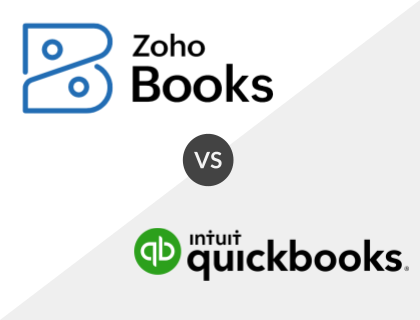
Zoho Books vs. QuickBooks:
QuickBooks' Advanced plan offers more than Zoho Books' Premium plan, including more than twice as many users, business analytics, on-demand online training, and a dedicated account team. Both platforms are competitively priced. Zoho Books is slightly more affordable and includes a free plan, but QuickBooks offers more advanced features.
Zoho Books vs. QuickBooks Comparison:
Feature | Zoho Books | QuickBooks |
|---|---|---|
Free Options | Free plan; 14-day free trial. | 30-day free trial. |
Starting Price | $15.00 /organization /mo., billed annually. | $15.00 /mo. |
Client Portal | ✓ | X |
Reporting | ✓ | ✓ |
Customizable Invoicing | ✓ | ✓ |
Automation Features | ✓ | ✓ |
Integrations | More than 40 business apps. | 250 business apps (free and paid). |
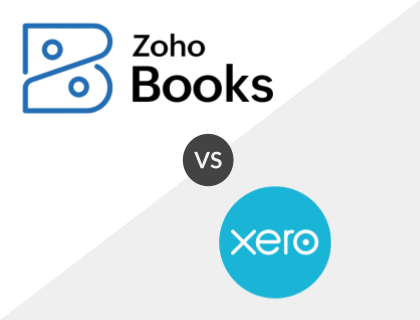
Zoho Books vs. Xero:
Both Xero and Zoho Books offer a range of great online accounting tools and features, including customized invoicing, reporting, and automation tools. Xero stands out with its own app store with more than 1,000 apps, while Zoho Books offers client and vendor portals — features Xero does not have. Xero is the more affordable option of the two.
Zoho Books vs. Xero Comparison:
Feature | Zoho Books | Xero |
|---|---|---|
Free Options | Free plan; 14-day free trial. | 30-day free trial. |
Starting Price | $15.00 /organization /mo., billed annually. | $13.00 /mo. |
Client Portal | ✓ | X |
Reporting | ✓ | ✓ |
Customizable Invoicing | ✓ | ✓ |
Automation Features | ✓ | ✓ |
Integrations | More than 40 business apps. | More than 1,000 business apps. |
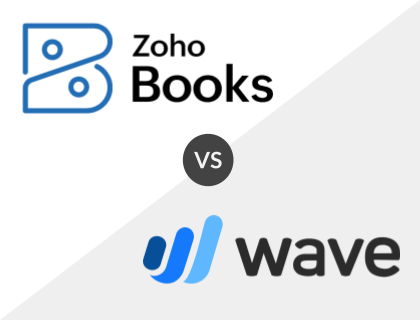
Zoho Books vs. Wave Accounting:
Unlike Zoho Books, Wave Accounting does not have any paid tiers and lacks a client portal. Zoho Books also offers a better range of integrations, along with a wider range of features, including multilingual invoicing, multi-currency handling, custom reports, mileage tracking, and workflow rules.
Zoho Books vs. Wave Accounting Comparison:
Feature | Zoho Books | Wave Accounting |
|---|---|---|
Free Options | Free plan; 14-day free trial. | Free. |
Starting Price | $15.00 /organization /mo., billed annually. | n/a |
Client Portal | ✓ | X |
Reporting | ✓ | ✓ |
Customizable Invoicing | ✓ | ✓ |
Automation Features | ✓ | ✓ |
Integrations | More than 40 business apps. | 20 integrations. |
Key Information:
Legal Name | Zoho Corporation |
Founder | |
Founding Date | Jan 01, 1996 |
Address | 4141 Hacienda Dr., Pleasanton, CA 94588 |
Number of Employees | 10000 |
Number of Customers | 100000000 |
Telephone | |
Website |
FAQs:
How much does Zoho Books cost?
Zoho Books' plans range from $15.00 to $70.00 per month. Zoho Books also offers a free plan.
What is Zoho Books?
Zoho Books is a cloud-based accounting software solution suitable for small businesses. Businesses can use Zoho Books to efficiently manage finances and monitor cash flow.
What offer is Zoho Books providing?
Zoho Books offers online accounting software that manages your finances and automates business flows. Features include invoicing, contact management, sales and purchase orders, accurate reporting, and inventory and expense tracking.
Does Zoho Books have payroll?
Zoho also offers Zoho Payroll which can be integrated with Zoho Books.
Is there a Zoho Books free trial?
Yes, a 14-day full-featured free trial is available on the website. No credit card required.