Rippling
A detailed review of Rippling's payroll, recruitment, and HR software with pricing, comparisons to competitors, and FAQs.
Updated on November 26th, 2023
The SMB Guide is reader-supported. When you buy through links on our site, we may earn an affiliate commission. Learn more
Updates:
Updated 19th of September 2022
We updated Rippling's pricing and review section.
Rippling is an online payroll, applicant tracking, IT management, and HR solution for businesses. The platform allows users to pay employees, administer benefits, hire top talent, manage projects, and more with ease.
Also Consider
Breezy HR
Start a Free TrialFree "Bootstrap" plan for 1 position.
Unlimited users and candidates.
Access to 50+ job boards.
At-a-Glance:
Feature | Rippling |
|---|---|
Price | From $8.00 /user /mo. |
Free trial | x |
Payroll tax filing | ✓ |
Applicant tracking | ✓ |
Workflow automation | ✓ |
Attendance and time tracking | ✓ |
App and device management | ✓ |
Multi-language capabilities | x |
New hire onboarding | ✓ |
Live chat support | ✓ |
Review:
Rippling's all-in-one solution gives companies of all sizes the opportunity to manage their payroll, attendance, recruitment, workforce development, and other HR tasks all in one place. By automating payroll runs and basic administrative responsibilities, Rippling helps to make businesses more efficient.
One of Rippling's greatest strengths is an abundance of integrations with other business software, and its other standout features include workflow automation, document management, international payroll features, custom hiring reporting, and benefits administration.
Pros:
- Rippling's workflow automator allows users to streamline and manage their HR operations efficiently.
- The payroll solution includes direct deposits, state and local tax filing, multiple pay rates, and new hire tax forms.
- The platform's services can be purchased as standalone products for increased flexibility.
- Users can easily track and hire top talent with the software's ATS, which includes job distribution and screening questions.
- The time tracking and attendance tool includes custom approval chains, overtime policies, and clock-ins.
- Rippling integrates with more than 500 finance, HR, and IT apps for additional communication, sales, and security products.
- The software features robust benefits administration solutions to give employees comprehensive coverage.
- The app and device management tool helps users set up and manage employees' devices with ease.
- There is live chat support available.
- Other services include learning management, employee surveys, inventory control, and automated compliance.
Cons:
- Rather than offering tiers with a monthly base price, Rippling charges per employee per month.
- The platform lacks multi-language capabilities.
- Rippling's mobile app is limited to payroll functionality.
Reputation.
On G2, Rippling has a 4.8-star rating based on more than 1,300 reviews. The majority of users praised its ease of use, robust onboarding tools, and intuitive website interface, while some noted its unresponsive customer service and lack of personalized dashboards.
On TrustRadius, the platform has an 8.9-star rating based on more than 730 reviews. Many users were satisfied with its suite of products, but some mentioned that its mobile app could be improved. Rippling's mobile app has a 3.2-star rating based on more than 400 mixed reviews, noting both its robust automation and frequent technical issues.
Pricing:
Rippling's pricing starts at $8.00 per user per month. Interested users should fill out the online contact form for a custom quote.
Rippling Solutions:
Payroll.
With Rippling payroll, users can run payroll automatically using their existing employee information. The flexibility of being able to pay employees in any state and contractors anywhere in the world makes it easy for distributed teams to keep track of their payroll.
Rippling payroll comes with a convenient mobile app that employees can use to view paystubs and request time off. If you need time tracking to complete your payroll tasks, Rippling has seamless integrations with popular time tracking apps like Quickbooks Time, Deputy, When I Work, and many more.
Benefits.
Rippling works directly with all major group insurance providers to give you access to benefits for your team. You can set up, manage, and modify health insurance plans and 401(k)s from your Rippling account with ease. Coverage options are flexible and can be tailored to meet the needs of large and small companies.
Recruitment.
The platform offers a comprehensive set of recruitment solutions to streamline the hiring and onboarding process. Users' vacancies are distributed to multiple job boards for maximum visibility, while users can message applicants, create custom screening questionnaires, and integrate their calendars for interview scheduling.
The onboarding feature allows users to send out offer letters, run background checks, enroll new hires in health insurance, and set up third-party collaboration and workspace apps for added convenience.
Learning management.
Rippling features a fully-automated learning management system with intelligent course assignments and employee training. The tool allows users to upload courses, build enrollment rules, track employee progress, and record certifications.
IT management.
Rippling has a complete IT solution that can be used with or without its HR tools. The system is renowned for its security and includes features like provisioning, password management, device management, and single sign-on portals. Most important of all, the IT tools are user-friendly enough that anyone can use them to manage information technology in a business, not just IT professionals.
Payroll Comparisons:
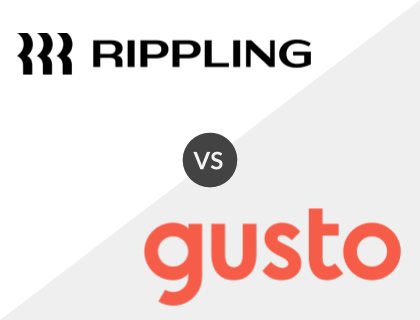
Rippling vs. Gusto:
While Gusto and Rippling offer similar payroll features, Rippling is better equipped for companies with more than 50 employees. Unlike Rippling, Gusto offers tiered pricing with a variety of plans with mixed HR tools. In terms of integrations, Rippling's 500+ integrations significantly outweigh the number of app integrations offered by Gusto.
Rippling vs. Gusto Comparison:
Feature | Rippling | Gusto |
|---|---|---|
Price | From $8.00 /user /mo. | From $40.00 /mo. + $6.00 /employee /mo. |
Unlimited payroll runs | ✓ | ✓ |
Benefits administration | ✓ | ✓ |
Applicant tracking | ✓ | x |
Multiple schedules and pay rates | ✓ | ✓ |
Mobile app | ✓ | ✓ |
Customer support | Email and live chat. | Email, phone, and live chat. |
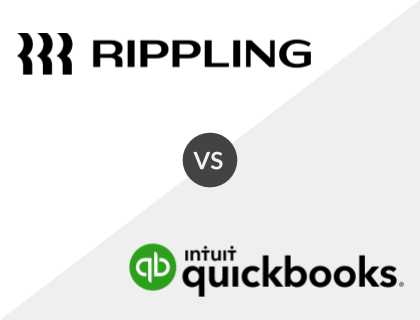
Rippling vs. QuickBooks Payroll:
QuickBooks Payroll can be used with or without its full accounting suite, giving users great flexibility. Rippling and QuickBooks Payroll have similar basic payroll features, but Rippling includes advanced HR features that the latter lacks, such as talent acquisition, employee onboarding, and workforce development.
Rippling vs. QuickBooks Payroll:
Feature | Rippling | QuickBooks Payroll |
|---|---|---|
Price | From $8.00 /user /mo. | From $45.00 +$5.00 /employee /mo. |
Payroll reports | ✓ | ✓ |
Time tracking | ✓ | ✓ |
New hire onboarding | ✓ | x |
Workers’ compensation administration | ✓ | ✓ |
Employee portal | x | ✓ |
Customer support | Email and live chat. | Email and phone. |
HR Software Comparisons:
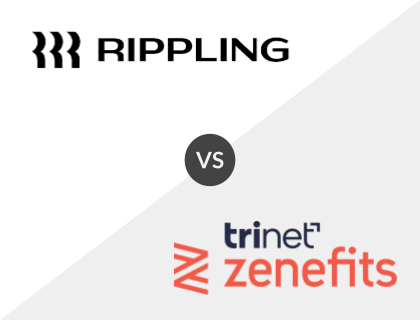
Rippling vs. TriNet Zenefits:
While Rippling and TriNet Zenefits have a similar base price, TriNet Zenefits charges an additional $6.00 per user per month for payroll services. Both sites feature automatic tax filing and compliance, but Rippling has almost triple the number of business integrations, a robust talent acquisition suite, and far more advanced data export features.
Rippling vs. TriNet Zenefits Comparison:
Feature | Rippling | TriNet Zenefits Essentials + Payroll |
|---|---|---|
Price | From $8.00 /user /mo. | From $16.00 /user /mo. |
Built-in payroll | ✓ | x |
Time tracking | ✓ | ✓ |
Document management | ✓ | ✓ |
Employee assessments | x | ✓ |
Customer support | Email and live chat. | Email, phone, and live chat. |
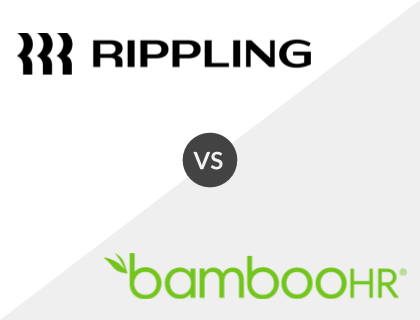
Rippling vs. BambooHR:
Rippling and BambooHR each offer a full set of HR tools, but there are some differences. For instance, BambooHR is available in multiple languages and offers real-time updates, neither of which Rippling has. On the other hand, Rippling starts at just $8.00 per user per month, while users need to contact BambooHR for a custom quote.
Rippling vs. BambooHR Comparison:
Feature | Rippling | BambooHR |
|---|---|---|
Price | From $8.00 /user /mo. | Contact for quote. |
Direct deposits | ✓ | ✓ |
Time tracking | ✓ | ✓ |
Multi-language capabilities | x | ✓ |
Employee onboarding | ✓ | ✓ |
Mobile app | ✓ | ✓ |
Customer support | Email and live chat. | Email, phone, and live chat. |
News & Activity:
Date | News or Activity |
|---|---|
September 02, 2022 |
Key Information:
Legal Name | People Center, Inc. |
Founder | |
Founding Date | Oct 27, 2016 |
Address | 55 Second St., Ste. 1500, San Francisco, CA 94105 |
Number of Employees | 193 |
Number of Customers | 2000 |
Website |
FAQs:
What is Rippling?
Rippling is an HR and app management solution that allows small businesses to manage employee benefits, process payroll, onboard new hires, and create learning management processes.
How much does Rippling cost?
Rippling's pricing starts from $8.00 per employee per month. Interested users should fill out the online contact form for a custom quote.
What is Rippling used for?
- Payroll processing.
- Benefits administration.
- Talent acquisition.
- Learning management.
- App and device inventory planning.

