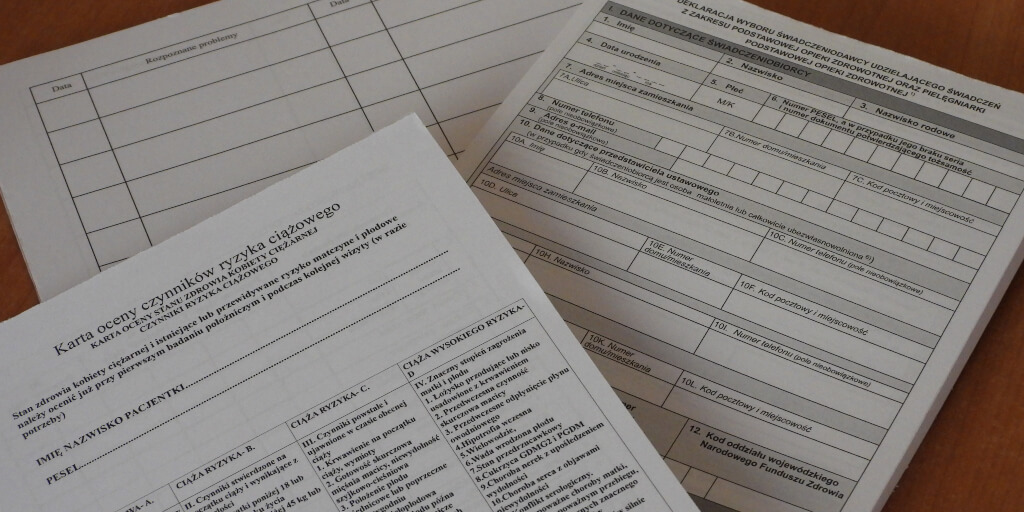How to Do Payroll: The Ultimate 2024 Guide
Learn more about how to do payroll in your small business with step-by-step instructions and frequently asked questions.
Updated on April 12th, 2024
The SMB Guide is reader-supported. When you buy through links on our site, we may earn an affiliate commission. Learn more
Payroll is one of the most critical accounting activities in any business. Some companies run payroll on a weekly basis, while others pay their employees on a bi-weekly or monthly basis. Payroll involves calculating employee deductions before issuing paychecks or direct deposits.
Special Offer
Try Gusto Free
Set up an account free.
Try GustoFull service payroll.
Hiring and onboarding tools.
Integrations for time tracking, accounting, and more.
Payroll can either be done manually by a payroll manager or business owner or automatically with the help of payroll software to speed up and organize the process. A third option is to outsource your payroll to an accounting firm.
Read below to learn how to do payroll and check out our suggestions for the best small business payroll software.
What is Certified Payroll?
Learn about certified payroll, what it is, how it works, and how to fill in a WH-347 form. Includes H-347 form download.
May 29, 2023
If you have a small business, you may be able to do payroll manually, but the easiest solution is to use payroll software. There are lots of affordable and convenient platforms on the market today, and they all simplify the process of payroll so that you can save time.
How to Do Payroll with Payroll Software:
1. Choose a platform.
Whether you are using Gusto, TriNet Zenefits, QuickBooks, Fingercheck, or some other popular accounting software option for your payroll, make sure you read reviews and look at pricing to find the best fit.
Most payroll tools have a free trial version that you can test out before subscribing. If you want to test out the free version, locate the "Free Trial" option on the company's website.
When you are choosing a payroll software solution, it is important to know what to look for. Standard features that you should keep an eye out for are:
- Bank account connections.
- Payment integrations.
- Alerts and notifications.
- Scheduling capabilities.
- Payroll reports.
- Benefits management.
- Vacation pay calculators.
- Automatic employee tax deduction tools.
- Up to date income tax rates by state.
- Mobile capabilities.
For more help choosing the right payroll software for your business, check out our guide on how to choose a payroll software.
2. Enter your business information.
You will need to enter your business address so that the payroll software applies the appropriate tax rates for your state and type of business (sole proprietorship, LLC, etc.). Double check to make sure that the software you are using supports the type of business that you are currently operating as.
When you enter your address, remember that it should match the information that is on file with the IRS since you will be using the data from your payroll software to remit taxes throughout the year.
3. Connect a bank account.
If you want your payroll to run automatically at the end of every pay period, you can connect whatever business bank account that you would like the money to be drawn from. Connecting a bank account will also help with your bookkeeping as it will allow you to see where money is being spent and categorize expenses automatically.
For security purposes, connecting a bank account requires several verification steps. The owner(s) of the account must consent to give access through the software, even if they are the only people who have access to the software. A good payroll solution should have a built-in, multi-step verification process that redirects you to your online banking site where you can enter your credentials.
Don't forget that anyone else in your business who has access to your payroll software will also have at least partial access to your banking information. Only give access to people you trust, and regularly check your banking activity so that you are aware of any suspicious or unusual transactions.
4. Input employee information.
Add each employee into your payroll system by entering the employee ID number, their full name, address, etc. This information helps to clearly identify each employee so that you can generate proper records for them at the end of the year, and so that pay is accurately distributed during each pay period.
You should have all of this information on file for each of your employees anyway, as every time a new employee is hired they are required by the IRS to fill out Form 1-9 and Form W-4. Compliance with IRS reporting standards is no small thing, so always be diligent when it comes to gathering and submitting information about your employees.
5. Track time.
If you need employees to track their hours, you can use a variety of methods. Some people prefer independent time-tracking apps, but many payroll software tools come with a native time tracker. The benefit of using a built-in time tracker is that it will automatically upload the hours for each employee at the end of a pay period.
It is not advisable to have employees record their hours manually or enter them into a spreadsheet since these leave too much room for error or falsification. You can eliminate this problem by scheduling employees for shifts, or by having them sign in and out of your payroll system each time they come to work.
You do not need to track time if your employees are paid an annual salary. In this case, their salary should be divided by the number of pay periods that you have in a year. Taxes and other deductions can then be taken out of this amount.
6. Pay employees.
At the end of a pay period, all of the information that has been compiled in your payroll software platform can be used to quickly create paychecks or direct deposits to pay your employees. You can review all of the details before the money leaves your bank account, but there is no need to manually determine how much everyone should be paid because the software will do it for you.
If you still aren't sure whether you want to do payroll manually or use payroll software, check out the comparison chart below.
Managing Payroll Manually vs. Using Payroll Software:
Manually | With Software |
|---|---|
Deductions must be calculated by a person. | Deductions are calculated automatically based on your business location, status, and employee's status. |
Hours must be tracked and tallied at the end of each pay period. | Hours can be tracked in the software and automatically applied to the payroll process. |
Manual withdrawals or direct deposit payments must be initiated by the account holder. | Direct deposits can be automated with online banking integrations. |
A year-end summary of payroll must be prepared for tax season. | A payroll report is automatically generated and readily available for tax season. |
A Third Option - Outsource Your Payroll:
If doing payroll manually or with a software platform doesn't sound feasible to you, you can outsource all of your payroll needs to an accounting firm. This is the most hands-off option, but it's also the most expensive. The primary benefit of using a payroll service is that you don't have to oversee payroll administration for your business.
You can contact a local or national small business accounting firm if you are interested in outsourcing. Keep in mind that this may be significantly more costly than doing payroll yourself using software.
Small Business Payroll Tips & Best Practices:
Know the difference between an employee and a contractor.
Employers are obligated to deduct taxes from employees' pay, but if you are paying an independent contractor then you have no such obligation. An independent contractor is someone who provides their services to you freely either through a verbal or written agreement. Both parties must agree that the working relationship does not constitute employment. To be certain, ensure that independent contractors meet all the criteria of the ABC test for independent contractors.
Check the rules and regulations in your state.
What is acceptable in one state may be a violation of the law in another state. The best way to avoid making mistakes with your payroll compliance is to familiarize yourself with the laws of your state. You can learn more by visiting your state's official small business website.
Keep all of your records.
At the end of every fiscal year, you should consolidate and store all of your payroll records in a safe place. If you are ever audited, or if you need to confirm past financial details, it will come in handy to have access to these records.
Stay ahead of deadlines.
The IRS can impose serious penalties on small businesses if their taxes are not submitted on time, or if income tax is not properly withheld. Stay vigilant to avoid being penalized.
How Do You Calculate Payroll?
Learn how to calculate payroll for your business. Includes information about calculating hours, wages, and deductions, as well as frequently asked questions.
Oct 1, 2021
Important Payroll Dates for 2024:
Date | Description |
|---|---|
January 29 | 2024 tax season starts. |
January 31 | Deadline to submit W-2 and W-3 forms. |
Deadline to file form 1099-NEC with the IRS. | |
Deadline to file quarterly tax form 941 (Q4 of 2023). | |
Deadline to file forms 940, 943, 944, and 945 for 2024. | |
April 31 | Deadline to file forms 1094-C and 1095-C. |
Deadline to file quarterly tax form 941 (Q1 of 2024). | |
Deposit FUTA tax owed through March (if more than $500). | |
July 31 | Deadline to file quarterly tax form 941 (Q2 of 2024). |
Deposit FUTA tax owed through June (if more than $500). | |
October 31 | Deadline to file quarterly tax form 941 (Q3 of 2024). |
Deposit FUTA tax owed through September (if more than $500). | |
November 1 | Enrollment opens for 2025 health insurance plans. |
January 15 (2025) | Enrollment closes for 2025 health insurance plans. |
Federal Employment Tax Deposit Dates:
Chosen Payment Schedule | Deposit Date |
|---|---|
Annually | January 31 (the last day of the fourth quarter). |
Monthly | The 15th day of the following month. |
Semiweekly | The following Wednesday (payments made Wednesday to Friday). |
The following Friday (payments made Saturday to Tuesday). | |
Next Day | The next business day. |
FAQs:
How do you calculate payroll?
You need to calculate how much each employee has earned during the pay period (rate of pay X hours worked) and then take that total and subtract any applicable taxes and deductions from it. The remaining total is the employee's net pay.

What is the procedure for payroll?
- Get each of your employees to fill out a W-4 form.
- Make sure your business has an Employer Identification Number.
- Decide on a compensation schedule.
- Implement a way to track compensation.
- Calculate compensation and deductions.
- Pay your employees.
- Pay your taxes.
How do you calculate payroll hours?
You can calculate payroll hours by dividing the minutes worked by 60. You then have the hours and minutes in numerical form, which you can multiply by the wage rate.
For example, if your employee works 41 hours and 33 minutes this week, you divide 33 by 60. This gives you 0.55, for a total of 41.55 hours.

What is direct deposit?
Direct deposit is the most common way to pay people today. It is easier for everyone because the employee doesn't need to physically take a check to the bank and the employer can send the money directly to the bank on a pre-determined date.

What are voluntary payroll deductions?
Voluntary payroll deductions are deductions for things like retirement plans, accident or disability insurance, union fees, and transit costs.
Employees can choose whether or not they want to pay into these things, and employers can deduct voluntary items before or after tax deductions.
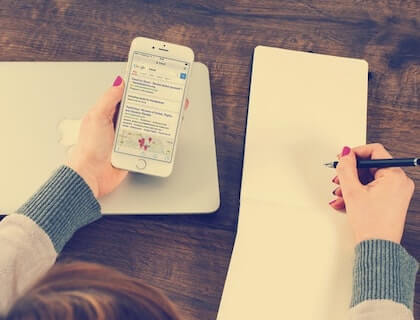
How do I use payroll software?
How long am I supposed to keep payroll records for?
You need to keep payroll records for several years in case your company is audited. The IRS recommends that you keep these records for at least four years.
Do we need an employer identification number before setting up payroll?
Yes. An employer identification number is critical because it allows the government to record who your employees are for tax purposes.
How often should I pay my employees?
Most businesses pay their employees on a weekly or bi-weekly basis. You can do whichever works best for your business.
How can I keep track of payroll if I am busy?
Even though you may know how to do payroll yourself, you might not have time for it. In this case, you can ask an accountant or one of your own employees to take care of the payroll responsibilities.
What IRS forms do I need for payroll?
- Form I-9.
- Form W-4.
- Form W-2.
- Form 940.
- Form 941.
- State and local tax forms.
How do I pay a contractor?
Paying an independent contractor is just like paying a bill. You have no obligation to withhold any taxes from their payment, so you can simply pay them whatever fee they are charging you for their services. Most contractors submit invoices on a monthly basis for services rendered.
Is there any free payroll software?
Yes, you can check out our article on free payroll software to learn more.