Fingercheck
A complete review of Fingercheck's payroll services with pricing, comparisons to competitors, key information, and FAQs.
Updated on May 9th, 2024
The SMB Guide is reader-supported. When you buy through links on our site, we may earn an affiliate commission. Learn more
Fingercheck is a one-stop HR platform that includes time and attendance software as well as payroll solutions. Fingercheck enables users to manage hiring, onboard new employees, track time, and run payroll from a centralized platform.
Also Consider
Gusto Payroll Software
Set up an account free.
Try GustoNo extra fees.
Made for mobile.
Auto tax filing and digital paystubs.
At-a-Glance:
Feature | Fingercheck |
|---|---|
Payroll price | From $39.00 /mo +$8.00 /employee /mo. |
Free trial | ✓ |
Payroll set-up fees | x |
Automatic payroll | ✓ |
Integrations | Accounting, time tracking. |
Payroll reports | ✓ |
Mobile app | ✓ |
Security | 256-bit SSL encryption, two-factor authentication. |
Customer support | Email, phone, and chat. |
Review:
Fingercheck is an intuitive payroll platform with a wide range of features, such as flexible payment schedules, digital paystubs, and automatic deductions that make it easy to keep your payroll accurate and timely. There are four packages to choose from and a number of add-on options.
While Fingercheck lacks a handful of advanced tools that are only offered by leading competitors like Gusto and TriNet Zenefits, the overall value of the platform is well worth the price, particularly when it is used as an all-in-one HR solution.
Pros:
- Fingercheck offers financing services to help employers pay employees regardless of cash flow.
- The platform offers a pay-on-demand solution that allows employees to access their earnings whenever.
- Companies benefit from a free trial of the software.
- Employees can access and monitor their own payroll information.
- All plans can be customized to include only necessary features.
- Users can use Fingercheck to pay vendors and contractors.
- The software generates W-2 and 1099 forms.
- Net-to-gross calculations are included.
- Employers can run payroll from the Fingercheck mobile app.
- Data is 256-bit SSL encrypted and stored in secure Amazon Web Services data centers.
Cons:
- Fingercheck's customized packages are only available in 47 states.
- The platform does not include FICA tip credits for restaurant businesses.
- Employers won't get minimum wage adjustments or federal R&D tax credits.
- Payroll reminders, year-round record keeping, and expense integrations aren't included.
- Employees won't be able to make charitable donations from their paychecks.
Reputation:
Overall, Fingercheck has a strong reputation among customers and industry professionals. The business is rated B- by the Better Business Bureau and most reviewers have favorable feedback when it comes to the quality of Fingercheck's products and services.
On G2, the platform has a 4.7-star rating based on more than 250 reviews. The majority of users praised its responsive customer support and ease of use. However, some reviewers were disappointed with its steep learning curve.
Pricing:
Plan | Monthly Pricing* |
|---|---|
Time & Attendance | $20.00 +$7.00 /employee. |
Small Business Starter | $39.00 +$8.00 /employee. |
360 | $59.00 +$10.00 /employee. |
360 Plus | $99.00 +$12.00 /employee. |
*Fingercheck charges a minimum fee equivalent to 5 employees except for the Small Business Starter plan.
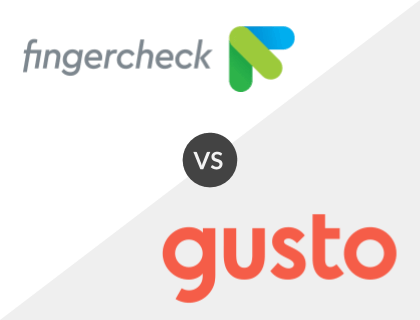
Fingercheck vs. Gusto:
Gusto offers more features than Fingercheck, including payroll reminders, minimum wage adjustments, and lifetime accounts. Fingercheck, however, has a full HR suite that includes time tracking, onboarding, and hiring for a slightly higher price than Gusto's payroll software. Both platforms offer a limited free trial.
Comparison Between Fingercheck Small Business Starter and Gusto Simple:
Feature | Fingercheck Small Business Starter | Gusto Simple |
|---|---|---|
Price | $39.00 /mo. +$8.00 /employee /mo. | $40.00 /mo. +$6.00 /employee /mo. |
Free trial | ✓ | ✓ |
Payroll set-up fees | x | x |
Mobile app | ✓ | ✓ |
Security | 256-bit SSL encryption. | 256-bit SSL encryption. |
Automatic payroll | ✓ | ✓ |
Automated taxes | ✓ | ✓ |
Customer support | Email, phone, and chat. | Email, phone, and chat. |
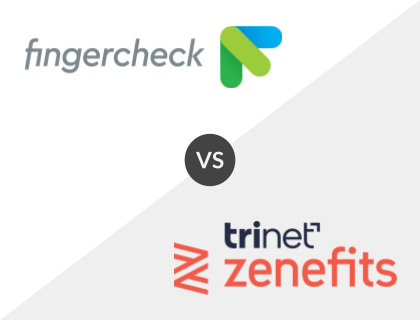
Fingercheck vs. TriNet Zenefits:
TriNet Zenefits is more affordable than Fingercheck for smaller businesses but pricing for payroll is charged separately per employee per month, which racks up quickly for larger companies. While Fingercheck has easy payroll cancellation and net-to-gross calculations, TriNet Zenefits is the better option overall.
Comparison Between Fingercheck Small Business Starter TriNet Zenefits Essentials + Payroll:
Feature | Fingercheck Small Business Starter | TriNet Zenefits Essentials + Payroll |
|---|---|---|
Price | $39.00 /mo. +$8.00 /employee /mo. | From $10.00 /mo +$6.00 /employee /mo. |
Free trial | ✓ | ✓ |
Payroll set-up fees | x | x |
Mobile app | ✓ | x |
Security | 256-bit SSL encryption. | 256-bit SSL encryption. |
Automatic payroll | ✓ | ✓ |
Automated taxes | ✓ | ✓ |
Customer support | Email, phone, and chat. | Email and chat. |
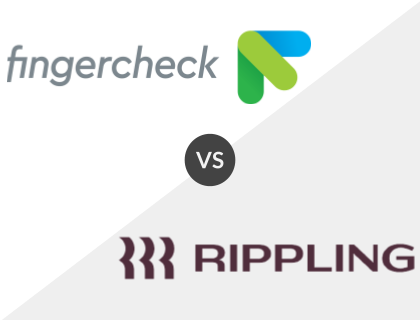
Fingercheck vs. Rippling:
Rippling and Fingercheck offer many of the same features and have impressive all-in-one HR software products, but Rippling is the more affordable option. It also offers global payroll management, whereas Fingercheck is limited to 47 states. You can try Fingercheck for free, though, and only watch a demo of Rippling.
Comparison Between Fingercheck Small Business Starter and Rippling:
Feature | Fingercheck Small Business Starter | Rippling |
|---|---|---|
Price | $39.00 /mo. +$8.00 /employee /mo. | From $8.00 /employee /mo. |
Free trial | ✓ | x |
Payroll set-up fees | x | ✓ |
Mobile app | ✓ | ✓ |
Security | 256-bit SSL encryption | 256-bit SSL encryption |
Automatic payroll | ✓ | x |
Automated taxes | ✓ | ✓ |
Customer support | Email, phone, and chat. | Email and chat. |
Packages:
Time & Attendance:
The Fingercheck Time & Attendance package has a base fee of $20.00 per month plus $7.00 per employee per month. The subscription fee on this package is $20.00 per month. This package includes time tracking, GPS tagging, mobile time clocks, schedule reporting, and more. However, there are no payroll options with this package and the features are generally limited to time management.
Small Business Starter:
Ideal for users with basic HR needs, the plan includes onboarding, standard time tracking, and payroll solutions. Other features, such as tax filing, self-service portals, and pay-on-demand tools, are available. The package costs $39.00 per month plus $8.00 per employee per month.
360:
With the all-in-one 360 and 360 Pro packages, users benefit from all of the time management tools noted above, plus complete payroll services, HR management, hiring and onboarding portals, and benefits administration. The plans cost $59.0000 per month plus $10.00 per employee per month with a minimum fee of $59.00 per month.
360 Plus:
The 360 Plus plan includes everything in the 360 plan as well as shift scheduling, next-day depositing, workflow automation, and premium customer service. The plan costs $99.00 per month plus $12.00 per employee per month.
News & Activity:
Date | News or Activity |
|---|---|
March 14, 2024 | Fingercheck Launches PaisleyHR, Its New PEO Product to Help Small Businesses Grow With Confidence |
Key Information:
Legal Name | Fingercheck, LLC |
Founder | |
Founding Date | Jan 01, 2013 |
Address | 1000 Gates Ave., 3rd Fl., Brooklyn, NY 11221 |
Number of Employees | 51 |
Number of Customers | 5000 |
Telephone | |
Website |
FAQs:
What does Fingercheck cost?
Fingercheck's pricing starts at $39.00 per month plus $5.00 per employee per month.
Where can I create a Fingercheck account?
- Go to Fingercheck's home page.
- Click on "Pricing" at the top of the page.
- Scroll down to the packages and decide which one best suits your needs.
- Click on "Start Free Trial."
- Select "My company/employer" or "For myself only."
- Fill in your name, company details, and address.
- Click on "Next."
- Click on "Continue Signup" in the email you'll get from Fingercheck.
- Complete the payment information and click "Next."
- Fill out your account information.
How does Fingercheck work?
Once you've subscribed to Fingercheck and added your employees, the program will connect your HR, time tracking, payroll, and all relevant data automatically. You can then run unlimited payrolls quickly and easily, and they will all be completely tax-compliant and should be error-free.
Does Fingercheck offer a mobile app?
Yes, Fingercheck has a mobile app that allows employers to track employee time records, review and run payroll, and access online scheduling. Employees can use the app to see their payroll information, clock in, and view schedules.
Does Fingercheck offer a payroll calculator?
While Fingercheck does provide full payroll reports, it does not have a payroll calculator feature.

