Homebase
A detailed review of Homebase's scheduling, payroll, and applicant tracking software with pricing, comparisons to competitors, key information, and FAQs.
Updated on September 20th, 2022
The SMB Guide is reader-supported. When you buy through links on our site, we may earn an affiliate commission. Learn more
Updates:
Updated 16th of September 2022
We added a review section and comparisons to Homebase's top competitors.
Homebase is a U.S.-based scheduling, attendance management, and applicant tracking platform designed to help manage a wide variety of HR functions. The software's key services include hourly shift scheduling, recruitment, team communication, and payroll.
Also Consider
Breezy HR
Start a Free TrialFree "Bootstrap" plan for 1 position.
Unlimited users and candidates.
Access to 50+ job boards.
At-a-Glance:
Feature | Homebase |
|---|---|
Price | From $24.95 /location /mo. |
Free plan | ✓ |
Employee scheduling and attendance | ✓ |
Job distribution | ✓ |
Candidate screening and interviewing | ✓ |
Team communication | ✓ |
Multi-language capabilities | x |
Live chat support | ✓ |
Review:
Homebase gives startups and small businesses access to comprehensive HR management tools that ensure time tracking, scheduling, hiring, and payroll tasks are simplified and streamlined. With a free plan and several paid packages to choose from, the platform is an attractive choice for users in search of basic yet powerful HR solutions.
Homebase's wide range of features includes hourly scheduling, employee rosters, job distribution, labor cost controls, new hire onboarding, performance tracking, compliance support, and payroll. However, the software caters exclusively to U.S.-based companies and is not suitable for global HR management.
Pros:
- There are several free and paid plans to suit different HR needs.
- More than 100,000 businesses, including CNBC and Harvard University, have used the platform's tools.
- Users can track hours, breaks, and overtime with ease, and automatically export it for payroll purposes.
- The software caters to a wide variety of industries, including hospitality, retail, food, wellness, and education.
- The payroll tool includes automated tasks, e-sign forms, tax filings, direct deposits, and employee payday notifications.
- Companies can post jobs, track applicants, add screening questions, and set up interviews quickly and easily.
- The team communication tool allows staff to stay in contact with auto-reminders, texting, and custom permission settings.
- There is email, phone, and live chat support available.
- The new hire onboarding solution includes welcome packets, hiring forms, and custom document templates.
- Other tools, such as compliance, data migration, API access, performance tracking, and budgeting are available.
Cons:
- Homebase does not offer access to in-depth reporting and HR management analytics.
- The platform is not suitable for companies outside the U.S.
- There is only a free 14-day trial of the All-in-One plan available.
Reputation:
On G2, Homebase has a 4.2-star rating based on more than 80 reviews. Most users praised the software's intuitive mobile app, ease of use, and robust scheduling features. However, some reviewers were disappointed in its limited integration capabilities.
On TrustRadius, the platform has a 9.1-star rating based on nearly a dozen reviews, with most users noting its comprehensive time tracking tools. However, some reviewers mentioned that its messaging feature could be better.
Pricing:
Plan | Monthly Pricing | Annual Pricing |
|---|---|---|
Basic | Free. | Free. |
Essentials | $24.95 /location. | $20.00 /location /mo. |
Plus | $59.95 /location. | $48.00 /location /mo. |
All-in-One | $99.95 /location. | $80.00 /location /mo. |
Add on: Payroll | $39.00 + $6.00 /active employee. | n/a |
Add on: Job Posting Boosts | $79.00 /post. | n/a |
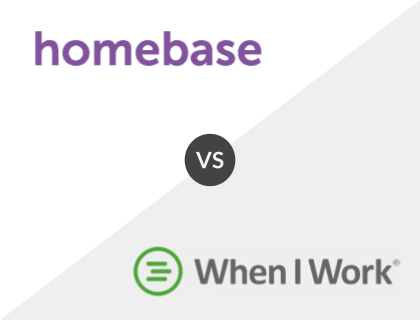
Homebase vs. When I Work:
Homebase and When I Work both offer advanced scheduling and time tracking tools, but the former is more robust, with additional applicant tracking, onboarding, and payroll solutions available. While Homebase has a free plan available, When I Work has several budget-friendly packages on offer, albeit less feature-rich, starting at $2.50 per user.
Homebase vs. When I Work Comparison:
Feature | Homebase | When I Work |
|---|---|---|
Price | From $24.95 /location /mo. | From $2.50 /user. |
Free plan | ✓ | ✓ |
Team communication | ✓ | ✓ |
Applicant tracking | ✓ | x |
New hire onboarding | ✓ | x |
Budgeting tools | ✓ | ✓ |
Customer support | Email, phone, and live chat. | Email, phone, and live chat. |
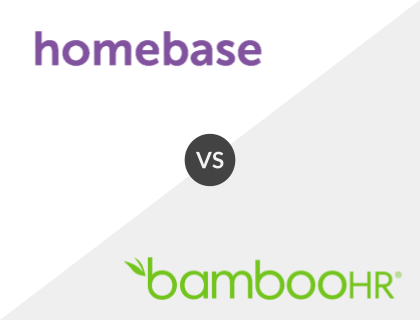
Homebase vs. BambooHR:
Homebase and BambooHR are both comprehensive HR platforms with time tracking, recruitment, and payroll services available. However, each has its own standout features. For a free plan and robust scheduling tools, Homebase is a good choice, but users in search of advanced integrations and custom workflows should consider BambooHR.
Homebase vs. BambooHR Comparison:
Feature | Homebase | BambooHR |
|---|---|---|
Price | From $24.95 /location /mo. | Contact for quote. |
Free plan | ✓ | x |
Hourly scheduling tools | ✓ | ✓ |
Email templates | ✓ | ✓ |
Global recruitment | x | ✓ |
Mobile app | ✓ | ✓ |
Customer support | Email, phone, and live chat. | Email and phone. |

Homebase vs. JazzHR:
While Homebase offers a wide range of HR management tools, JazzHR specializes in recruitment software, offering candidate assessments, background checking, and social recruiting, which Homebase lacks. Homebase is also the more affordable option with a free plan available, while JazzHR only has paid packages.
Homebase vs. JazzHR Comparison:
Feature | Homebase | JazzHR |
|---|---|---|
Price | From $24.95 /location /mo. | From $39.00 /mo. |
Free plan | ✓ | x |
Job distribution | ✓ | ✓ |
Candidate assessments | x | ✓ |
Additional scheduling and time tracking | ✓ | x |
New hire onboarding | ✓ | ✓ |
Customer support | Email, phone, and live chat. | Email, phone, and live chat. |
Key Information:
Legal Name | Pioneer Works, Inc. |
Founder | |
Founding Date | Jan 01, 2015 |
Address | 835 Howard St., 2nd Fl., San Francisco, CA 94103 |
Number of Employees | 125 |
Number of Customers | 100000 |
Telephone | |
Website |
FAQs:
What does Homebase do?
Homebase is robust HR management software that helps small businesses create employee schedules, hire and onboard top talent, process payroll, and manage employee performance.
Is Homebase free?
Homebase's Basic plan is free. This plan is best for businesses that are just starting up and in need of basic tools, such as timesheets, scheduling, applicant tracking, and team messaging.
How much does Homebase cost?
Homebase's pricing starts from $24.95 per location per month for its Essentials plan.
Does Homebase integrate with QuickBooks?
Yes, Homebase integrates with QuickBooks to automatically push Homebase's time cards to your QuickBooks account. This integration is available to all versions of Homebase but only to QuickBooks Online Plus customers.
Is there a Homebase free trial?
Users benefit from a free 14-day trial of Homebase's most advanced plan, All-in-One.

