Hubstaff
Find out more about Hubstaff time tracking software with pricing, customer reviews, and comparisons to Homebase, OnTheClock, and TimeShark.
Updated on January 11th, 2024
The SMB Guide is reader-supported. When you buy through links on our site, we may earn an affiliate commission. Learn more
Hubstaff is an online productivity and time and attendance tracking platform that allows managers to track time, manage workflows, gauge productivity, and more. Teams can also use Hubstaff to track and submit their payroll by syncing timesheets.
Other platforms include Hubstaff Tasks for project management and Hubstaff Talent for hiring across industries.
Our Pick
Homebase
Scheduling, Timesheet, Time Clock and Hiring Software
Get StartedBuild a schedule in minutes.
Track hours, breaks, and overtime.
Manage everything from your phone.
At-a-Glance:
Feature | Hubstaff |
|---|---|
Free plan | ✓ |
Paid options | From $4.99 /user /mo. |
Payroll | ✓ |
Detailed productivity reports | ✓ |
Invoicing | ✓ |
Employee scheduling | ✓ |
GPS tracking | ✓ |
Integrations | ✓ |
Customer support | Telephone, email, live chat. |
Review:
Hubstaff goes beyond being a simple time-tracking tool as it offers a full suite of products, such as invoicing, GPS tracking, payroll, and employee scheduling. The range of plans and pricing makes Hubstaff a reasonable option for teams of all sizes.
Pros:
- There is a free plan.
- Hubstaff offers unlimited integrations with Team and Enterprise plans.
- There is detailed reporting to monitor team productivity.
- Important data can easily be exported in multiple formats.
Cons:
- The free plan is limited to one person.
- The free option has limited features.
Reputation:
Over 1,400 customers have reviewed Hubstaff on Capterra, where it has an overall rating of 4.6 out of 5 stars. G2 has over 430 customer reviews of Hubstaff with an overall rating of 4.3 out of 5 stars, and Trustpilot features over 400 reviews with an overall rating of 4.4 out of 5 stars.
Hubstaff has a strong reputation among customers for its convenience and versatility. Some employees have mentioned that the software does not monitor their productivity perfectly, which can result in productivity reports that are not accurate.
Pricing:
Plan* | Monthly Pricing | Annual Pricing |
|---|---|---|
Free | $0.00 | $0.00 |
Starter | $7.00 /user. | $4.99 /user /mo. |
Grow | $9.00 /user. | $7.50 /user /mo. |
Team | $12.00 /user. | $10.00 /user /mo. |
Enterprise | $25.00 /user. | $25.00 /user /mo. |
*Hubstaff also offers a number of add-ons, which can be viewed in more detail on the pricing page.
Comparisons Between Leading Competitors:
We compared Hubstaff to Homebase, OnTheClock, and ClockShark to help businesses choose the best option.
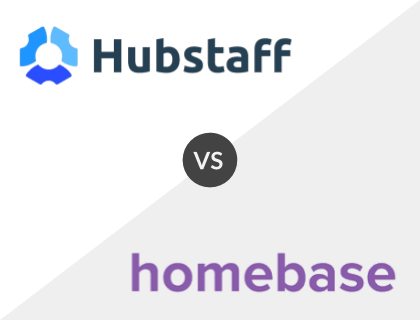
Hubstaff vs. Homebase:
Hubstaff and Homebase are similar products, but the latter does not charge per user. Instead, on the paid plans, subscribers are charged per location. While Homebase offers a full payroll platform, it requires an additional cost. Hubstaff, on the other hand, includes payroll with two of their paid plans.
Comparison Between Hubstaff and Homebase:
Feature | Hubstaff | Homebase |
|---|---|---|
Starting price | Free and paid options. | Free and paid options. |
Unlimited users | ✓ (priced per user) | ✓ |
Integrations | ✓ (Grow, Team, and Enterprise) | Wells Fargo, Paychex, Rippling, ADP, Gusto, Quickbooks, and more. |
Payroll | ✓ | ✓ (Homebase Payroll) |
GPS tracking | ✓ | ✓ |
Team messaging | x | ✓ |
Hiring tools | ✓ (Hubstaff Talent) | ✓ |
Time tracking | ✓ | ✓ |
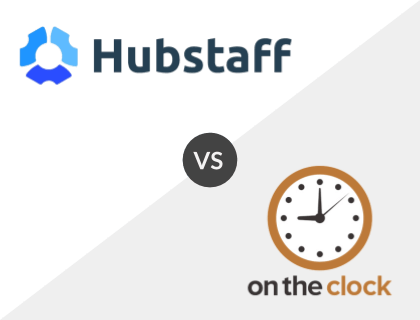
Hubstaff vs. OnTheClock:
OnTheClock is a convenient time-tracking solution, but it is less robust than Hubstaff's payroll features and hiring tools. OnTheClock has timesheet integrations for popular payroll solutions like QuickBooks, but it lacks a native payroll function, which Hubstaff offers.
Comparison Between Hubstaff and OnTheClock:
Feature | Hubstaff | OnTheClock |
|---|---|---|
Starting price | Free and paid options. | Free and paid options. |
Integrations | ✓ (Grow, Team, and Enterprise) | QuickBooks, ADP, Paychex, and more. |
Payroll | ✓ | Integrations only. |
GPS tracking | ✓ | ✓ |
Team messaging | x | ✓ |
Hiring tools | ✓ (Hubstaff Talent) | x |
Time tracking | ✓ | ✓ |
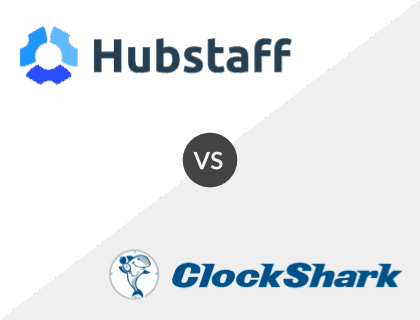
Hubstaff vs. ClockShark:
ClockShark does not offer a free plan for basic time tracking as Hubstaff does. Instead, there is a monthly base fee plus a per-user fee for each plan. While the top-tier options of ClockShark may be more affordable, they do not include the more advanced offers that come with Hubstaff, including unlimited integrations, payroll, and hiring tools.
Comparison Between Hubstaff and ClockShark:
Feature | Hubstaff | ClockShark |
|---|---|---|
Starting price | Free and paid options. | $40.00 /mo. +$8.00 /user /mo. |
Unlimited users | ✓ (priced per user) | ✓ (priced per user) |
Integrations | ✓ (Grow, Team, and Enterprise) | QuickBooks, ADP, Sage, Zapier, Xero. |
Payroll | ✓ | Integrations only. |
GPS tracking | ✓ | ✓ |
Team messaging | x | x |
Hiring tools | ✓ (Hubstaff Talent) | x |
Time tracking | ✓ | ✓ |
Key Information:
Legal Name | Netsoft Holdings, LLC. |
Founder | |
Founding Date | Jan 01, 2012 |
Address | 11650 Olio Rd., Ste. 1000 - 193 Fishers, IN 46037 |
Number of Employees | 90 |
Number of Customers | 99 |
Telephone | |
Website |
FAQs:
How much does Hubstaff cost?
Hubstaff's pricing ranges between $0.00 and $25.00 per user per month, depending on the plan employers choose.
What is Hubstaff used for?
Hubstaff can be used for a variety of purposes, including time tracking, employee monitoring, scheduling, invoicing, and more.
How does Hubstaff measure activity?
Hubstaff measures activity by monitoring keyboard strokes and mouse movements in 10-minute intervals. Hubstaff can also take screenshots of employees' work every 10 minutes to monitor their productivity.
Is Hubstaff legal?
It is legal for employers to use Hubstaff to monitor an employee's activity and track their location. However, it is advisable for employers to get consent from their employees before using Hubstaff to track and/or monitor employees.
Does Hubstaff work offline?
The Hubstaff app can still track time and take screenshots without an internet connection. Once the connection is reestablished, tracked time and screenshots will be uploaded from your local storage to the Hubstaff server.
Does Hubstaff record my screen?
Hubstaff does not continuously record your screen to create a video, but it can take screenshots to capture images.
How do I download Hubstaff?
You can download the Hubstaff app by visiting the Hubstaff download page and selecting the version that works with your device.

