SurveyMonkey Review
Learn about SurveyMonkey Marketing Software. Includes info on SurveyMonkey, free trials, pricing, customer reviews, and FAQs.
Updated on February 2nd, 2023
The SMB Guide is reader-supported. When you buy through links on our site, we may earn an affiliate commission. Learn more
SurveyMonkey by Momentive is a marketing software service that offers customer insight gathering, varied survey design templates, and tools for analysis, among other features.
Pricing:
Plan | Monthly Pricing |
|---|---|
Team Advantage | $25.00 |
Team Premier | $75.00 |
Enterprise | Contact for quote |
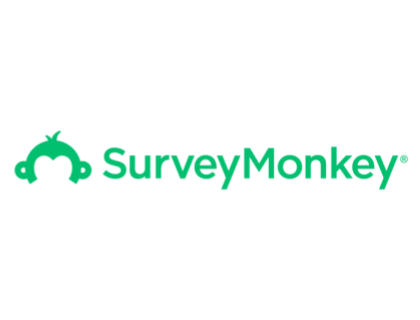
Review:
Pros: Easy to use and excellent polling features.
Cons: Cannot customize form styling or edit form CSS.
Bottomline: SurveyMonkey is a highly recommended marketing software.
Key Information:
Legal Name | Momentive |
Founder | |
Founding Date | Jan 01, 1999 |
Address | One Curiosity Wy., San Mateo, CA, 94403 United States |
Number of Employees | 750 |
Number of Customers | 616000 |
Telephone | |
Website |
News & Activity:
Date | News or Activity |
|---|---|
June 9, 2021 |
FAQs:
How much does it cost to use SurveyMonkey?
SurveyMonkey pricing ranges from $25.00 to $75.00 per month. Contact SurveyMonkey to get a quote on an Enterprise Plan.
How does SurveyMonkey work?
SurveyMonkey is a tool that enables you to create an online survey for market research, a quick poll, competitive analysis, or customer/employee feedback.
Can I use SurveyMonkey for free?
No. SurveyMonkey's plans start at $25.00 per month.
Can you track responses on SurveyMonkey?
Yes. The best way to track survey responses is to send your survey via email invitation. You can track how many people opened the invitation or clicked through to the survey, as well as who responded to your survey.
How confidential is SurveyMonkey?
Surveys are made by a survey creator and not by SurveyMonkey therefore only the creators can configure their surveys to collect strictly anonymous responses, or to choose to identify their respondents. The survey creator determines how public or private their survey results are.
Is SurveyMonkey safe to use?
Yes. SurveyMonkey is a very secure platform that encrypts data in transit using secure TLS cryptographic protocols. SurveyMonkey's data is also encrypted at rest.
How do I see who responded in SurveyMonkey?
- Go to the "Analyze Results" section of your survey.
- Click the "Individual Responses" tab toward the top of the page.
- Use the left and right arrows to browse responses.
How can I tell if my SurveyMonkey survey is anonymous?
You need to turn on "Anonymous Responses" in your collector. The Anonymous Responses collector option lets you choose whether or not to track and store identifiable respondent information in survey results.
How do you make a SurveyMonkey survey not anonymous?
- Go to the "Collect Responses" section of your survey.
- Click on the name of the collector.
- Go to the collector options.
- Click "Anonymous Responses."
- Choose to exclude all respondent information to exclude first name, last name, email address, IP address, and custom data from your results.
Where is SurveyMonkey data stored?
Your data may be processed in and transferred or disclosed in the United States and countries in which SurveyMonkey's affiliates are located and in which their service providers are located, or have servers.
Is SurveyMonkey GDPR compliant?
Yes. SurveyMonkey has many GDPR measures in place to ensure compliance. These include:
- State-of-the-art SOC II certified servers in the United States.
- Legal updates.
- A Data Processing Agreement for all paid plans.
Does SurveyMonkey automatically renew my subscription?
Yes. Your SurveyMonkey subscription will automatically renew at the end of each billing cycle unless you cancel auto-renewal through your online account management page.
