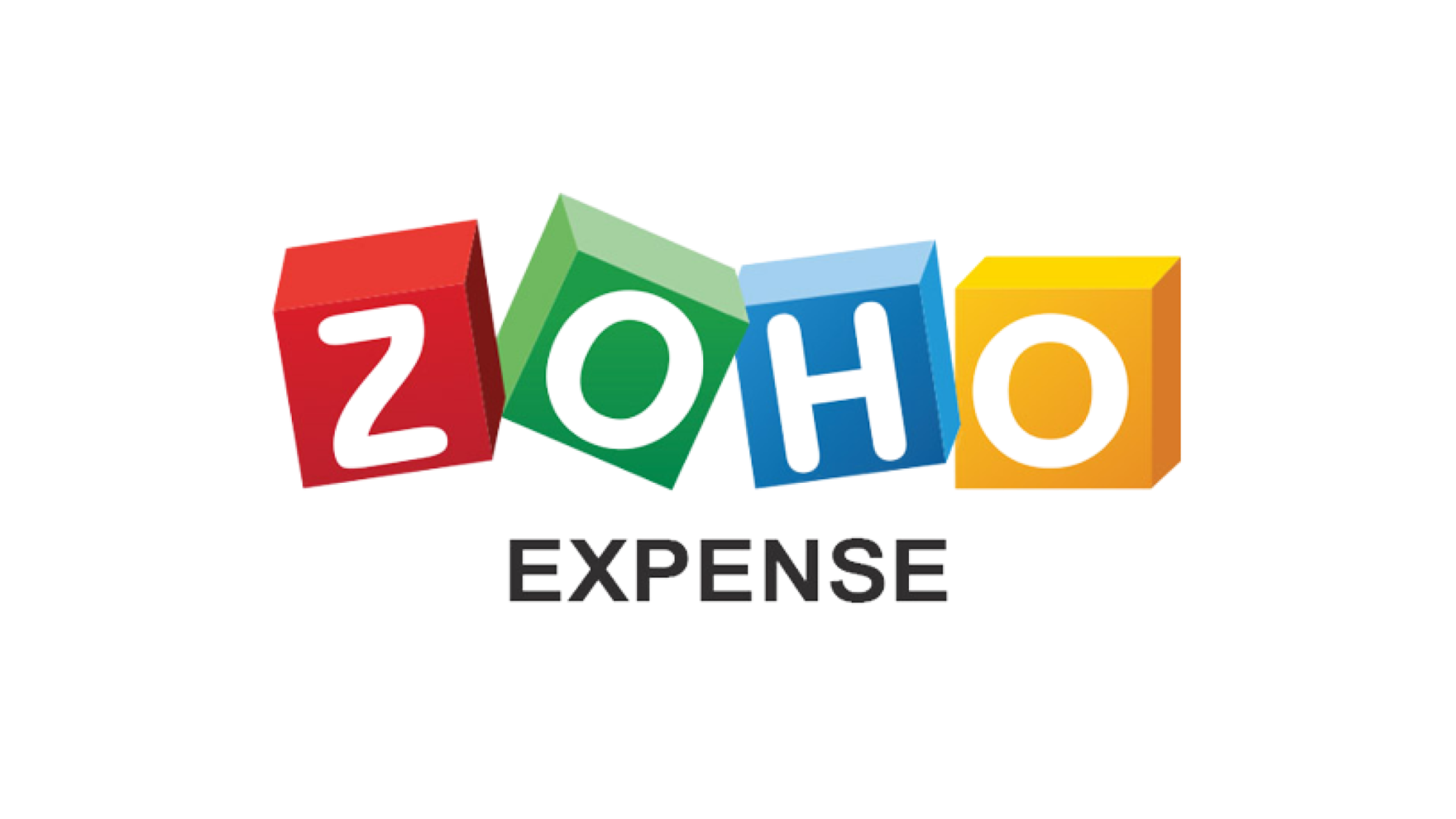Everlance
A detailed review of Everlance's mileage and expense management software with pricing, comparisons to competitors, and FAQs.
Updated on August 19th, 2022
The SMB Guide is reader-supported. When you buy through links on our site, we may earn an affiliate commission. Learn more
Everlance is mileage and expense management software that's built to automate and streamline company spending, approval, and reimbursement processes. The platform caters to over 1 million users in six countries worldwide.
Also Consider
Zoho Expense
Start a Free TrialFree plan for up to 3 users
Expense automation and customization
Robust integrations
At-a-Glance:
Feature | Everlance |
|---|---|
Price | Free and paid options. |
Expense reporting | ✓ |
Mileage tracking | ✓ |
Credit card integrations | ✓ |
Deduction finder | ✓ |
Approval workflows | ✓ |
Built-in invoicing and billing software | x |
Account customizations | ✓ |
Live chat support | ✓ |
Review:
Everlance offers intuitive expense management solutions that can be tailored to fit an individual company's needs. With scalability and flexibility in mind, the software is built to help businesses efficiently track, calculate, approve, reconcile, and manage company spending.
The platform's tools include automated mileage tracking, credit card syncing, custom categorizations, tax deduction finder, advanced reimbursements, insurance verification, and HR system integrations. With several free and paid plans available, the software is a budget-friendly option for small businesses, freelancers, and independent contractors.
Pros:
- Everlance is used and trusted by various well-established companies, including USAA, Echo, and Anheuser-Busch.
- The platform offers several free and paid plans suited to both businesses and self-employed users.
- The mileage tracking tool includes GPS-satellite location accuracy, automatic trip classifications, and secure cloud storage.
- Users can create expense rules, store receipts digitally, and connect multiple cards to their Everlance accounts.
- The platform uses smart technology to instantly find and review tax deductions on company expenses.
- Everlance offers fixed and variable rate reimbursements that are tax-free and tailored to individual business needs.
- The software's reporting feature gives users insight into real-time expense data, unlocking valuable business intelligence.
- The premium plans for companies include VIP customer support, live use training, and dedicated onboarding.
- Other tools include license and insurance validation, management dashboards, approval workflows, and HR system integrations.
Cons:
- Everlance does not offer additional invoicing, accounts payable, or billing solutions.
- Only the premium company plans include VIP customer support and onboarding assistance.
- The platform makes no mention of multicurrency expense reporting or support.
Reputation:
On G2, Everlance has a 4.3-star rating based on more than 30 reviews. The majority of users praised the software's robust expense tracking tool and other easy-to-use features, while some reviewers were disappointed with its clunky interface and subpar reporting tool.
On the App Store, Everlance's mobile app has a 4.8-star rating based on over 21,600 reviews, with several users complimenting the app's simple but versatile features.
On Google Play, the app has a 4.4-star rating based on more than 18,400 reviews, with users leaving mixed reviews mentioning both its responsive customer support and inconsistent mileage tracking.
Pricing for Businesses:
Plan | Monthly Pricing | Annual Pricing |
|---|---|---|
Free | Free. | Free. |
Mileage Tracking and CPM Programs | $12.00 /user. | $118.00 /user. |
Fixed & Variable Rate (FAVR) Programs | n/a | $398.00 /user. |
Pricing for Self-Employed:
Plan* | Monthly Pricing | Annual Pricing |
|---|---|---|
Free | Free. | Free. |
Premium | $8.00 | $5.00 /mo. |
Premium Plus | $12.00 | $10.00 /mo. |
*The Premium and Premium Plus plans include a free trial.
Standout Features:
1. Driver checkup.
Everlance offers license, insurance, and motor vehicle record verification for advanced protection against driving accident liabilities. Companies gain access to team members’ auto insurance details to ensure they meet coverage minimums that keep the business safe, as well as actionable updates for clear communication between managers and drivers.
Regular MVR checks help reduce the likelihood of an accident and reveal recent violations, while app-based driver forms make it easy for team members to securely submit license and insurance information for verification.
2. CPM program.
The platform's Cents per Mile (CPM) reimbursements ensure stress-free mileage tracking and approvals. The GPS-based trip tracking tool helps to prevent human error and fraud, while each part of the reimbursement process, from creating employee reports to routing them for approval, gets automated.
Everlance’s end-to-end solution, which takes care of sending direct deposit payments to employees, ensures reimbursements are sent out on time, while users gain insight into each employee’s work trips for complete transparency.
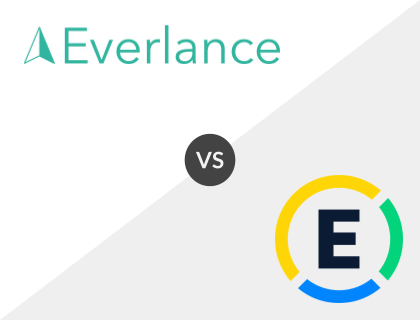
Everlance vs. Expensify:
Everlance and Expensify both offer free plans, self-employed packages, expense tracking, mileage calculations, and reimbursements. However, each platform has its own standout features: for more robust trip and vehicle management tools, Everlance is an attractive choice, but for additional accounting services, users should consider Expensify.
Everlance vs. Expensify Comparison:
Feature | Everlance | Expensify |
|---|---|---|
Starting price | From $8.00 /mo. | From $20.00 /user. |
Free plan | ✓ | ✓ |
Mileage calculations | ✓ | ✓ |
Accounting integrations | x | ✓ |
Drive checkup tools | ✓ | x |
Mobile app | ✓ | ✓ |
Customer support | Email, phone, and live chat. | Email and phone. |
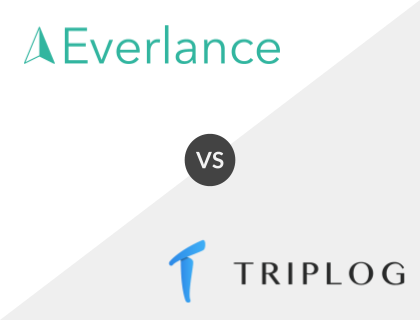
Everlance vs. TripLog:
Both specializing in mileage tracking, Everlance and TripLog offer free and paid packages tailored to businesses and self-employed users. However, Everlance is slightly more feature-rich, with expense tracking and ERP integrations available. TripLog is the more budget-friendly option, with its paid plans starting from $5.99 per user per month.
Everlance vs. TripLog Comparison:
Feature | Everlance | TripLog |
|---|---|---|
Starting price | From $8.00 /mo. | $5.99 /user /mo. |
Free plan | ✓ | ✓ |
Automation | ✓ | ✓ |
Expense tracking | ✓ | x |
Mileage calculations | ✓ | ✓ |
ERP integrations | ✓ | x |
Customer support | Email, phone, and live chat. | Email and phone. |
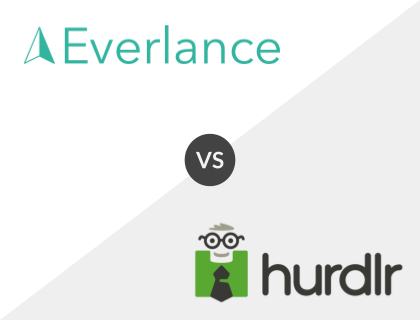
Everlance vs. Hurdlr:
Like Everlance, Hurdlr offers automated expense tracking, tax estimates, and mileage calculations. However, Hurdlr has a greater variety of financial tools available, including invoicing, basic accounting, and real-time reporting. Both platforms offer free plans, but Hurdlr's paid packages are slightly more affordable than that of Everlance.
Everlance vs. Hurdlr Comparison:
Feature | Everlance | Hurdlr |
|---|---|---|
Starting price | From $8.00 /mo. | $10.00 /mo. |
Free plan | ✓ | ✓ |
Mileage tracking | ✓ | ✓ |
Built-in invoicing | x | ✓ |
Tax deduction finder | ✓ | ✓ |
Driver checkup tools | ✓ | x |
Customer support | Email, phone, and live chat. | Email and phone. |
Key Information:
Legal Name | Everlance |
Founder | |
Founding Date | Jan 01, 2015 |
Address | South Park St., San Francisco, CA 94107 |
Number of Employees | 52 |
Number of Customers | 1000000 |
Telephone | |
Website |
FAQs:
What is Everlance?
Everlance is expense and mileage management software that helps small companies and self-employed individuals track, approve, reimburse, and reconcile business trip expenses.
Is Everlance legit?
Yes, Everlance is a legitimate company with several reviews from third-party evaluators.
How much does Everlance cost?
Everlance offers two free plans, as well as various paid packages that start from $8.00 per month.
Does Everlance have an app?
Everlance's mobile app is available for both Android and iOS users.