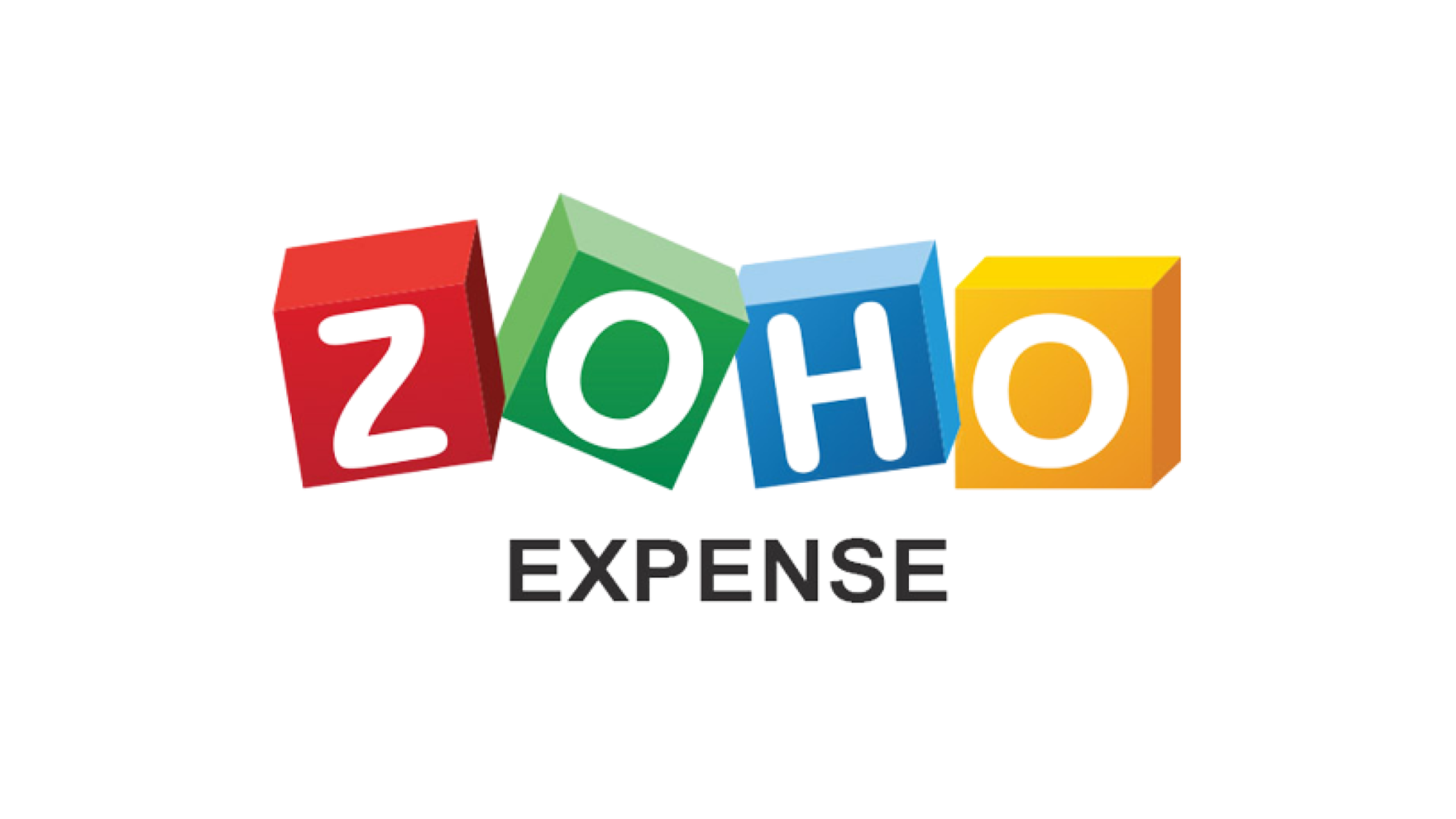Avaza
A detailed review of Avaza's invoicing, project management, and expense management software with pricing, comparisons to competitors, and FAQs.
Updated on February 9th, 2023
The SMB Guide is reader-supported. When you buy through links on our site, we may earn an affiliate commission. Learn more
Avaza is project management, invoicing, and expense management software that's used and trusted by more than 60,000 companies from over 150 countries. The software is built to manage expenses, invoice clients, track time, and create a collaborative work environment for businesses of all sizes.
Also Consider
Zoho Expense
Start a Free TrialFree plan for up to 3 users
Expense automation and customization
Robust integrations
At-a-Glance:
Feature | Avaza |
|---|---|
Starting price | Free and paid options. |
Free plan | ✓ |
Expense tracking | ✓ |
Invoice management | ✓ |
Multilevel approval workflows | ✓ |
Advanced travel management | x |
Project expense reporting | ✓ |
Multicurrency support | ✓ |
Accounting integrations | ✓ |
Live chat support | ✓ |
Review:
Avaza offers an all-in-one work management solution aimed at creating unified workflows and productive teams. The platform's easy-to-use project management, invoicing, time tracking, and expense management software is well-priced and scalable to suit the needs of individual businesses.
The platform's services include task collaboration, invoice and billing tools, expense reporting, accounting integrations, robust approval workflows, online timesheets, project resource scheduling, and more. There is also a free plan, making the platform an affordable option for users on a tight budget.
Pros:
- Users can capture receipts, report on expenses in any currency, and approve reports with the Avaza mobile app.
- The project management tool helps users link expenses to tasks and share feedback on spending budgets.
- Companies can create and send customized invoices, track payments, and automate recurring revenue.
- The business reporting tool gives users insight into spending data, project progress, and employee performance.
- The team chat feature helps users stay connected with a centralized inbox, messaging tool, and discussion forum.
- Avaza integrates with a large network of accounting and HR platforms, including QuickBooks, Slack, and Zapier.
- Other services include time tracking, project resource scheduling, compliance, client billing, and reimbursements.
- User dashboards give companies insight into spending patterns, project profitability, task scheduling, and staff utilization.
- Email and live chat support are available.
- Avaza is used and trusted by more than 60,000 companies worldwide, including General Electric and Stanford University.
Cons:
- Avaza does not offer phone support.
- The platform lacks travel management features.
Reputation:
On G2, Avaza has a 4.6-star rating based on more than 280 reviews. Several reviewers praised the software's top-notch customer service and robust reporting tools. However, some users mentioned that the platform does not offer offline access with a mobile app and that it does not integrate with Azure DevOps, thus creating extra work.
On TrustRadius, the platform has a 9-star rating based on more than 20 reviews. The majority of users were satisfied with the software's invoicing and expense reporting tools, but several reviewers found its features lacking, noting overcomplicated UI and lack of onboarding to fully utilize the tools.
On the App Store, Avaza's mobile app has a 4.4-star rating based on more than four reviews, with users commenting on its robust project management services. On Google Play, the app has a 4.3-star rating based on more than 60 reviews. Users noted both its ease of use and customization options.
Pricing:
Plan | Pricing* |
|---|---|
Free Plan | Free. |
Startup | $11.95 /mo. |
Basic | $23.95 /mo. |
Business | $47.95 /mo. |
Additional Users | +$7.00 /user /mo. |
Additional Chat Access | +$2.00 /user /mo. |
Additional Storage | +$0.50 /GB /mo. |
*Companies based in the U.K. and Isle of Man pay VAT.
Standout Features:
1. Project management.
Avaza offers robust project management solutions to ensure tasks are organized and optimized for maximum profitability. Users can create and manage projects from separate dashboards that display a range of useful information, such as schedules, Gantt charts, and task assignments.
Multiple views and groupings ensure that different stages of projects are streamlined, and the platform's collaboration tool keeps team members in the loop and on schedule. Several tasks can be automated for increased productivity, such as template creation, integrations, time tracking, and scheduling.
Insightful reporting lets users track project stages in real-time and gain insight into work patterns, staff utilization, employee productivity, and budget adherence.
2. Expense management.
The platform's expense management tool simplifies and streamlines company spending for increased efficiency. Users can create expenses from anywhere with the mobile app's receipt capturing feature, forward these receipts via email, and report on expenses in any currency.
The expense approval workflow is multileveled for accuracy and accountability, and emails are automatically sent through each state of approval so no expense goes unrecorded. Other tools include automated reimbursements, robust project spending insights, client billing, recurring expenses, and powerful reporting.
3. Invoicing.
The online invoicing solution makes client payments a breeze. Companies can create custom-branded invoices, send these off to customers, issue credit, handle split payments, and automate recurring invoices quickly and easily. Users can also access and track billing revenue, as well as view time and expenses on each invoice.
Avaza's mobile app allows for easy online payments and businesses can link their PayPal or Stripe accounts to the app to give customers flexible options to settle their invoices. For a complete overview of the company's invoice management, powerful reporting tools are available.
4. Time tracking.
Avaza's online time tracking solution is user-friendly and intuitive, offering users flexibility and control over their timesheets. The tool includes one-click time tracking, mobile timers for activity recordings, and timesheet importing.
Companies, in turn, have access to flexible billing and costing with custom categorizations, timesheet reviews and approvals, staff utilization reporting, and a time tracking dashboard with actionable insights.
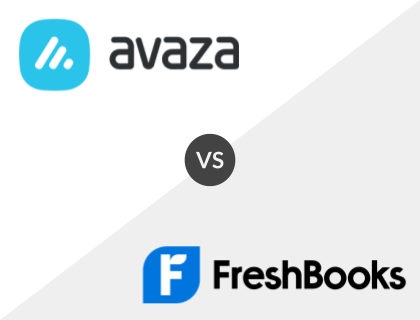
Avaza vs. FreshBooks:
Similar to Avaza, FreshBooks offers invoice management, expense tracking, and multicurrency support. While Avaza is a good choice for additional project management and time tracking tools, FreshBooks is better suited to users in search of robust accounting solutions. However, only Avaza offers a free plan.
Avaza vs. FreshBooks Comparison:
Feature | Avaza | FreshBooks |
|---|---|---|
Starting price | Free and paid options. | From $1.70 /mo. |
Free plan | ✓ | x |
Expense reporting | ✓ | ✓ |
Customizable invoices | ✓ | ✓ |
Double-entry accounting | x | ✓ |
Multilevel approval workflows | ✓ | x |
Customer support | Email and live chat. | Email, phone, and live chat. |
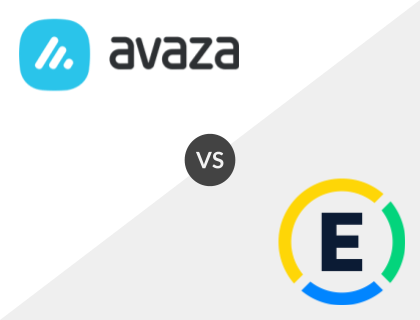
Avaza vs. Expensify:
Avaza and Expensify both offer task automation, multilevel approval workflows, and analytics. While Avaza features robust time tracking and project management tools, Expensify has more expense management solutions on offer, including spending policies, corporate cards, and mileage tracking. Both platforms offer a free plan.
Avaza vs. Expensify Comparison:
Feature | Avaza | Expensify |
|---|---|---|
Starting price | Free and paid options. | Free and paid options. |
Free plan | ✓ | ✓ |
Corporate cards | x | ✓ |
Reimbursements | ✓ | ✓ |
Multicurrency support | ✓ | ✓ |
Invoice management | ✓ | ✓ |
Customer support | Email and live chat. | Email and phone. |
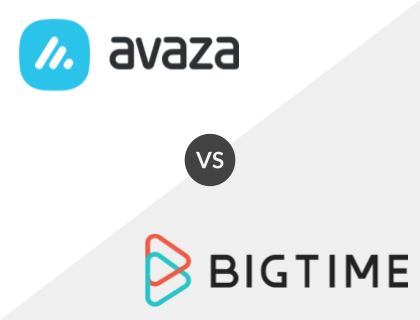
Avaza vs. BigTime:
While Avaza and BigTime both offer invoicing, project management, and expense tracking solutions, the latter platform is slightly more feature-rich, with onboarding assistance, DCAA compliance, and profit forecasting tools available. While BigTime's starting prices are also slightly more affordable, only Avaza has a basic free plan on offer.
Avaza vs. BigTime Comparison:
Feature | Avaza | BigTime |
|---|---|---|
Starting price | Free and paid options. | From $10.00 /user /mo. |
Free plan | ✓ | x |
Expense tracking | ✓ | ✓ |
Project management | ✓ | ✓ |
Onboarding assistance | x | ✓ |
Billing and invoicing | ✓ | ✓ |
Customer support | Email and live chat. | Email, phone, and live chat. |
Key Information:
Legal Name | Avaza Limited |
Founder | |
Founding Date | Jan 01, 2014 |
Address | Sydney, Australia |
Number of Employees | 28 |
Number of Customers | 60000 |
Website |
News & Activity:
Date | News or Activity |
|---|---|
February 23, 2022 |
FAQs:
What is Avaza?
Avaza is invoicing, project management, and expense management software built to automate and streamline company tasks, including budget tracking, invoice processing, bill payments, timesheets, and expense reporting.
What does Avaza cost?
Avaza offers a free plan, as well as paid packages that start from $11.95 per month.
Does Avaza offer time tracking?
Yes, Avaza features robust time tracking and management tools, such as one-click time tracking, mobile timers for activity recordings, and timesheet importing.
Is there an Avaza demo?
Avaza does not offer a demo, but users can schedule a call with a product specialist for a quick run-down of the software.