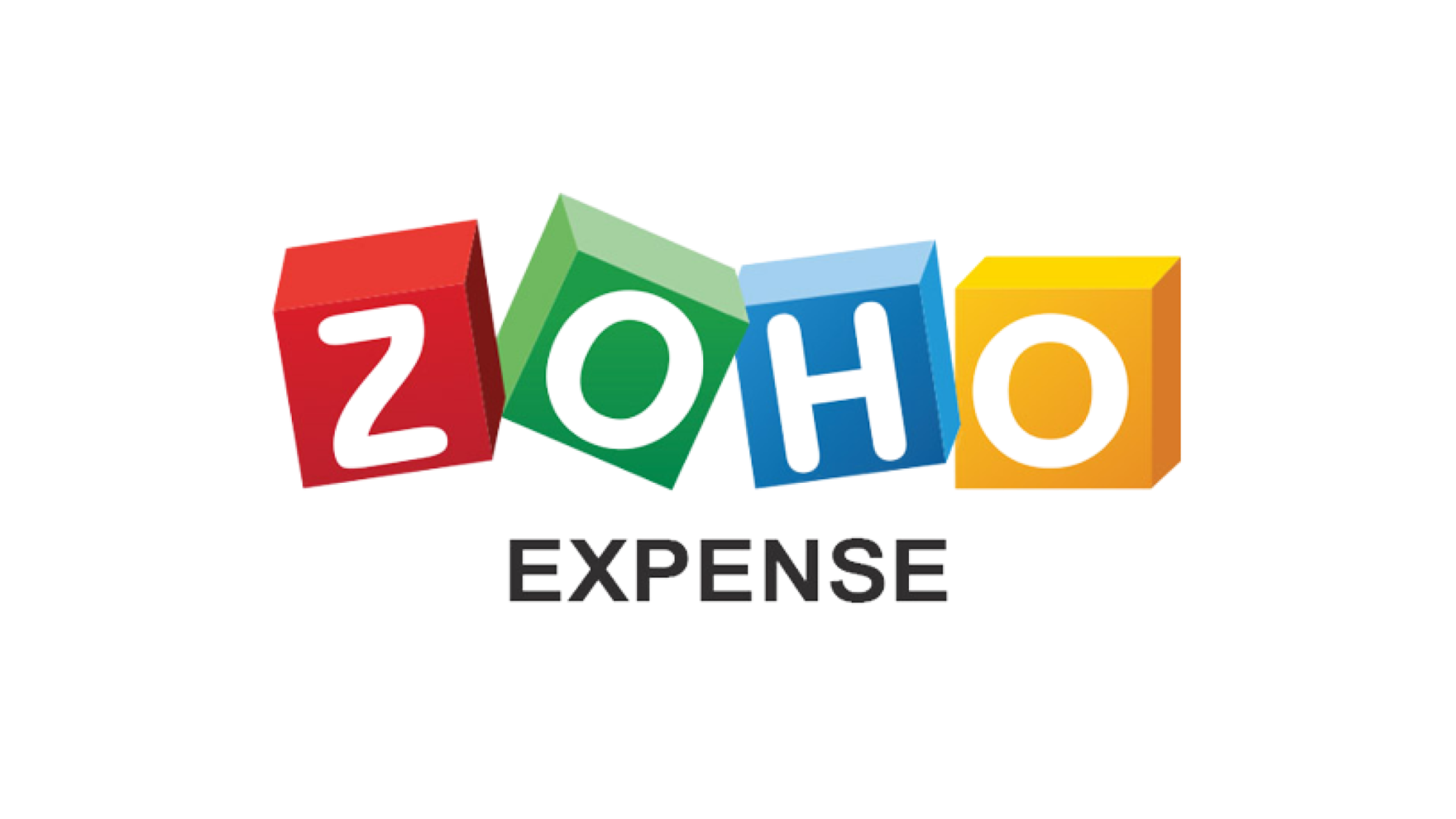Pleo
A detailed review of Pleo's expense management software with pricing, comparisons to competitors, key information, and FAQs.
Updated on November 17th, 2023
The SMB Guide is reader-supported. When you buy through links on our site, we may earn an affiliate commission. Learn more
Pleo is expense management software that offers simplified expense tracking, reporting, approvals, and reimbursements. Catering to small businesses across Europe, the platform's key features include employee spending cards, mileage tracking, and invoice payments.
Also Consider
Zoho Expense
Start a Free TrialFree plan for up to 3 users
Expense automation and customization
Robust integrations
At-a-Glance:
Feature | Pleo |
|---|---|
Price | Free and paid options. |
Free trial | ✓ |
Expense tracking | ✓ |
Reimbursements | ✓ |
Accounting integrations | ✓ |
Team budgets and approvals | ✓ |
Multicurrency support | x |
Automatic email receipt finder | ✓ |
Live chat support | ✓ |
Review:
Pleo provides Europe-based companies with a robust set of expense management solutions built to make invoicing, billing, reimbursements, and reporting a breeze. With a client network of more than 20,000 businesses, the platform is a good choice for users in search of affordable, user-friendly software.
Pleo's solutions include smart company cards, receipt scanning, automation, accounting integrations, a mobile app, analytics, and cash flow management. However, the platform does not cater to businesses outside Europe and offers no multicurrency support.
Pros:
- Pleo is used and trusted by several well-known companies, including IDC, Planday, and Drover.
- Users benefit from a free trial of the software.
- The platform offers smart company cards for employees to use with instant notifications and custom spending limits.
- Expense tasks, such as reporting and reimbursements, can be automated to save time and reduce errors.
- The software integrates with various third-party apps, such as Xero and QuickBooks, for additional financial tools.
- The platform has automatic spending categorizations that streamline company expenses.
- Users can create team budgets and approvals to control employee spending.
- There is live chat support, onboarding assistance, and customer success managers available.
- Other tools include mileage tracking, business travel insurance, invoice management, and real-time reporting.
Cons:
- Pleo lacks multicurrency support and advanced auditing tools.
- There is no phone support available.
- Only the more costly plans include onboarding assistance.
- The platform does not cater to businesses outside Europe.
Reputation:
G2, Pleo has a 4.9-star rating based on more than 590 reviews. The majority of users praised the software's ease of use, robust mobile app, great onboarding assistance, and ability to create department budgets. However, some reviewers noted that the software can be slow at times.
On Trustpilot, the platform has a 4.5-star rating based on over 420 reviews. 91% of reviewers rated the software as "Excellent."
On the App Store, Pleo's mobile app has a 3.7-star rating based on more than 50 reviews, with users noting the app's user-friendliness and great onboarding process.
Pricing:
Plan | Monthly Pricing |
|---|---|
Forever Free | Free up to 5 users. |
Team | £9.99 /user. |
Business | £1,999.00 /user. |
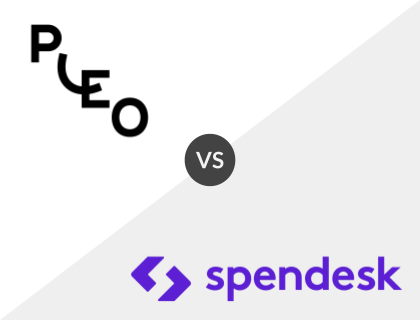
Pleo vs. Spendesk:
Similar to Pleo, Spendesk features expense tracking, reimbursements, budget management, and live chat support. Of the two platforms, Pleo is the more affordable option with a free plan available, whereas Spendesk's pricing is quote-based. Pleo also offers a free trial, which Spendesk lacks.
Pleo vs. Spendesk Comparison:
Feature | Pleo | Spendesk |
|---|---|---|
Starting price | Free and paid options. | Contact for quote. |
Free trial | ✓ | x |
Reimbursements | ✓ | ✓ |
Budget management | ✓ | ✓ |
Automated invoicing | ✓ | x |
Onboarding assistance | ✓ | ✓ |
Customer support | Email and live chat. | Email and live chat. |

Pleo vs. Soldo:
Pleo and Soldo both cater to European-based companies and offer a similar set of expense management tools, including payment cards, spend controls, and accounting integrations. While both platforms have a free plan, Pleo is the more affordable choice, with pricing starting from £9.99 per user.
Pleo vs. Soldo Comparison:
Feature | Pleo | Soldo |
|---|---|---|
Starting price | From £9.99 /user /mo. | €30.00 /mo. |
Free plan | ✓ | ✓ |
Reimbursements | ✓ | ✓ |
Automated invoicing | ✓ | ✓ |
Multicurrency support | x | ✓ |
Approval workflows | ✓ | ✓ |
Customer support | Email and live chat. | Email and live chat. |

Pleo vs. Zoho Expense:
While Pleo has a free plan available, Zoho Expense only has paid packages, but they are more affordable than Pleo's paid plans. Zoho Expense is also the more robust platform of the two, offering auditing and purchase requests, multicurrency support, payroll syncing, and requisition forms.
Pleo vs. Zoho Expense Comparison:
Feature | Pleo | Zoho Expense |
|---|---|---|
Starting price | From £9.99 /user /mo. | From $5.00 /user /mo. |
Free plan | ✓ | x |
Expense tracking | ✓ | ✓ |
Reimbursements | ✓ | ✓ |
Multicurrency support | x | ✓ |
Payroll syncing | x | ✓ |
Customer support | Email and live chat. | Email, phone, and live chat. |
Key Information:
Legal Name | Pleo Technologies Ltd. |
Founder | |
Founding Date | Jan 01, 2015 |
Address | 1A Old Nichol St., London, E2 7HR, United Kingdom |
Number of Employees | 400 |
Number of Customers | 20000 |
Website |
FAQs:
What is Pleo?
Pleo is expense management software that helps European-based businesses track, report, and streamline company expenses.
What does Pleo cost?
Pleo has a free plan on offer, as well as paid plans that start from £9.99 per user per month.
Who owns Pleo?
Pleo is owned by cofounder Jeppe Rindom.
Does Pleo have a mobile app?
Yes, Pleo's mobile app is available for iOS and Android users.
Where is Pleo located?
Pleo has offices in London, Madrid, Berlin, Stockholm, and Denmark.