Millennium
A detailed review of Millennium's payroll software with pricing, comparisons to competitors, key information, and FAQs.
Updated on October 10th, 2023
The SMB Guide is reader-supported. When you buy through links on our site, we may earn an affiliate commission. Learn more
Millennium is payroll software that offers a comprehensive payroll processing service, along with time and attendance tools, new hire reporting, and tax credit calculations. The platform is ideal for small and mid-sized businesses with basic payroll needs.
Also Consider
Gusto Payroll Software
Set up an account free.
Try GustoNo extra fees.
Made for mobile.
Auto tax filing and digital paystubs.
At-a-Glance:
Feature | Millennium |
|---|---|
Price | Contact for quote. |
Free trial | x |
Unlimited payroll | ✓ |
Direct deposits | ✓ |
New hire reporting | ✓ |
W2 and 1099 form preparation | x |
Additional time and attendance tools | ✓ |
Live chat support | ✓ |
Review:
Millennium allows users to run payroll in multiple states, set up different pay schedules and pay rates, calculate employee deductions, and generate robust payroll reports. The platform also offers additional time and attendance, hiring, and background-checking tools for a comprehensive HR solution.
While missing a few key payroll tools, such as automated taxes, W2/1099 preparation, and a database of all federal and state tax forms, Millennium is a valuable resource for users in search of a standard and easy-to-use payroll service.
Pros:
- Users can manage their end-to-end payroll process with Millennium's software.
- The platform offers direct deposits and electronic payroll tax payments.
- There are both basic and customizable tax, 401(k), and labor distribution payroll reports.
- Users can run payroll in multiple states, which is ideal for multistate companies with complex payroll needs.
- There are both client and employee portals.
- Other tools include new hire reporting, pay schedules, tax return filing, and employee deduction calculations.
- The site offers live chat support.
Cons:
- Millennium's pricing is not readily available on its website.
- There is no free trial of the software.
- The software lacks automated taxes, W2/1099 preparation tools, and federal tax forms.
Reputation:
While Millennium has an A+ rating on Better Business Bureau, we were unable to find any online reviews of the software.
Pricing:
Millennium's pricing is not readily available on its website. Interested users should fill out the site's online quote request form for more information.

Millennium vs. QuickBooks Payroll:
While users need to contact Millennium for a custom quote, QuickBooks Payroll's pricing starts at $45.00 per month +$5.00 per employee per month. Both platforms offer unlimited payroll runs and employee deduction calculations, but QuickBooks Payroll is the more feature-rich choice, with automated payments and tax penalty protection.
Comparison Between Millennium and QuickBooks Payroll:
Feature | Millennium | QuickBooks Payroll |
|---|---|---|
Price | Contact for quote. | From $45.00 /mo. + $5.00 /employee /mo. |
Free trial | x | ✓ |
Payroll reporting | ✓ | ✓ |
Direct deposits | ✓ | ✓ |
Multistate payroll | ✓ | ✓ |
Tax penalty protection | x | ✓ |
Customer support | Phone, email, and live chat. | Phone, email, and live chat. |
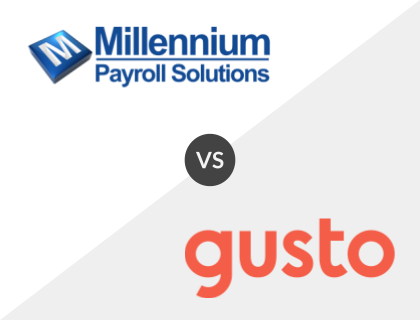
Millennium vs. Gusto:
Like Millennium, Gusto offers unlimited payroll, time tracking tools, and multiple pay rates. While Millennium's pricing is not readily available on its website, Gusto charges $40.00 per month plus $6.00 per employee per month for its simple plan. Gusto is also more feature-rich than Millennium, with employee surveys and 1099 form preparation.
Comparison Between Millennium and Gusto:
Feature | Millennium | Gusto |
|---|---|---|
Price | Contact for quote. | From $40.00 /mo. +$6.00 /employee /mo. |
Free trial | x | ✓ |
Multistate payroll | ✓ | ✓ |
W2 and 1099 form prep | x | ✓ |
Multiple schedules and pay rates | ✓ | ✓ |
Lifetime accounts | x | ✓ |
Customer support | Phone, email, and live chat. | Phone and email. |
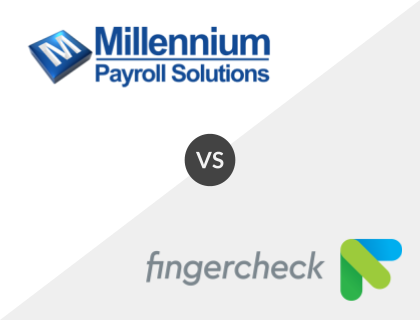
Millennium vs. Fingercheck:
Millennium and Fingercheck both offer cost calculations, time and attendance tools, and flexible payment schedules. While Millennium is ideal for users with basic payroll needs, Fingercheck may be the better option for more robust tools, such as automated payroll. Fingercheck also offers a free trial of its software, which Millennium lacks.
Comparison Between Millennium and Fingercheck:
Feature | Millennium | Fingercheck |
|---|---|---|
Price | Contact for quote. | From $39.00 /mo + $8.00 /employee/mo. |
Free trial | x | ✓ |
Payroll reporting | ✓ | ✓ |
Employee onboarding | ✓ | ✓ |
Automated payroll | x | ✓ |
Mobile app | x | ✓ |
Customer support | Phone, email, and live chat. | Phone, email, and live chat. |
Key Information:
Legal Name | Millennium Payroll Solutions, LLC |
Founding Date | Jan 01, 2000 |
Address | 9700 W Markham St., Little Rock, AR 72205 |
Number of Employees | 10 |
Number of Customers | 500 |
Telephone | |
Website |
FAQs:
What is Millennium?
Millennium is payroll software designed to simplify monthly payroll processes for small and mid-sized businesses in the U.S.
What is Millennium's price range?
Millennium's pricing is not readily available on its website. Interested users should fill out the site's online quote request form for more information.
Is there a Millennium free trial?
No, Millennium does not offer a free trial.

