Chrome Remote Desktop Reviews
Find out more about Chrome Remote Desktop for your business. Includes info on Chrome remote desktop, customer reviews, and frequently asked questions.
Updated on November 21st, 2023
The SMB Guide is reader-supported. When you buy through links on our site, we may earn an affiliate commission. Learn more
Chrome Remote Desktop is a remote access tool from Google that can be used with the Google Chrome web browser. Users can use the software to access other computers remotely to repair technical issues or to work remotely through another desktop.
Also Consider
Pricing:
Chrome Remote Desktop is a free product.
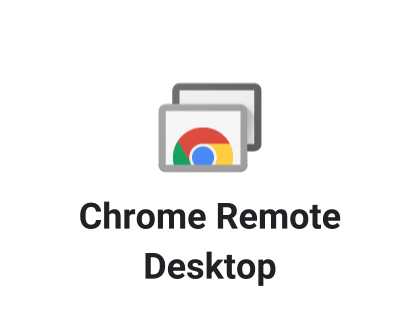
Review:
Pros: Free. Easy to install. Works on Windows, Mac and Linux.
Cons: Only connects one user at a time.
Bottomline: Remote access solution that enables your business to repair technical issues remotely, or to work remotely through another desktop.
Key Information:
Legal Name | Alphabet Inc. |
Founder | |
Founding Date | Sep 04, 1998 |
Address | 1600 Amphitheatre Parkway, Mountain View, CA 94043 United States |
Number of Employees | 118899 |
Number of Customers | 2000000000 |
Telephone | |
Website |

How to Use Chrome Remote Desktop:
- Download the Chrome Remote Desktop extension.
- Open the Chrome web browser.
- Click the "Chrome Remote Desktop" button.
- Select the computer you want to access.
- Enter the PIN that has been shared with you to log into the other computer.
- Click "Connect."
FAQs:
How do I use Chrome Remote Desktop?
- Go to the Chrome web store and search for "Chrome Remote Desktop Host Installer."
- Locate the extension and click "Add to Chrome" to add Google Remote Access to your browser.
- In Settings, click "Remote Desktop" and choose "Enable Remote Desktop."
- On the other computer, open the "Remote Desktop" app and type the name or IP address of the computer you want to connect to.
Is Chrome Remote Desktop still available?
Yes. In your Chrome browser, go to the Chrome web store and search for "Chrome Remote Desktop host installer." Once you locate the extension, you can click "Add to Chrome" to add Google Remote Access to your browser.
Can you remotely control a Chromebook?
Until recently Google Remote Desktop has been available for Windows, Mac, and Linux only. Now it is available for Chromebook as well. You can use the Chrome Remote Desktop installer with Chromebook or from a Chromebook computer to access other types of computers.
Can you transfer files with Chrome Remote Desktop?
For this you can use Google Drive. While you are logged into your Chrome Remote Desktop, just open Google Drive, and drop your file into it. Open Drive on your remote computer, and pull the file out of Drive.
Is Chrome Remote Desktop secure?
When used among your own computers, Chrome Remote Desktop is protected by a PIN. When opening up your computer to another user, it is dependent on an Access Code.
Can Chrome Remote Desktop wake from sleep?
Chrome Remote Desktop cannot be used to wake and access a sleeping PC.
What does Chrome Remote Desktop do?
Chrome Remote Desktop enables you to access other computers, or allow other users to access your computer securely over the Internet. You can do this through a Chrome browser or a Chromebook.
How safe is Remote Desktop?
Chrome Remote Desktop is more secure than remote administration tools such as VNC that do not encrypt the entire session. But when Administrator access to a system is granted remotely, there are always risks.
What are some Chrome Remote Desktop alternatives?
What is the Chrome Remote Desktop PIN?
The PIN is the number that you need in order to gain access to another computer remotely. Your Google Chrome desktop sharing software will generate a PIN that you can share with another computer's owner in order to gain access to that computer.
Is Google Chrome Remote Desktop an app or an extension?
The Chrome Remote Desktop extension can be added to your Chrome web browser to enable remote activity. The Chrome Remote Desktop app can be downloaded on mobile devices to access a Google remote desktop.
Where can I find the Chrome Remote Desktop download?
In your Chrome browser, go to the Chrome web store and search for "Chrome Remote Desktop host installer." Once you locate the extension, you can click "Add to Chrome" to add Google remote access to your browser.

What is the best between Chrome Remote Desktop vs. TeamViewer?
User reviews suggest that Chrome Remote Desktop is best for a single user working with only one or two computers, while TeamViewer functions best in a business setting where administrators need reliable access to multiple systems.
Can I use Chrome Remote Desktop with Mac?
Yes. Chrome Remote Desktop can be used with Mac, Windows, and all other operating systems. You can also use Chrome Remote Desktop with Android and iOS devices. If you want Chrome Remote Desktop for Windows, you still need to access it through the Chrome web browser.
Is there a Chrome screen share tool?
You can use Chrome Remote Desktop to share screens. With Chrome desktop sharing, you can display your screen to someone else remotely to instruct them.
Is there a Chromebook remote desktop version?
You can use the Chrome Remote Desktop installer with Chromebook or from a Chromebook computer to access other types of computers. You can install Chrome Remote Desktop on a Chromebook by adding the extension to your Chrome web browser.
Who should I contact if Chrome Remote Desktop is not working?
You can search for answers and ask questions in the Google Chrome Help Forum. Go to their website to search through the forum and find troubleshooting steps.
Does Chome Remote Desktop work with the Ubuntu operating system?
Yes. To use the Google desktop software with Ubuntu, you first need to install Google Chrome. After you have the Chrome web browser, you can use Chrome Remote Desktop with Ubuntu by adding the extension, just as you would with any other operating system.
Can the connection be disabled by another user if I establish a remote desktop connection through Chrome?
The owner of the computer can still disable the Chrome Remote Desktop host after you have established a connection. Your connection gives you control over their computer, but it does not disable their control over the system.

