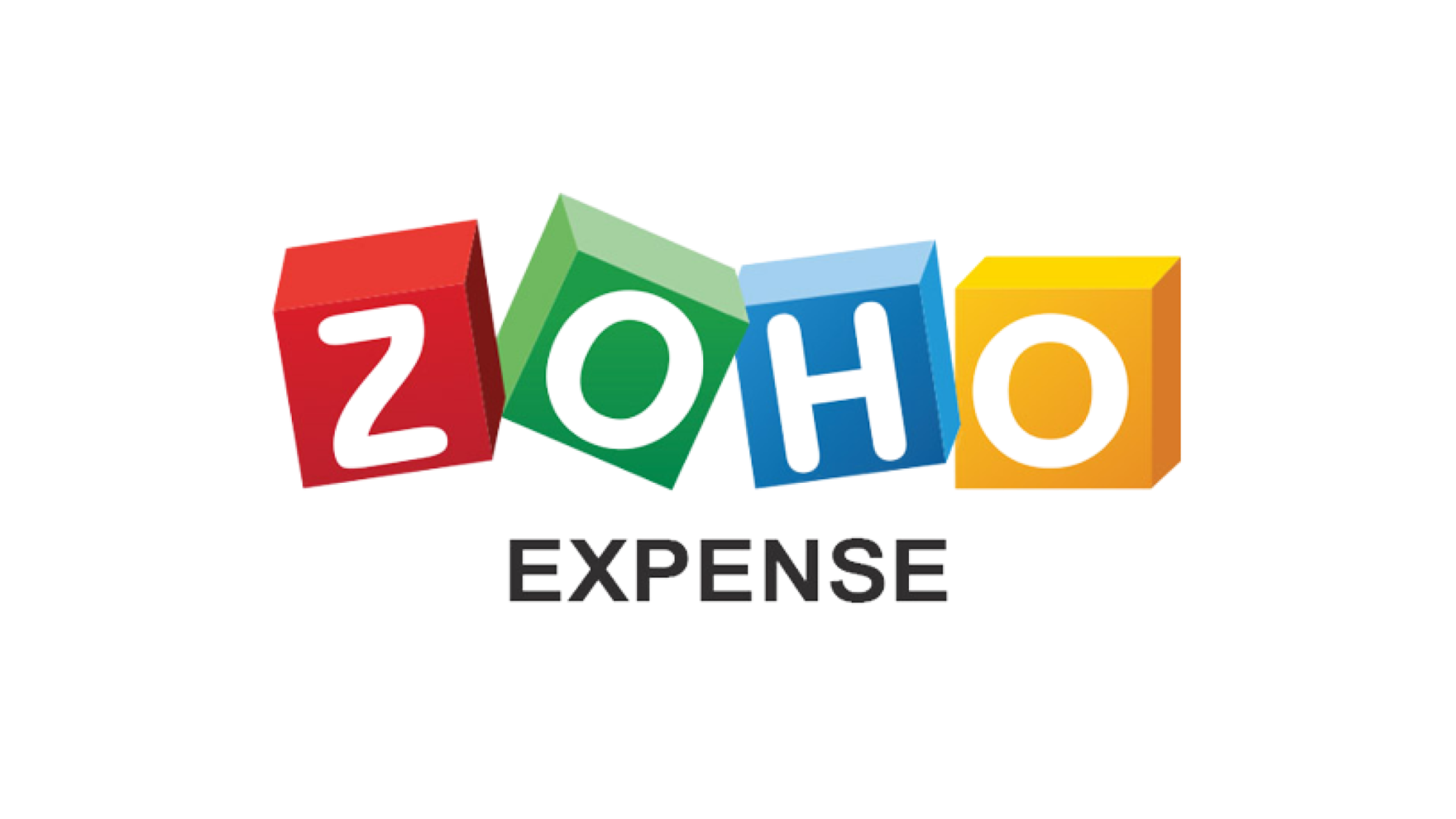Bento for Business
A detailed review of Bento for Business' expense management software with pricing, comparisons to competitors, and FAQs.
Updated on August 2nd, 2024
The SMB Guide is reader-supported. When you buy through links on our site, we may earn an affiliate commission. Learn more
Bento for Business is a U.S.-based expense management software solution offering intuitive spending control and reconciliation tools. The platform caters to a large network of small and mid-sized businesses, and its key features include virtual corporate cards, invoice processing, and analytics.
Also Consider
Zoho Expense
Start a Free TrialFree plan for up to 3 users
Expense automation and customization
Robust integrations
At-a-Glance:
Feature | Bento for Business |
|---|---|
Starting price | Free and paid options. |
Free trial | ✓ |
Corporate cards | ✓ |
Receipt capturing | ✓ |
Expense reporting | ✓ |
Advanced travel management | x |
Invoice processing | ✓ |
Accounting integrations | ✓ |
Live chat support | x |
Review:
Bento for Business offers U.S. companies a robust suite of expense management solutions designed to streamline spending, reimbursements, and reconciliations. The company offers several well-priced packages, making it a viable option for businesses looking to proactively manage company spending, reduce errors, and automate processes.
The software includes debit corporate cards, AI-powered receipt capturing, invoicing, expense policies, spending limits, real-time reporting, and analytics. While the platform supports international payments, it only caters to U.S.-based companies, limiting its reach and audience to local users.
Pros:
- The platform offers corporate cards with custom spending controls, travel expense tracking, and vendor management tools.
- Users can restrict merchant categories and limit international transactions to prevent unauthorized spending.
- The AI-powered receipt capturing tool scans data and automatically matches it to the correct transaction.
- Virtual debit cards are available for company purchases, travel booking, one-off payments, and subscriptions.
- The software simplifies invoicing by offering local and global B2B payments and processing, as well as admin restrictions.
- The platform offers robust reporting and analytics for real-time insight into company spending.
- Bento for Business integrates with various accounting platforms, including FreshBooks and Xero.
- Other tools include transaction tagging, receipt reminders, custom GL coding, and a mobile app.
- There is a free 60-day trial.
Cons:
- Live chat support is not available.
- Bento for Business does not cater to businesses outside of the U.S.
- The platform lacks built-in travel management tools, including online booking and pre-trip approvals.
Reputation:
Bento for Business has an A rating from the Better Business Bureau. However, they have an overall rating of 1.25 stars based on a few customer reviews that cited poor customer service.
On G2, the software has a 4.6-star rating based on more than 140 reviews. Many users praised the software's robust spending control tools, but some mentioned its lack of detailed reporting. On Trustpilot, it has a 2.8-star rating based on more than 100 reviews, with around 70% of users rating the software as "Excellent."
A handful of users on TrustRadius gave Bento for Business an overall rating score of 9.9 out of 10, noting its easy setup and robust integration capabilities with QuickBooks. On Google Play, the software's mobile app has a 3.6-star rating based on more than 40 reviews, with many users mentioning the user-friendly receipt capturing tool.
Pricing:
Plan | Monthly Pricing* |
|---|---|
Free | Free. |
Starter | $29.00 |
Team | $69.00 |
Professional | $149.00 |
Enterprise | Contact for quote. |
Refund Check Fee | $15.00 /check. |
*Pricing excludes international ATM withdrawals, which incur a fee of $3.00 per transaction, as well as card expediting, which costs $20.00 per card.
Standout Features:
1. Bento for Business Cards.
Bento for Business has a wide variety of debit corporate cards that give users total control and visibility into company spending. The platform offers a centralized interface for businesses in search of powerful and flexible cards based on their individual organization needs.
Spend Limit Bento cards are ideal for day-to-day business spending, offering a suite of customized card controls that can be tracked from a single dashboard. Purchase cards are suited to admins authorized to make company purchases, while the travel card works for frequent travelers managing their online bookings.
Ghost cards are great for one-off payments to third parties without sharing primary card details, whereas subscription cards are tailored to recurring payments with automatic renewals. The Fixed Value cards offer users control over frequent once-off transactions to different third parties, such as per diems and specific vendor payments.
2. Analytics and reporting.
Bento for Business' user dashboard gives companies a complete view of business spending and reconciliations. Users gain real-time visibility into purchases, helping admins efficiently manage budgets and identify spending habits, and reduce unnecessary expenses.
The platform offers smart transaction tagging for robust data capturing, giving users insight into different transactions and their purposes, such as bill payments, travel expenses, spending by industry, and more. Users can then plan budgets more effectively and map transactions for comprehensive analysis.
3. Accounting tools.
The platform has robust accounting integrations that enable companies to simplify bookkeeping tasks and speed up monthly closing. Users can import general ledger information from their accounting systems to Bento for Business' software and customize the data to identify specific spending patterns, payments, or invoices.
Users can code transactions directly in Bento and seamlessly export or sync data. The software's powerful filtering capabilities narrow down the transactions that are ready to be coded, and users can add specific Tags, such as GL Account, Location, or Class values in bulk for a comprehensive overview.

Bento for Business vs. Expensify:
Like Bento for Business, Expensify offers corporate cards, receipt capturing, GL coding, and invoice processing. While both platforms offer a free plan, Expensify is the more budget-friendly option, with prices starting from $20.00 per user. Expensify also features more robust travel management tools than Bento for Business.
Bento for Business vs. Expensify Comparison:
Feature | Bento for Business | Expensify |
|---|---|---|
Starting price | Free and paid options. | Free and paid options. |
Free plan | ✓ | ✓ |
Expense reporting | ✓ | ✓ |
Receipt capturing | ✓ | ✓ |
Tax tracking and compliance | x | ✓ |
Accounting integrations | ✓ | ✓ |
Customer support | Email and phone. | Email and phone. |
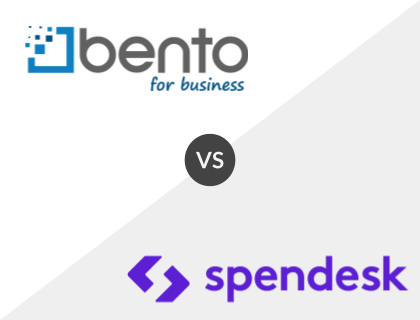
Bento for Business vs. Spendesk:
Bento for Business and Spendesk both offer corporate cards, AI-powered receipt capturing, and reimbursements. However, Spendesk is slightly more feature-rich, with multilingual options, VAT compliance, and onboarding assistance available. While Bento for Business is ideal for U.S.-based clients, Spendesk has a large global presence.
Bento for Business vs. Spendesk Comparison:
Feature | Bento for Business | Spendesk |
|---|---|---|
Starting price | Free and paid options. | Contact for quote. |
Free trial | ✓ | x |
Expense tracking | ✓ | ✓ |
Purchase order tracking | x | ✓ |
Reimbursements | ✓ | ✓ |
Dedicated account manager | x | ✓ |
Customer support | Email and phone. | Email and live chat. |
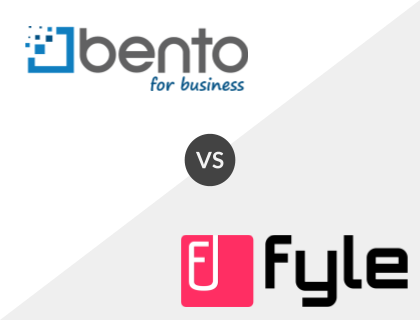
Bento for Business vs. Fyle:
Of the two platforms, Fyle is the more feature-rich option, offering multicurrency support, a policy checking tool, advanced travel management, and account customizations. While Fyle's paid packages are more affordable than that of Bento for Business, only the latter offers a free plan.
Bento for Business vs. Fyle Comparison:
Feature | Bento for Business | Fyle |
|---|---|---|
Starting price | Free and paid options. | From $6.99 /user /mo. |
Free plan | ✓ | x |
Custom spending limits | ✓ | ✓ |
Multicurrency support | x | ✓ |
Invoice processing | ✓ | x |
Account customizations | x | ✓ |
Customer support | Email and phone. | Email and in-app live chat. |
Key Information:
Legal Name | Bento Technologies Inc. |
Founder | |
Founding Date | Jan 01, 2013 |
Address | 221 Main St., San Francisco, CA 94105 |
Number of Employees | 31 |
Number of Customers | 1000 |
Telephone | |
Website |
FAQs:
What is Bento for Business?
Bento for Business is expense management software that helps U.S.-based companies track, approve, reimburse, and reconcile business spending quickly and easily.
What does Bento for Business cost?
Bento for Business offers a free plan, as well as paid packages that start from $29.00 per month.
How does the Bento card work?
Bento for Business' corporate cards can be used online and over the phone where Visa debit cards are accepted. They come with custom spending limits and are ideal for business transactions, including travel booking, recurring subscriptions, and once-off payments.
Does Bento for Business have social media?
Yes, Bento for Business has a Facebook, LinkedIn, and X page.
Does Bento for Business have a trial?
Bento for Business offers a free 60-day trial of its software.