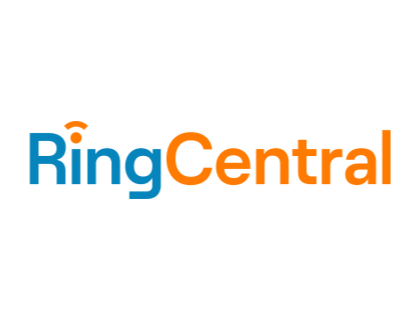WiseFax Reviews
Learn about WiseFax Faxing Software. Includes info on WiseFax, free trials, pricing, reviews, and FAQs.
Updated on February 24th, 2022
The SMB Guide is reader-supported. When you buy through links on our site, we may earn an affiliate commission. Learn more
WiseFax is an online faxing service that offers fax communication, multi-platform accessibility, and recognition of various file types, among other features.
Pricing:
WiseFax pricing starts at $8.00 per month.
Also Consider
RingCentral Office
Includes Fax, VoIP, Phone System, and More
Start FREE trialText Local fax number.
Cloud integration
Web and phone support.

Review:
Pros: Easy to use and supports many file formats.
Cons: There are free versions that do the same job.
Bottomline: WiseFax is a highly recommended faxing tool with plenty of useful features.
Key Information:
Legal Name | Vanaia LLC |
Founder | Blaz Ziherl |
Founding Date | Jan 01, 2013 |
Address | 244 5th Avenue, Suite 200, New York, NY 10001 |
Number of Employees | 99 |
Number of Customers | 99 |
Website |
FAQs:
How much does WiseFax cost?
WiseFax charges $8.00 per month for an online fax number. Each fax sent will require 1 fax token, which is priced at $1.00 per token.
Do I need a fax machine to use WiseFax?
No. You can send a fax from any PC, Mac, mobile phone or tablet with internet access using WiseFax.
How do I send a fax using WiseFax?
- Upload your document to WiseFax.
- Select the recipient’s country.
- Enter the recipient’s fax number.
- Sign in.
- Make a one-time purchase of fax tokens, if required.
- Click the “Send” button to confirm your fax.
Does WiseFax offer a free trial?
No. WiseFax does not currently offer any free trials.
What file types does WiseFax recognize?
- MS Word document.
- MS Excel spreadsheet.
- Adobe Acrobat PDF.
- OpenOffice.
- LibreOffice.
- ScanWritr.
Does WiseFax support picture format files?
Yes. WiseFax supports JPEG, GIF, PNG and BMP picture formats. All you need to do is to take a photo of your physical document using your mobile phone, or scan it. WiseFax will automatically convert your document to fax and optimize it before sending.
Do I need a subscription to use WiseFax?
No. WiseFax operates purely as a pay-as-you-go service with no hidden fees.
How long do I have to wait for WiseFax to give me a fax number?
Your fax number will be given to you immediately after you have registered and requested for the number.
The process is as follows:
- Sign in with your existing account or create a new one.
- Select the “Get fax number” option.
- Click on “Get your fax number for $8.00/month now” button and make the online payment.
- Your fax number is now ready for receiving faxes.