IM Creator
A comprehensive review of IM Creator's website builder platform with pricing, comparisons to competitors, key information, and FAQs.
Updated on August 3rd, 2023
The SMB Guide is reader-supported. When you buy through links on our site, we may earn an affiliate commission. Learn more
IM Creator is a website builder that helps students, freelancers, nonprofit organizations, and small businesses easily create professional-looking websites. Key features include custom domain hosting, mobile-responsive pages, SEO, and ecommerce functionalities.
Also Consider
Best Website Builder
Start a free website trial.
Get StartedNo credit card required.
Industry-leading website templates.
Easy e-commerce setup.
At-a-Glance:
Feature | IM Creator |
|---|---|
Annual price | From $96.00 |
Month-to-month price | From $8.00 |
Free plan | ✓ |
Unlimited hosting services | ✓ |
CMS management | ✓ |
Ecommerce functionalities | ✓ |
AI-powered blogging tools | x |
Customer support | Email. |
Review:
IM Creator offers efficient web hosting and ecommerce features that are competitively priced compared to some alternatives, such as Squarespace. Catering to students, freelancers, and nonprofit organizations on a tight budget, the platform has a wide range of site templates on offer, as well as mobile-responsive pages and robust SEO tools.
Pros:
- The platform's free plan includes unlimited hosting, custom domain connections, and ad-free pages.
- The multimedia tool allows users to add videos, photos, animation effects, and more to their websites.
- Unlike some competitors, IM Creator caters specifically to students, freelancers, and nonprofit organizations.
- Users are able to make as many copies of their site as needed in various languages without the need for additional plugins.
- The ecommerce tool includes online payments, in-depth analytics, and product management.
- The Pro Whitelabel plan is ideal for resellers and hosting sites in search of advanced blogging tools and CMS management.
- Other services include user control panels, a Google Analytics integration, and comprehensive customization options.
Cons:
- The platform's ecommerce tool is quite limited and does not offer additional social selling or shipping rates.
- IM Creator lacks automatic data backups, AI-powered blogging tools, email marketing, and a free image library.
- There is no phone or live chat support available.
Reputation:
On Trustpilot, IM Creator has a 3.1/5 rating based on more than 320 reviews. Some users praised its comprehensive editing tools and value for money, but many reviewers were disappointed with its steep learning curve, subpar technical support, and delays in response times from customer service.
On G2, two users gave the platform a 3.5/5 rating and noted both its highly responsive website pages and lack of an "undo" feature in the editing suite.
Pricing:
Plan | Monthly Pricing |
|---|---|
Students, Artists & Non-Profits | Free. |
Premium Account | $8.00 |
Creator Pro Whitelabel | $500.00 |
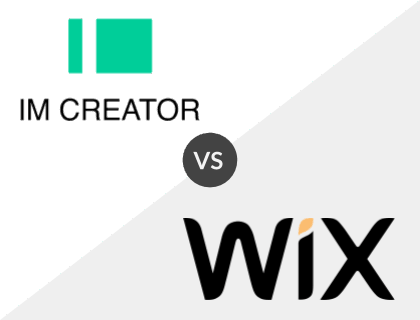
IM Creator vs. Wix:
Compared to Wix, IM Creator has limited design and customization options. Wix also has a gentler learning curve than IM Creator, but only the latter offers a free plan for users on a tight budget. By contrast, Wix has a costly starting price of $16.00 month-to-month, while IM Creator's Premium plan costs $8.00 month-to-month.
Comparison Between IM Creator and Wix:
Feature | IM Creator | Wix |
|---|---|---|
Annual price | From $96.00 | From $192.00 |
Month-to-month price | From $8.00 | From $16.00 |
Free plan | ✓ | Limited free trial only. |
Ecommerce functionalities | ✓ | ✓ |
Multicurrency support | ✓ | ✓ |
Logo maker | x | ✓ |
Customer support | Email. | Phone and email. |
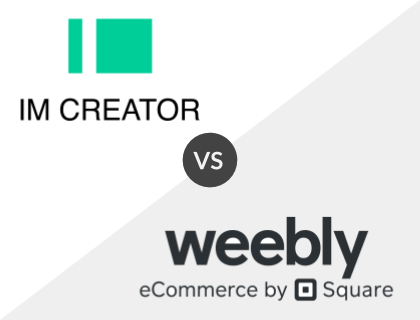
IM Creator vs. Weebly:
IM Creator and Weebly both offer a free plan, but the latter has a higher starting price of $13.00 month-to-month, compared to IM Creator's $8.00 month-to-month. Of the two, Weebly is slightly more feature-rich with a drag-and-drop editor, abandoned cart recovery, team collaboration, and lead capturing tools.
Comparison Between IM Creator and Weebly:
Feature | IM Creator | Weebly |
|---|---|---|
Annual price | From $96.00 | From $120.00 |
Month-to-month price | From $8.00 | From $13.00 |
Free plan | ✓ | ✓ |
Custom domain connections | ✓ | ✓ |
Team collaboration | x | ✓ |
Inventory management | x | ✓ |
Customer support | Email. | Phone, email, and live chat. |
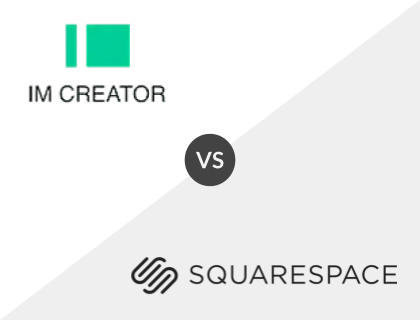
IM Creator vs. Squarespace:
Like IM Creator, Squarespace offers ecommerce features and SEO tools. However, Squarespace is slightly more feature-rich with multiple sales channels and a handy mobile app. Of the two, only IM Creator offers a free plan and has a lower starting price than Squarespace, which charges $23.00 month-to-month for its starter package.
Comparison Between IM Creator and Squarespace:
Feature | IM Creator | Squarespace |
|---|---|---|
Annual price | From $96.00 | From $192.00 |
Month-to-month price | From $8.00 | From $23.00 |
Free plan | ✓ | Limited free trial only. |
Drag-and-drop editor | x | ✓ |
Image library | x | ✓ |
SEO tools | ✓ | ✓ |
Customer support | Email. | Email and live chat. |
Key Information:
Legal Name | IM Creator Ltd. |
Founder | |
Founding Date | Jan 01, 2011 |
Address | W 12th St, New York, NY 10014 |
Number of Employees | 10 |
Number of Customers | 170000 |
Website |
FAQs:
What does IM Creator do?
IM Creator provides students, freelancers, nonprofit organizations, and small businesses with robust website building tools and ecommerce features to easily manage sites and online stores.
How much does IM Creator cost?
IM Creator offers a free plan and its paid packages start at $8.00 month-to-month.
Is IM Creator free?
Yes, IM Creator has a free plan that offers domain hosting, site editing tools, and ecommerce features.

