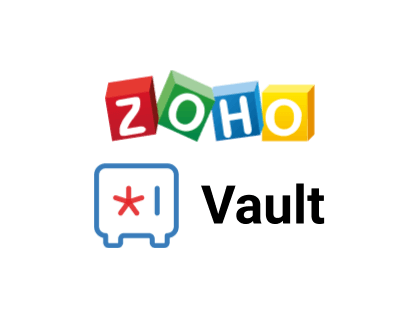Zoho Vault Review
Compare Zoho Vault to LastPass, 1Password, and Dashlane. Include a detailed review of Zoho Vault, pricing information, and answers to common questions.
Updated on November 16th, 2023
The SMB Guide is reader-supported. When you buy through links on our site, we may earn an affiliate commission. Learn more
Zoho Vault by Zoho is an online password management software that enables businesses to securely store, manage, and share passwords and other sensitive data. Zoho Vault allows users to access these from anywhere.
Our Pick
Zoho Vault
Keep passwords and sensitive business data safe with this convenient and secure online password manager.
Try It TodayAffordable.
Secure.
Pricing:
Plan | Monthly Pricing | Annual Pricing |
|---|---|---|
Free Forever (For Personal Use) | Free | Free |
Standard | $1.00 /user | $0.90 /user /mo. |
Professional | $5.00 /user | $4.50 /user /mo. |
Enterprise | $8.00 /user | $7.20 /user /mo. |
Pros and Cons:
Pros
- Free plan.
- Rich functionality.
- Automatic password generator.
- Store unlimited passwords.
Cons
- Integrations with OKTA and OneLogin are only available on the Enterprise plan.
- There is no free business plan.
Review:
Zoho Vault is a convenient and affordable solution for businesses that enables employees to manage and share passwords, and access them from anywhere securely. The software uses AES 256 encryption and features a range of useful customization options to enhance security protocols and monitor password events.
Highlights:
- All plans, including the free version, allow users to store unlimited passwords, documents, and notes.
- On the paid plans, users can assign role-based permissions to view, edit, and manage passwords.
- Zoho Vault integrates with other Zoho apps, including Mail, Desk, Projects, and Flow.
- Access to passwords can be controlled with workflows.
- Users can import and export passwords, create custom password types, and can sync their data across browsers, extensions, and mobile applications.
- Passwords and data are encrypted with AES 256 and users receive instant notifications when shared passwords are accessed, modified, or deleted.
Shortcomings:
- Integrations with OKTA and OneLogin are only available on the Enterprise plan.
- There is no free version for businesses, only for personal use.
Reputation:
Zoho is not accredited by the Better Business Bureau and has an F rating on the platform. On G2, Zoho Vault has more than 70 reviews and a rating of 4.3 out of 5 stars. Reviewers were generally satisfied with Zoho Vault's features, several pointing out the convenience of the secure password sharing function.
At-a-Glance:
Feature | Zoho Vault |
|---|---|
Free Options | Free plan (personal use); free, 15-day trial. |
Price | From $0.90 /user /mo. |
Security | AES 256 encryption |
Password Storage | Unlimited |
User Management | Users can be invited via email and imported from G Suite, Office 365, AD, LDAP, and Azure. |
Custom Password Policies | ✓ |
Password Event Notifications | ✓ |
Access Controls | ✓ |
Reports | ✓ |
Customer Support | Email, phone, and remote assistance. |
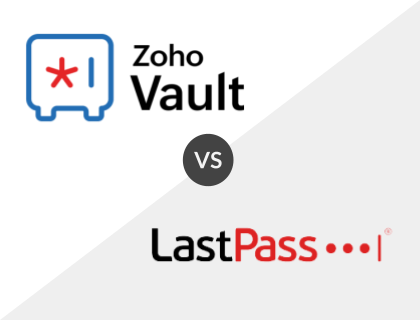
Zoho Vault vs. LastPass:
LastPass and Zoho Vault have a rich feature profile with a range of protocols to help users keep their passwords secure. However, LastPass does not mention cloud backups in its features list, which is something Zoho Vault offers. Zoho Vault is the more affordable of the two solutions.
Zoho Vault vs. LastPass Comparison:
Feature | Zoho Vault | LastPass |
|---|---|---|
Free Options | Free plan (personal use); 15-day free trial of paid business plans. | Free plan (personal use); 14-day free trial of paid business plans. |
Starting Price | $0.90 /user /mo., billed annually. | $3.00 /user /mo., billed annually. |
Password Generator | ✓ | ✓ |
Password Sharing | ✓ | ✓ |
Admin Controls | ✓ | ✓ |
Customer Support | Email, phone, remote assistance. | Self-help resources, LastPass Community, customer success manager. |
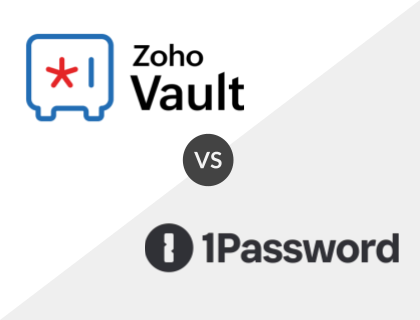
Zoho Vault vs. 1Password:
1Password offers a few more advanced features than Zoho Vault, such as brute-force protection with PBKDF2, along with an additional perk on the 1Password Business plan whereby each employee gets access to the 1Password Families plan for free. However, Zoho Vault is more affordable.
Zoho Vault vs. 1Password Comparison:
Feature | Zoho Vault | 1Password |
|---|---|---|
Free Options | Free plan (personal use); free trial of paid business plans. | Free trial. |
Starting Price | $0.90 /user /mo., billed annually. | $2.99 /mo. |
Password Generator | ✓ | ✓ |
Password Sharing | ✓ | ✓ |
Admin Controls | ✓ | ✓ |
Customer Support | Email, phone, remote assistance. | Email, phone, and resource library. |
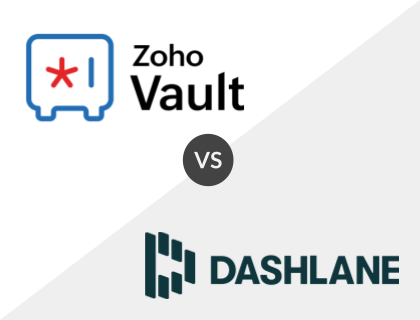
Zoho Vault vs. Dashlane:
Dashlane and Zoho Vault both use AES 256 encryption and offer a similar set of password management features, including admin controls and two-factor authentication. While Dashlane's team and business plans include free personal and family premium accounts, respectively, Zoho Vault is more affordable and offers more customization options.
Zoho Vault vs. Dashlane Comparison:
Feature | Zoho Vault | Dashlane |
|---|---|---|
Free Options | Free plan (personal use); free trial of paid business plans | Free trial. |
Starting Price | $0.90 /user /mo., billed annually. | $3.33 /user /mo., billed annually. |
Password Generator | ✓ | ✓ |
Password Sharing | ✓ | ✓ |
Admin Controls | ✓ | ✓ |
Customer Support | Email, phone, remote assistance. | Live chat, 24/7 email support, customer success manager, technical onboarding support. |
Key Information:
Legal Name | Zoho Corporation |
Founder | |
Founding Date | Jan 01, 1996 |
Address | 4141 Hacienda Dr., Pleasanton, CA 94588 |
Number of Employees | 7000 |
Number of Customers | 100000000 |
Telephone | |
Website |
FAQs:
Is Zoho Vault free?
Yes. You can access Zoho Vault's Free Forever plan on their pricing page. However, this plan is for personal use. Zoho Vault's business plans are all paid, but you can test them out during a free trial.
What is Zoho Vault?
Zoho Vault is a password management platform that helps businesses securely manage, store, and share passwords on their systems.
Is Zoho Vault secure?
Yes. Zoho Vault is a highly secure platform that uses AES-256 encryption for passwords.
What are the main features of Zoho Vault?
- Data backup.
- Store and organize passwords.
- Share passwords.
- One-click login.
- Ownership and roles.
- Mobile apps.
- IP restriction.
- Helpdesk integration.
Is there a mobile app for Zoho Vault?
Yes. Zoho Vault has a mobile app available for both Android and iPhone users that can be downloaded from Google Play and the App Store respectively.
Can I use Zoho Vault without an internet connection?
Yes. The Zoho Vault's mobile app has fantastic offline capabilities that enable you to download offline copies of your passwords and access them without an internet connection.
How much does it cost to use Zoho Vault?
Zoho Vault's pricing ranges from $1.00 to $8.00 per user per month. They also have a Free Forever plan for personal use.