Sagenda
A detailed review of Sagenda appointment scheduling software for businesses. Includes pricing, pros and cons, comparisons, and frequently asked questions.
Updated on September 13th, 2022
The SMB Guide is reader-supported. When you buy through links on our site, we may earn an affiliate commission. Learn more
Sagenda is a free appointment scheduling app for small to medium-sized businesses, ranging from medical practices to photography studios. The online platform is fully responsive and offers unlimited bookings and clients, email reminders, payment processing, and more.
Also Consider
Appointy
Simple, functional, all-in-one scheduling software.
Sign Up FreeIncrease productivity.
Attract customers.
Schedule online.
At-a-Glance:
Feature | Sagenda |
|---|---|
Starting price | Free and paid options. |
Unlimited appointment bookings | ✓ |
Email notifications | ✓ |
Integrates with Wordpress, Joomla & more | ✓ |
Integrates with Facebook | ✓ |
Team management | x |
Point-of-sale (POS) & inventory management | x |
Website embedding | ✓ |
Customer support | Contact form. |
Review:
Sagenda is a simple appointment scheduling solution that's accessible from desktops and mobile devices. The platform offers its appointment scheduler for free but charges for any system changes or customization that users may need.
With Sagenda, users can manage their bookings from an online profile or integrate the platform with their own website. However, should users require payment processing, SMS notifications, or customized emails, they will have to pay a separate monthly fee for each "module," which may work out costly for start-ups or individual business owners.
Pros:
- There are no setup fees or a minimum duration period.
- The free plan offers unlimited appointments and clients, as well as unlimited bookable items or services.
- Sagenda does not advertise on user profiles or websites, unlike many of its competitors.
- Send email reminders to customers or notify them about any changes or cancellations.
- Manage bookings, available hours, and bookable services on the frontend dashboard.
- Accept credit card payments with PayPal or Stripe.
- The platform can be configured according to your needs or customized for a fee.
- Sagenda integrates with popular CMS platforms, including WordPress, and can be embedded on company websites.
- The platform is accessible on Windows, Mac, Android, and iOS.
Cons:
- Users have to pay a monthly fee to customize the front end, send SMS reminders, or accept online payments.
- The platform lacks point-of-sale (POS) processing and inventory management.
- There is no employee or multi-location management.
- Sagenda does not sync with other calendars, such as Google.
- There is no phone or email support.
Reputation:
There are very few reviews of Sagenda online; however, the platform has a rating of 3.5 out of 5 based on eight reviews on Wordpress. In addition, there are several positive customer reviews on Sagenda's website.
Pricing:
Plan | Monthly Pricing |
|---|---|
Free Account | Free. |
PayPal/Stripe Module | $14.99 |
SMS Module | $9.50 |
Advanced Email Customization | $9.99 |
Advanced for Sport Businesses | $14.99 |
Add-on: Frontend Customization | $4.99 |
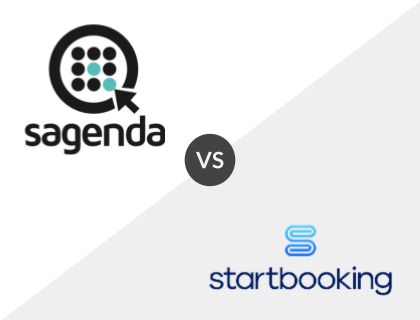
Sagenda vs. StartBooking:
StartBooking has both free and paid plans starting from $25.00 per month. However, its free plan is only valid for a single user and service, whereas Sagenda offers unlimited bookings and services. In contrast, StartBooking's Stripe integration is included in their free plan, and their frontend is more sophisticated than Sagenda's.
Sagenda vs. StartBooking Comparison:
Feature | Sagenda | StartBooking |
|---|---|---|
Starting price | Free, with paid features. | From $25.00 /mo. |
Free plan | ✓ | ✓ |
Appointment scheduling | ✓ | ✓ |
Wordpress integration | ✓ | ✓ |
Point-of-sale (POS) and inventory management | x | x |
Integrated payment processing | ✓ | ✓ |
Reporting | x | ✓ |
Customer support | Contact form. | Live chat. |
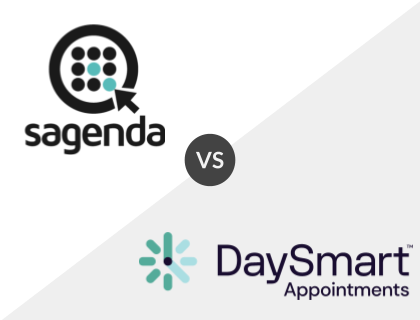
Sagenda vs. DaySmart Appointments:
DaySmart Appointments is a robust appointment solution for businesses of all sizes. The platform is designed to grow with your business and can be configured to your needs, much like Sagenda. However, it does not offer a free plan and its paid plans start from $49.00 per month, making Sagenda the more budget-friendly solution.
Sagenda vs. DaySmart Appointments Comparison:
Feature | Sagenda | DaySmart Appointments |
|---|---|---|
Starting price | Free, with paid features. | $49.00 /mo. |
Free plan | ✓ | x |
Email reminders | ✓ | ✓ |
Real-time reporting | x | ✓ |
Syncs with Outlook and Google Calendar | x | ✓ |
Online payments | ✓ | ✓ |
Website embedding | ✓ | ✓ |
Customer support | Contact form. | Phone, email. |
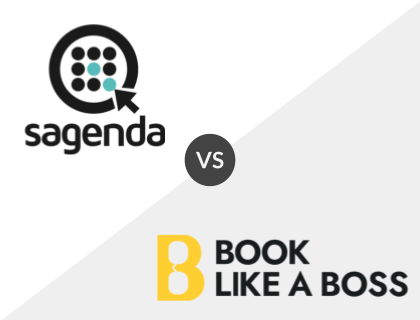
Sagenda vs. Book Like A Boss:
Book Like A Boss is a comprehensive appointment scheduling platform with customizable booking pages, client payments, calendar syncing, and more. In contrast, Sagenda is a free scheduling platform with very little else in the way of features; however, it does offer everything you need to run a start-up, and it integrates with several CMSs.
Sagenda vs. Book Like A Boss Comparison:
Feature | Sagenda | Book Like A Boss |
|---|---|---|
Starting price | Free, with paid features. | $7.50 /mo. |
Free plan | ✓ | x |
Unlimited appointment bookings | ✓ | ✓ |
Customizable, branded booking pages | x | ✓ |
Online payments | ✓ (Paid feature) | ✓ (Premium plans only) |
Calendar integrations | x | ✓ |
Advertising on user profiles | x | ✓ |
CMS integrations | ✓ | ✓ (Wordpress only) |
Customer support | Contact form. | Email, live chat. |
FAQs:
What is Sagenda?
Sagenda is a simple, free appointment scheduling solution for service-based businesses.
What does Sagenda cost?
Sagenda is essentially free; however, payment processing, SMSs, and customization incur monthly charges.
Does Sagenda integrate with Drupal?
Yes, Sagenda integrates with several content management systems (CMS), including Wordpress, Drupal, Wix, and Weebly.

