Microsoft PPM Pricing, Key Information and FAQs
Learn about Microsoft PPM is a project management platform for small businesses. Includes info on Microsoft PPM, free trials, pricing, reviews and FAQs.
Updated on February 1st, 2022
The SMB Guide is reader-supported. When you buy through links on our site, we may earn an affiliate commission. Learn more
Microsoft PPM is an end-to-end collaborative portfolio, project and resource management environment. Businesses use Microsoft PPM to centralize project management.
Pricing
Plan Name | Monthly Pricing |
|---|---|
Project Plan 1 | $10.00 user |
Project Plan 3 | $30.00 user |
Project Plan 5 | $55.00 user |
Project Standard 2021 | $679.99 |
Project Professional 2021 | $1,129.99 |
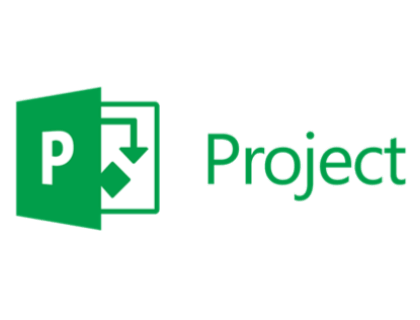
Review:
Pros: It is powerful. Easy to use and setup.
Cons: Desktop application only.
Bottomline: Microsoft PPM is a reliable, user-friendly project management software suitable for projects of all sizes, making it a very good option for smaller businesses.
Key Information:
Legal Name | Microsoft Corporation |
Founder | |
Founding Date | Jan 01, 1975 |
Address | One Microsoft Way, Redmond, WA 98052-6399 USA |
Number of Employees | 131000 |
Number of Customers | 400000000 |
Telephone | |
Website | https://www.microsoft.com/en-us/microsoft-365/project/project-portfolio-management |
FAQs:
What is the latest version of MS Project?
The latest version is Microsoft PPM 2021.
Is Microsoft Project included in Office 2016?
Yes, Microsoft Project is included in Office 2016.
What is the purpose of Microsoft PPM?
Microsoft PPM allows users to organize the plans, schedules, and resources of multiple ongoing projects. Users can assign staff members to tasks and see updates on project progress.
What is Microsoft PPM?
Microsoft PPM is a project portfolio management tool used to organize various tasks and resources.
Is Microsoft Project free?
No. To access Microsoft Project, users must have an Office 365 account and package plan.
What is Microsoft Project good for?
Microsoft Project is aimed at project managers who seek to organize their project portfolios.
How do I install Microsoft Office for free?
Log in to your Office 365 account via the website and select the 'Install Software' button on the top right corner of the landing page. A new tab will open with a list of software that can be installed. Select 'Project', then select your preferred language and version. Click 'Install' and installation will begin.
What is Project Online Premium?
Project Online Premium is a package offered by Microsoft with more features than Project Online Essentials and Project Online Professional.
Is Microsoft Project easy to use?
Microsoft Project is considered to be easy to use.
What are some Microsoft PPM alternatives?
- Freedcamp.
- Trello.
- Asana.
- Teamwork Projects.
- Apptivo Projects.
- Wrike.
- Wimi.
- Workfront.
- Forecast.
- Saviom.
Is MS Project part of MS Office?
No, MS Project must be installed separately from the Office 365 website.
Is Microsoft Project free for students?
Students and educators can sign up for Office 365 Education for free and install MS Project from the Office 365 website.
What is the cost of MS Project?
Project Plan 1 cost $10.00 per user per month.
Is there a Microsoft PPM free trial?
Microsoft does not offer a Microsoft PPM free trial at this time.
