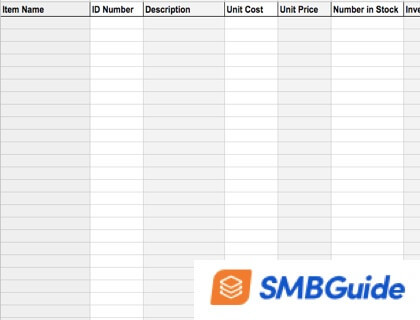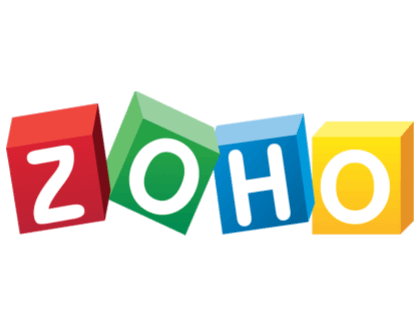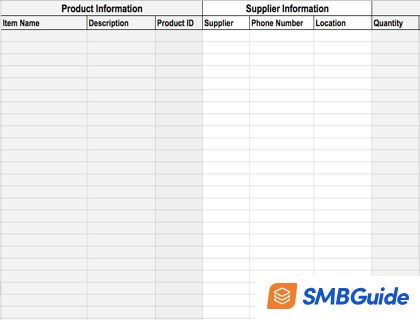How to Create an Inventory Sheet
Read step-by-step instructions for creating an inventory sheet and download a free inventory sheet template for your small business.
Updated on August 20th, 2021
The SMB Guide is reader-supported. When you buy through links on our site, we may earn an affiliate commission. Learn more
An inventory sheet is a spreadsheet that you can use to record inventory levels and track inventory turnover. Inventory sheets are an important part of inventory management that business owners and managers can use to keep their inventory organized.
Below you'll find a free inventory sheet download, as well as steps and tips for creating your own inventory sheet.
Inventory Sheet Template
Download a free Inventory Sheet template in Microsoft Excel format.
Our Pick
Zoho Inventory
Increase your sales and keep track of every unit with this top rated inventory software.
Affordable.
User-friendly.
How to Create an Inventory Sheet:
1. Open a new spreadsheet in Microsoft Excel, Google Sheets, Numbers or another program.
You can use whichever spreadsheet program you feel comfortable with. The features and capabilities may be slightly different with each one, but the process is essentially the same no matter what software you use. Just make sure you use a program that makes it easy to access, edit and save your inventory sheet.
2. Name your headings.
The first information you need to input into the spreadsheet is the heading for each column. You can customize your headings based on the type of business you are managing and your inventory management priorities. Common headings include:
- Item Name
- Serial Number
- Cost Per Unit
- Number of Units in Stock
- Sale Price
- Minimum Order Quantity
- Order Time
- Supplier
3. Enter items and their corresponding information.
When you set up your inventory sheet for the first time, it will take longer because you need to enter the information in each column for every item. From month-to-month, your pricing or cost information may not change, but your inventory levels will go up and down.
4. Save the sheet and update during inventory.
Once your sheet is set up with all of the correct categories and product information, make sure you save it and keep it in an easily accessible place on your primary work computer. When you do your weekly or monthly inventory check, you can use your inventory sheet to update your records and track changes.
Retail Inventory Sheet Template
Download a free Retail Inventory Sheet Sample in Microsoft Excel Format.
FAQs:
How do I make an inventory sheet?
Just open a blank spreadsheet on your computer, and create column headings. Headings can be things like "Serial number," "Description," and "Item Name." You can use the lines below these headings to enter new information and edit old information.
How do you keep track with your inventory spreadsheet?
- Get inventory software with real-time sales analytics.
- Ensure accurate forecasting.
- Sell goods in chronological order.
- Prioritize the most expensive products.
- Don't stock low-turn stock.
- Keep track of your inventory.
- Manage assets, such as essential machinery.
- Ensure quality control.
How do I track inventory in Excel?
You can email a copy of your Excel inventory sheet to your employees so that they can open the file and modify it themselves, but keep in mind that the changes they make will not modify your original file. Keep careful track of who has the most current version, if you use Excel for inventory tracking.
How do you write an inventory?
Make an inventory sheet, which is very easy. Just open a blank spreadsheet on your computer, and create column headings. Headings can be things like "Serial number," "Description," and "Item Name." Use the lines below these headings to enter new information and edit old information.
How do you keep inventory?
Make an inventory sheet. Get software with real-time sales analytics, sell goods in chronological order, prioritize the most expensive products, and don't stock low-turn stock. Also, be sure to keep track of your inventory.
What is an inventory item?
An inventory item is a product that your business purchases for resale.
Can I share an inventory Excel sheet with my employees?
Yes. You can email a copy of your Excel inventory sheet to your employees so that they can open the file and modify it themselves, but keep in mind that the changes they make will not modify your original file. If you use Excel for inventory tracking, keep careful track of who has the most current version.
What is an inventory balance sheet?
An inventory balance sheet focuses on the financial status of your inventory management by showing how much it cost you to acquire the goods you have on hand and the total value of your remaining inventory. An inventory spreadsheet like this will help you to determine if your inventory levels are too high.
Is there free inventory management software in Excel?
Yes. Excel isn't necessarily an inventory management program, but there are many tools built into the software that makes inventory management with Excel a popular choice. You can use the sort function to organize numbers or the formulas to calculate values. Our sample inventory sheet is an Excel document.
Where can I find free inventory sheets?
Both of the templates above are free inventory sheets. All you need to do is download them to start using them right away.