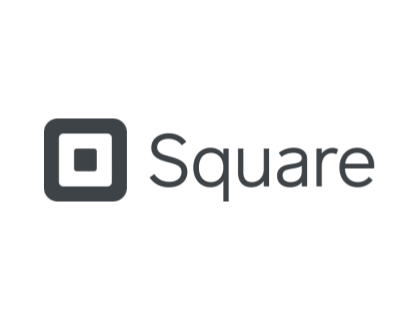QuickBooks Payments
Learn more about QuickBooks Payments with pricing, company information, and frequently asked questions.
Updated on November 20th, 2023
The SMB Guide is reader-supported. When you buy through links on our site, we may earn an affiliate commission. Learn more
QuickBooks Payments, formerly known as Intuit GoPayments, is a credit card processing solution that can be used with QuickBooks software. QuickBooks Payments allows users to accept card payments in person using a card reader and a mobile device.
Also Consider
Square
POS and Credit Card Processing
Sign Up FreeUsed by more than 2 million businesses.
Robust reporting.
Custom invoices.
Transaction Fees:
Processing Fee* | Rate Per Transaction |
|---|---|
ACH Bank Payments | 1% |
Cards & Digital Wallets | 2.99% |
Card Reader | 2.5% |
Keyed-in Cards | 3.5% |
Add On: Instant Deposit | 1.75% |
*Quickbooks Payments can be added to Quickbook products including Quickbooks Money. Check out their plans for more information.
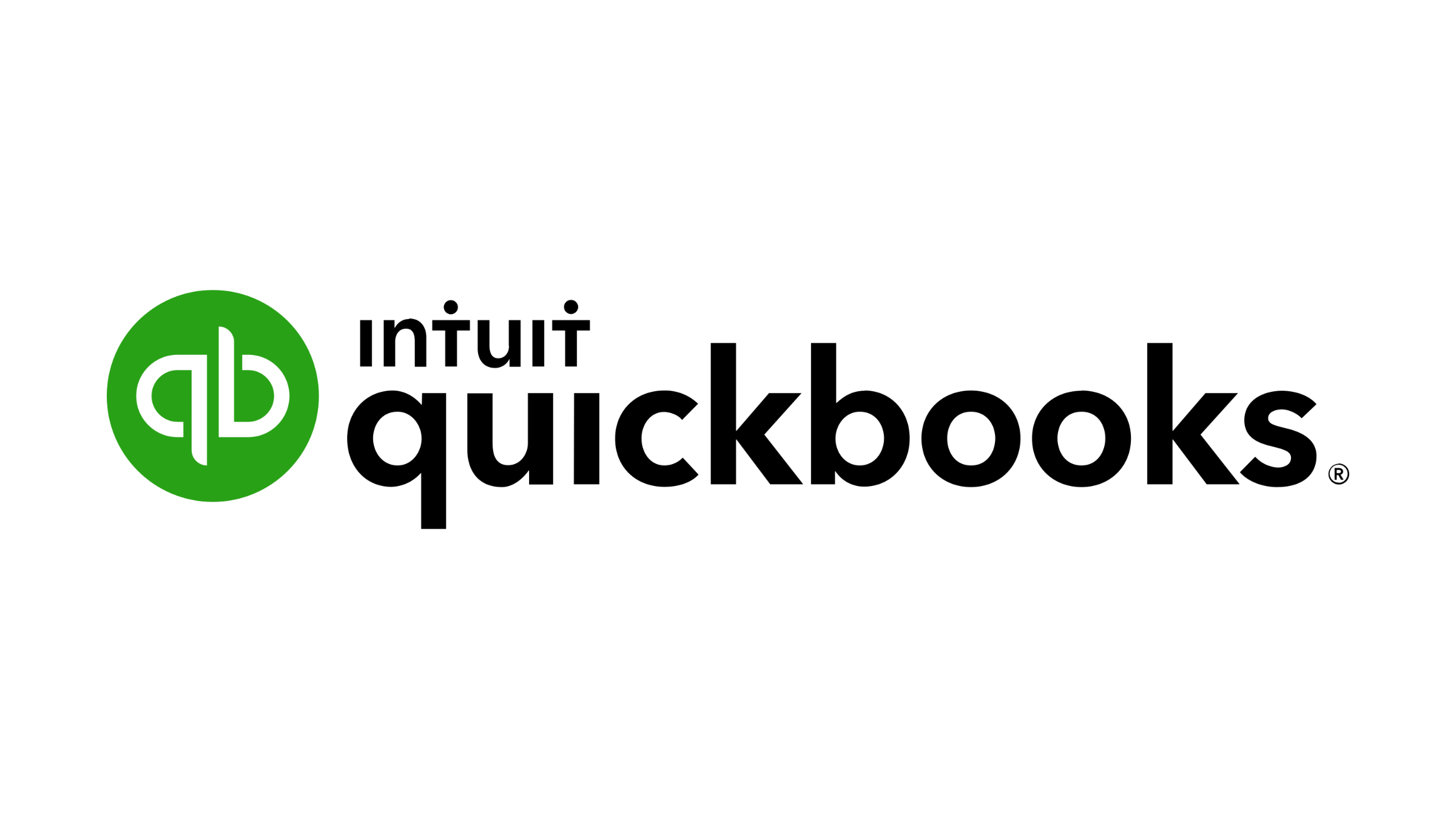
Review:
Pros: Instantly syncs with QuickBooks, contactless payments.
Cons: The free credit card reader can only process cards by swiping them.
Bottomline: Enables restaurant employees and mobile business owners to take credit card payments from customers quickly and easily.
Key Information:
Legal Name | Intuit Inc. |
Founder | |
Founding Date | Jan 01, 1983 |
Address | 2700 Coast Ave., Mountain View, CA 94043 |
Number of Employees | 18200 |
Number of Customers | 100000000 |
Telephone | |
Website |
FAQs:
What is QuickBooks Payments?
QuickBooks Payments is a mobile credit card processing service that allows you to process payments from any iOS or Android device.
How does QuickBooks Payments work?
QuickBooks Payments allows you to accept credit or debit card payments in any location with a mobile card reader and saves your sale details to your account in real time.
What are the fees for QuickBooks Payments?
Transaction fees start at $1% for a ACH bank transfers.
How long does it take for QuickBooks payments to process?
QuickBooks payments typically deposit funds within five business days after users' first payment.
How much does QuickBooks Payments charge per swipe?
QuickBooks Payments charges 2.5% + $0.25 per swipe.
How do I link QuickBooks Payments to QuickBooks?
- From your account, choose the gear icon and either click on "Settings" or "Company Settings" on your dashboard.
- Select "Payments" from the left menu.
- In the Existing account section, select "Connect".
- QuickBooks will search for any Merchant accounts associated with your user ID.
- Confirm that the correct Merchant account is listed, then select "Link account" to link your account.
Can I use the QuickBooks Payments app on any mobile device?
Yes, the app is available from the App Store or on Google Play.
How do I contact QuickBooks Payments' customer service?
You can contact QuickBooks' online merchant services by calling 1 (800) 558-9558.
Does QuickBooks Payments credit card processing allow me to key in card numbers?
Yes. The QuickBooks credit card payment system has an option for you to key in credit card numbers if necessary. The fees for key-in Intuit credit card transactions are slightly higher, but this feature is convenient if you need to take payments from a customer over the phone.