Google Data Studio Reviews
View Google Data Studio's free data analytics tools for your business. Includes info on Google Data Studio, free trials, pricing, customer reviews, and FAQs.
Updated on March 15th, 2022
The SMB Guide is reader-supported. When you buy through links on our site, we may earn an affiliate commission. Learn more
Google Data Studio is free data analytics tools that enable users to create branded reports with data visualizations to share with clients. This product is a dashboard and reporting tool that is simple to use, customize, and share.
Pricing:
Google Data Studio is a free product.
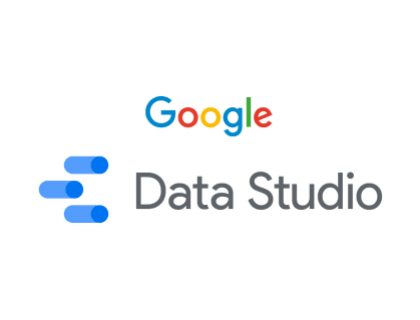
Review:
Pros: Useful features. Works well. Customizable. Creates attractive dashboards.
Cons: Steep learning curve.
Bottomline: A solid data visualization tool with rich functionality.
Key Information:
Legal Name | |
Founder | |
Founding Date | Sep 01, 1998 |
Address | 1600 Amphitheatre Parkway, Mountain View, CA 94043, United States |
Number of Employees | 103549 |
Number of Customers | 1200000000 |
Telephone | |
Website |
News & Activity:
Date | News or Activity |
|---|---|
December 20, 2018 | Introducing the Data Studio Community Visualizations Developer Preview |
September 20, 2018 | |
August 8, 2018 | |
June 11, 2019 |
FAQs:
What is Google Data Studio?
Google Data Studio is a free data analytics tool that allows users to create branded reports with data visualizations for sharing with clients. It is a dashboard and reporting tool that is easy to use, customize, and share.
Is Google Data Studio free to use?
Google Data Studio is a free product.
How do I use Google data studio with Google Analytics?
- Sign in to Data Studio.
- Click the Plus icon in the top left, then click Data Source.
- Select Google Analytics from the connectors pane.
- Select an Account, Property, and View.
- Select CONNECT in the upper right for the fields panel to appear.
Can Google Data Studio connect to SQL Server?
- Sign in to Data Studio.
- Click the Plus icon in the top left, then click Data Source.
- Choose the Cloud SQL connector.
- Select a connection option and provide your connection details.
- Configure access to your database by using one of the connection options.
- Select Authenticate and choose a table.
- Click Connect in the upper right.
When did Google Data Studio launch?
Google Data Studio was launched in mid-2016 and came out of beta mode in October 2018.
What are the benefits of using Data Studio?
- Customizable and efficient.
- Pulls in information from a variety of sources.
- Sharing and collaboration.
- Filtering and real-time updates.
- Google Data Studio is completely free.
How do I link data studio to Google Sheets?
- Sign in to Data Studio.
- Click the Plus icon in the top left, then click Data Source.
- Select Google Sheets in the connectors panel.
- Select a Spreadsheet and Worksheet.
- Click Connect in the upper right for the fields panel to appear.
