Google Photos Reviews
Find out more about Google Photos with key information, pricing, user reviews, and frequently asked questions.
Updated on October 19th, 2021
The SMB Guide is reader-supported. When you buy through links on our site, we may earn an affiliate commission. Learn more
Google Photos is a free digital asset management tool from Google. With Google Photos, you can store and organize your photos securely in the cloud. Google Photos is also a convenient way to back up your photos if they are stored on a single device.
Pricing:
Storage Limit | Monthly Pricing |
|---|---|
30 GB | Free |
100 GB | $1.99 |
1 TB | $9.99 |
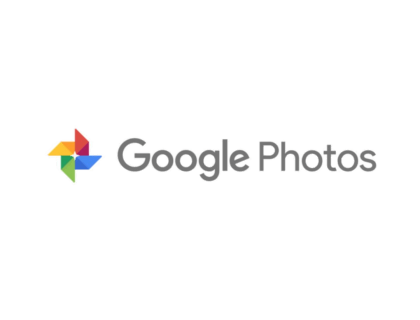
Review:
Pros: User-friendly interface that integrates well with mobile devices.
Cons: Storage is not unlimited for large images (greater than 16 megapixels).
Bottomline: A reliable photo storage/management solution that most Google users will feel comfortable with.
Key Information:
Legal Name | |
Founder | |
Founding Date | Sep 01, 1998 |
Address | 1600 Amphitheatre Pkwy, Mountain View, CA 94043, United States |
Number of Employees | 103549 |
Number of Customers | 1200000000 |
Telephone | |
Website |
FAQs:
Where are my Google Photos?
- On your Android device, open the Google Drive app.
- In the top left, click on "Menu Settings."
- Tap on "Auto Add" to add your Google Photos to Google Drive.
How do I access my Google Photos?
- Open photos.google.com.
- Sign in to your Google Account.
- Once you open Google Photos, you'll see all the photos and videos on your device and, if you turned on "back up & sync."
Can I order prints from Google Photos?
No. To order prints of your photos, download them from Google Photos and send them to the printing service.
What is the best way to use Google Photos?
- Install the Google Photos app on your various devices.
- Choose the quality level for your uploads.
- Make use of Google Assistant to get auto-generated projects.
- Establish albums, photo books, collages, and movies.
- Share your photographs.
Where do my backed up Google Photos go?
Your Google Photos are backed up on Google Drive.
What is the difference between Google Photos and Google Drive?
Google Photos is a photo-gallery application and Google Drive is a cloud storage and backup application that stores files like PDF, ZIP, photos, and videos.
Is Google Photos safe?
Yes. Google ensures that its service is safe to use. However, users are encouraged to create a safe and unique password.
How do I download all of my Google Photos?
- Using a computer, go to drive.google.com.
- Click "Settings" to create a Google Photos folder.
- In your Drive, search and open the Google Photos folder.
- Choose the folder you want to download.
- Select All Download.
How many photos do I have in Google Photos?
- Go to your Google Dashboard on your computer.
- Log in.
- Scroll down until you see Google Photos.
- Click on Google Photos.
- You should see an Album count and a Photos count.
Are my Google Photos public?
No. By default, Google Photos are private. However, you can choose to share your photos publicly.
Is Google Photos free to use?
Yes. However, storage is limited. If you wish to store higher quality images that take up large amounts of space, you will need to pay for more space.
How much storage does Google photos have?
Google Photo offers unlimited storage space for media with a resolution of 16 megapixels and a video resolution of 1080p.
What is the price range for Google Photos?
Google Photos is free for up to 30 GB of storage. Beyond that, you can pay up to $9.99 per month for 1 TB of storage.
Is there a Google Photos free trial?
There is no free trial, but you can access the free version for an unlimited length of time.
Is Google Photos going away in 2019?
From July 10, 2019, Google Photos will no longer sync with Google Drive. Therefore, if you add or delete files in Google Photos, they will not be automatically added or deleted in Google Drive.
Will I loose Google Photos when Google+ shuts down?
Google+ was officially set to shut down on April 2, 2019. Google has instructions on how to download and backup your Google+ content, but any files backed up in Google Photos will not be affected.
