Google News Alerts Review
Complete review of Google News Alert newsclipping service with pros and cons, company info, and comparisons with PR Newswire and Universal Information Services.
Updated on September 28th, 2021
The SMB Guide is reader-supported. When you buy through links on our site, we may earn an affiliate commission. Learn more
Google News Alerts is a free media monitoring and notification solution that sends email alerts to users when there are content changes on the web. The service monitors web pages, articles, blog posts, and updated scientific research.
Pricing:
Google News Alerts is completely free to use.
Review:
Google News Alerts is a simple and free online-based solution that provides news coverage of web pages, newspaper articles, blogs, and more. With this service, you can set up keyword alerts that track content across the web.
Highlights:
Google News Alerts allows businesses to track and monitor brand coverage across various web platforms for no cost at all. Users also enjoy an intuitive and incredibly easy-to-use online system that takes less than one minute to set up. All you have to do is enter a keyword and instant alerts will be sent directly to your email address.
Shortcomings:
Compared to services like Universal Information Services or Factiva, Google News Alert's features are very basic. Unlike its competitors, Google News Alerts does not monitor social media or send real-time notifications.
Reputation:
Google has a rating of A- on the Better Business Bureau website, with an average of 1.5 stars. We also found 162 reviews on Capterra with a 4.6-star rating.
The bulk of reviews highlighted the simplicity of the service and its ability to customize alerts. Negative reviews were quite sparse, but several customers stated that the email alerts needed to be specific and could fill up your email inbox.
Pros and Cons:
Pros
- Free and simple to set up.
- Email alerts with direct links.
- Keyword tracking and website monitoring.
Cons
- Very basic service with minimal features.
- No social media monitoring.
- No real-time notifications.
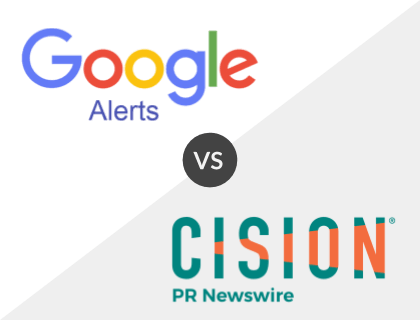
Google News Alerts vs. PR Newswire:
Google News Alerts is offered to Google users for free and only monitors online-based media outlets. PR Newswire, however, is a press release distribution and media monitoring service that charges for updates and news clippings. Additionally, PR Newswire users can also monitor social media and broadcast outlets.
Google News Alerts vs. PR Newswire Comparison:
Features | Google News Alerts | PR Newswire |
|---|---|---|
Pricing | Free. | Quote Only. |
Media Channels | Online | Print, Broadcast, Online |
Social Media Monitoring | x | ✓ |
Reporting | x | ✓ |
Multilingual Media Coverage | ✓ | x |
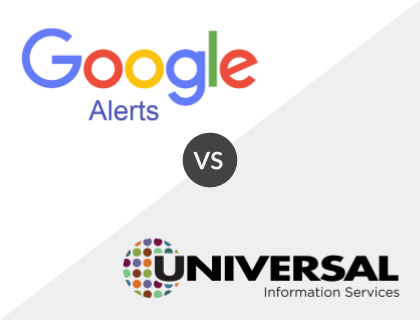
Google News Alerts vs. Universal Information Services:
Compared to Universal Information Services, Google News Alerts lacks many robust features, including social media monitoring, reporting, and trend analysis. A significant benefit of Google News Alerts is its free usage, email alerts, and simplicity.
Google News Alerts vs. Universal Information Services Comparison:
Features | Google News Alerts | Universal Information Services |
|---|---|---|
Pricing | Free. | $120.00 /mo. |
Media Channels | Online | Print, Broadcast, Online, Journals |
Social Media Monitoring | x | ✓ |
Reporting | x | ✓ |
Multilingual Media Coverage | ✓ | x |
Check out our list of the best newsclipping services for a more detailed comparison of Google News Alerts, Universal Information Services, and PR Newswire.
How to Set Up a Google Alert:
- Proceed to google.com/alerts in your browser.
- Enter your keyword search term (eg. business name).
- Select your "Show Options" to customize the alert to a source, language, or region.
- Click "Create Alert."
Key Information:
Legal Name | Alphabet Inc. |
Founder | |
Founding Date | Sep 04, 1998 |
Address | 1600 Amphitheater Parkway, Mountain View, CA 94043, USA |
Number of Employees | 118899 |
Number of Customers | 2000000000 |
Telephone | |
Website |
FAQs:
How do I set up Google News Alerts?
- Proceed to google.com/alerts in your browser.
- Enter your keyword search term (eg. business name).
- Select your "Show Options" to customize the alert to a source, language, or region.
- Click "Create Alert."
How can I see my Google alerts?
You can either view your alerts via email or you can visit Google Alerts, go to the "My Alerts" section, and browse the collection.
Are Google alerts free?
Yes. Google Alerts is completely free for Google users.
How do I manage Google alerts?
You can manage your alerts by visiting the "My Alerts" section on the Google Alerts web page. Under the "Show Options" you can customize and update your alerts.
