Desygner
Learn about Desygner's free logo maker for small businesses. Includes info on Desygner, pricing, customer reviews, and FAQs.
Updated on May 13th, 2025
The SMB Guide is reader-supported. When you buy through links on our site, we may earn an affiliate commission. Learn more
Updates:
Updated 7th of January 2022
We have updated the pricing and added a complete review of Desygner with comparisons to top competitors.
Desygner is a free logo maker for businesses. Features include online editing tools, thousands of professional templates, and an extensive library of royalty-free resources. Desygner helps businesses create professional logos, banner ads, marketing materials, and more.
Pricing:
Plan | Price if Billed Monthly | Price if Billed Yearly |
|---|---|---|
Free | $0.00 | $0.00 |
Pro+ | $9.95 /mo. | $4.95 /mo. |
Business | $19.95 /mo. | $9.95 /mo. |
Review:
Desygner is an excellent option for small businesses to create unique logos and marketing materials as they offer a free plan with a wide range of templates and images. The company also offers extensive resources and additional solutions, such as the ability to hire a designer to do the work for you.
The site is incredibly easy to use, but is not always intuitive in terms of design, as the free images available are all stock images that may not form a cohesive logo design. While Desygner lacks a wide range of customer reviews, there are some very positive reviews for the site.
Pros:
- Desygner offers a user-friendly experience.
- The logo maker tool offers customizable options to personalize style, shapes, colors, and text.
- Users can download their logo designs for free in high resolution with a transparent background.
- The site features millions of free images as well as templates for a variety of uses.
- There is a free version available and the paid packages are affordable.
- On the upgraded packages, users can create a brand identity with social media banners, product labels, ads, presentations, and more.
- Users can add videos and animations to their templates.
- Desygner offers additional solutions, such as hiring a designer and a marketing platform for schools, non-profits, and businesses.
Cons:
- There is limited access to resources on the free version.
- Users are required to sign up to create logo designs on Desygner.
- While the logo maker is easy to use, it is not intuitive.
- The free images are taken from stock images, and often come with their own background that may not make for a cohesive logo design.
Reputation:
Desygner is not accredited with nor has it been rated by the Better Business Bureau. G2 has received a total of five reviews for Desygner, with an average rating of 4.5 out of 5 stars.
These customer reviews praise the ease of use, free templates, and variety of images. However, some reviews have noted occasional site glitches, a slow mobile app, and some limitations in terms of templates and images on the free version.
At-a-Glance:
Feature | Desygner |
|---|---|
Plan type | Free and paid. |
Customization tools | ✓ |
Instant download | ✓ |
Customer support | Help center, tutorials, email. |
Other fees | None. |
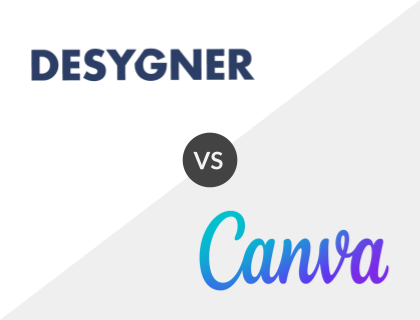
Desygner vs. Canva:
Desygner and Canva are similar platforms that offer design features for logos, social media banners, presentations, custom prints, and more. The two sites also offer a similar pricing structure, with both free and paid plans, but Canva's website seems more detailed and complex.
Desygner vs. Canva Comparison:
Feature | Desygner | Canva |
|---|---|---|
Price | From $9.95 /mo. | From $9.99 /mo. |
Free plan | ✓ | ✓ |
Sign up required | ✓ | x |
Customization tools | ✓ | ✓ |
Customer support | Help center, tutorials, email. | Resource center, online support. |
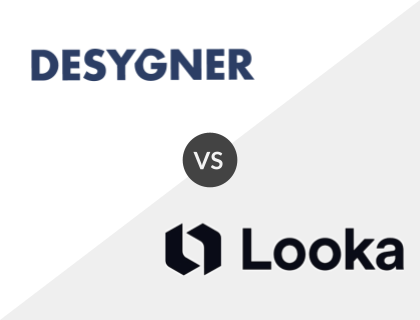
Desygner vs. Looka:
Looka is a comprehensive online logo maker with a variety of format options and a wide range of packages. Like Desygner, Looka offers the option of a brand kit and offers limited features on its basic package. However, Desygner's basic package is free, whereas Looka's pricing starts from $20.00 per download.
Desygner vs. Looka Comparison:
Feature | Desygner | Looka |
|---|---|---|
Price | From $9.95 /mo. | From $20.00 /download. |
Free plan | ✓ | x |
Sign up required | ✓ | ✓ |
Customization tools | ✓ | ✓ |
Customer support | Help center, tutorials, email. | Phone, email, and live chat. |
Key Information:
Legal Name | Desygner |
Founder | |
Founding Date | Jan 01, 2015 |
Address | 64 Ferny Ave., Level 7, Surfers Paradise, QLD, Australia |
Number of Employees | 30 |
Number of Customers | 780000 |
Website |
FAQs:
What is Desygner used for?
Desygner is an online design tool where users can access thousands of templates to design logos, social media banners, ads, invitations, and more. Users may also choose to hire a designer through this site.
What does Desygner cost?
Desygner's pricing ranges from a free plan to two paid plans at $9.95 and $19.95 each if billed monthly.
Is there a free trial for Desygner?
No, but Desygner offers a free plan. Users can create an unlimited number of downloadable and shareable designs, none of which will contain watermarks.
