Logitech Circle 2 Review
Get all the details on the Logitech Circle 2 security camera, including pricing, and all the features that come with this highly rated camera.
Updated on November 23rd, 2020
The SMB Guide is reader-supported. When you buy through links on our site, we may earn an affiliate commission. Learn more
The Logitech Circle 2 is a great standalone security camera or can be part of a security camera system. It features night vision, 24 hours free cloud storage, and high-quality 1080p recordings.
Updates:
Updated 21st of February 2020
We made it easier to understand Logitech Circle 2's features and drawbacks, added an overview of complementing subscription plans, and did a price review. The price of the Logitech Circle 2 has gone up from $162.49 to $179.99.
Buy Now
Logitech Circle 2
Buy on AmazonIndoor/Outdoor.
Wire-free Option.
24 hrs free cloud storage.
High-quality 1080p video.
Pros and Cons:
Pros
- Great image quality.
- Wider angle than most cameras.
- Great customer support.
Cons
- No local storage.
- Only 1 day free cloud storage.
Review:
The Logitech Circle is weather resistant and suitable for both indoor and outdoor use. It offers more flexibility with both wired and wire-free options and has an impressive viewing angle of 180°. With 1080p HD resolution and seamless integrations with Google Assistant and Amazon Alexa, this camera presents a versatile, high-quality, and convenient security solution.
Highlights:
- 180° field of view.
- 2-way audio.
- Smart home integrations.
- Customizable alert function.
Shortcomings:
- Limited night vision range.
- Very limited free storage (24 hours).
Reputation:
The majority (69%) of Amazon customer reviews of the Logitech Circle 2 are positive and expressly appreciate the image quality and how easy it is to install the camera. A few reviews make note of occasional connection issues.
At a Glance:
Camera Type | Wired or wireless |
Suitable for | Indoor / Outdoor |
Storage | Cloud |
Image Resolution | 1080p |
Audio | 2-way audio |
Integrations | Amazon Alexa, Google Assistant, Apple HomeKit, Logitech POP |
Alerts/Notifications | Yes |
Pricing:
Option | List Price |
|---|---|
Single Wired Camera | $ 179.99 |
Single Wire-free Camera | $ 199.99 |
Combo Pack: 2 wire-free cameras + 1 rechargeable battery | $ 399.99 |
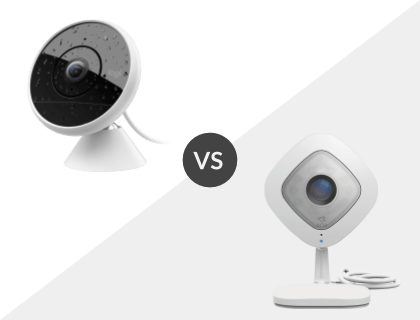
Logitech Circle 2 vs. NETGEAR Arlo Q:
Logitech Circle 2 and NETGEAR's Arlo Q are both top-ranking cameras that offer great flexibility when it comes to placement. They also both offer the convenience of smart home integrations and can capture high-quality images. Logitech Circle 2 is a touch cheaper than the Arlo Q and offers a far wider viewing angle.

Logitech Circle 2 vs. Blink XT2:
Next to the Blink XT2 the Logitech Circle 2 is the superior camera but also has a higher price. While the Blink XT2 is well-equipped for indoor and outdoor surveillance and offers very much the same video resolution, 2-way audio, and smart home integrations as the Logitech, it has a smaller field of view and has no digital zoom.
See the detailed comparison.
Key Features:
Feature | Description |
|---|---|
Image Resolution | 1080p |
View Field | 180° |
Placement | Indoor or outdoor. |
Storage | Cloud, 24 hours free. |
Power | Cord and wire-free versions. |
Smart Home Compatibility | Alexa, Google Assistant, HomeKit |
Motion Detection | Yes |
Streaming Video | Yes |
Subscription Plan | Optional |
Motion Detection | Yes |
Person Detection | With subscription. |
Continuous Recordings | Yes |
Night Vision | 15 feet |
Zoom | Digital |
Audio | 2-Way |
Notifications | Push |
Alarm | No |
App | Mobile and web. |
Functional Temperature Range | -4° to 122° F / -20° to 50° C |
Buy Now
Logitech Circle 2
Buy on AmazonIndoor/Outdoor.
Wire-free Option.
24 hrs free cloud storage.
High-quality 1080p video.
Circle Safe Plans:
Logitech Circle 2 comes with three plan options: a free plan, a basic plan, and a premium plan. The basic and premium plans offer additional cloud storage and more features. Since the Logitech Circle 2 does not have local storage and the free plan only provides 24 hours of free storage, a basic or premium plan may be advisable, especially for small businesses.
Circle Safe Pricing:
Plan | Features | Price |
|---|---|---|
Free | 24-hours cloud storage, unlimited streaming and downloads, smart time-lapse day brief, and smart alerts | Free |
Basic | Same features as the free plan plus 14 days cloud storage | $3.99 /mo. for a single camera; $6.99/mo. or $69 /yr. for up to 5 cameras |
Premium | All free features plus person detection, motion zones, custom smart time-lapse day brief, and 31 days cloud storage. | $9.99/mo. or $99.99 /yr. for a single camera; $17.99 /mo. or $179/yr. for up to 5 cameras |
Logitech Circle 2 Accessories:
Logitech Circle 2 accessories include different types of mounts and rechargeable batteries.
The window mount is a plugged-in wired mount that allows you to place a camera on a window pane to monitor the outdoors from inside. It is priced at $39.99.
The plug mount lets you plug a Logitech Circle 2 into any outlet and is priced at $29.99.
The magnetic mount is an easy and convenient way to mount a camera to any flat magnetic surface. The magnetic mount costs $19.99.
Circle 2 rechargeable batteries are available for $49.99. If you have a wire-free Logitech Circle 2, a back-up battery can be useful in reducing surveillance downtime between charges.
FAQs:
How long does a Logitech Circle 2 battery last?
Battery life for the Logitech Circle 2 is up to 3 months.
How do you set up a Logi camera?
Does Circle 2 wireless work with HomeKit?
No. Only the wired version of the camera works with Apple HomeKit.
How do I connect Logitech Circle 2 to HomeKit?
- Go into the Logitech Circle 2 quick start guide to view its features.
- Fine the HomeKit setup code.
- Attach the camera to its mount.
- Plug in the camera.
- Launch the Home app.
- Tap "Add Accessory".
- Scan the HomeKit setup code.
- Follow the prompts.
How do I reset my Logi Circle 2 camera?
- Open "Settings" in the app.
- Tap "More Settings".
- Tap "Remove Camera".
- Setup the Logitech Circle 2 Camera again as if it were a new camera.
What is CircleSafe?
CircleSafe is an optional subscription plan that gives users up to 31-day cloud storage, person detection, motion zones, and a custom day brief.
Do you need a hub to use it with the Alexa?
No. You'll just need to connect it to your WiFi network to link the camera to Alexa.
Do I need a subscription to get phone notifications from the Logitech Circle 2?
No, the Circle 2 allows Smart Alert notifications for free with all pricing plans. These are push notifications that are sent when the camera detects motion.
Can you leave this camera on 24 hours a day?
You can, but it will not record for 24 hours - it will only record when motion is detected. You can always view the live feed via the web app

