Join.me Reviews
Learn about Join.me remote access software for small to medium businesses. Includes Join.me Pricing, Reviews, and Answers to Common Questions.
Updated on January 30th, 2023
The SMB Guide is reader-supported. When you buy through links on our site, we may earn an affiliate commission. Learn more
Join.me is a cloud-based remote access conferencing solution for small to medium-sized businesses. It allows you to host online meetings and complete a variety of tasks remotely. Join.me is owned by LogMeIn Inc.
Also Consider
Ring Central
Video Conferencing, VoIP, Phone System, Fax, and more.
Get a QuoteFree trial available.
No contract required.
Get unlimited video meetings, conference calls, and phone calls.
Pros and Cons:
Pros
- Affordable plans.
- Unlimited meetings and no time limits.
- Ideal for solo entrepreneurs and small teams.
Cons
- Enterprise plan lacks advanced features.
- Poor team collaboration tools.
- Only integrates with Salesforce.
Review:
Join.me is a great tool for small businesses with a low budget, offering an easy to use platform and standard features like conference calls, personal links, and webcam streams. Join.me offers a personalized meeting experience that anyone can use to share ideas instantly thanks to its screen sharing and whiteboarding capabilities.
Highlights:
Join.me's scalable plans are ideal for businesses that simply require excellent conferencing features, such as unlimited meetings, backgrounds and personal links, and no time limits. Compared to competitors like Zoom and GoToMeeting, Join.me's entry-level plan is significantly more affordable and equipped with everything you need to connect to team members and clients across the world.
Shortcomings:
If you require advanced features to help manage enterprise-sized businesses, Join.me is not the best fit for the job. Join.me's second and third-tier packages lack many sought-after features found in competitors' plans, including drawing tools, breakout rooms, transcription, and reporting.
Reputation:
Join.me is not rated on the Better Business Bureau website. We did find 3,622 reviews on G2 with an average rating of 4 stars. Positive reviews highlight how easy and straightforward the platform is, crediting its excellent user interface. Negative reviews are scattered but most focused on Join.me's occasional poor call quality and the lack of a powerful recording feature.
Pricing:
Plan Name | Monthly Pricing |
|---|---|
Lite | $10.00 |
Pro | $20.00 |
Business | $30.00 |
Amounts shown are priced per month and billed on an annual per user basis.

Join.me vs. GoToMeeting:
Join.me and GoToMeeting offer similar features like unlimited meetings, no time limits, and schedulers. However, the two companies are very different when you compare advanced features. GoToMeeting outshines as the provider of choice if you're working with remote teams, offering collaboration tools missing from Join.me.
Join.me vs. GoToMeeting Comparison:
Features | Join.me | GoToMeeting |
|---|---|---|
Unlimited Meetings | ✓ | ✓ |
No Time Limits | ✓ | ✓ |
Whiteboarding | ✓ | ✓ |
Web & Video Conferencing | ✓ | ✓ |
Personal Links | ✓ | ✓ |
Backgrounds | ✓ | x |
Scheduler | ✓ | x |
Breakout Rooms | x | x |
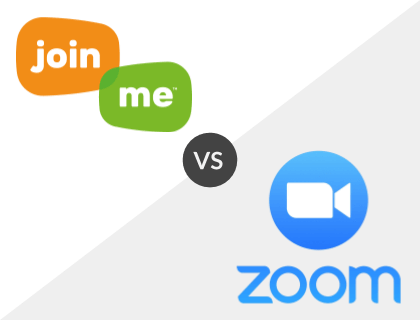
Join.me vs. Zoom:
Compared to Zoom, Join.me is missing features like an admin management tool, reporting, and company branding. With Join.me, users mainly enjoy basic features like whiteboarding, scheduling, cloud storage, and recording. However, if you're looking to collaborate with remote workers, Zoom is the better fit.
Join.me vs. Zoom:
Offer | Join.me | Zoom |
|---|---|---|
Unlimited Meetings | ✓ | ✓ |
No Time Limits | ✓ | x |
Whiteboarding | ✓ | ✓ |
Web & Video Conferencing | ✓ | ✓ |
Business Chat | x | ✓ |
Scheduler | ✓ | ✓ |
Backgrounds | ✓ | ✓ |
Breakout Rooms | x | ✓ |

Join.me vs. FreeConferenceCall:
FreeConferenceCall is a completely free, online-based platform that includes all standard features like web, audio, and video conferencing, breakout rooms, and business chat. Join.me's pricing starts at $10.00 per month, per user, yet the conferencing platform lacks many advanced collaboration tools and third-party integration.
Join.me vs. FreeConferenceCall Comparison:
Features | Join.me | FreeConferenceCall |
|---|---|---|
Unlimited Meetings | ✓ | ✓ |
No Time Limits | ✓ | ✓ |
Whiteboarding | ✓ | x |
Web & Video Conferencing | ✓ | ✓ |
Business Chat | x | ✓ |
Scheduler | ✓ | ✓ |
Background | ✓ | x |
Breakout Rooms | x | ✓ |
Package Comparison:
Join.me Lite vs. Zoom Pro vs. GoToMeeting Professional:
The entry-level tiers for these three companies are all tailored to meet the needs of a single user. They all feature audio and video conferencing, call controls, and unlimited internet calls.
Join.me's Lite plan is the cheaper option, with prices starting at $10.00 per month, per user. It features an unlimited number of meetings, no time limits, and personal links and backgrounds. When compared to competitors Zoom and GoToMeeting, it's clear that Join.me's Lite plan lacks many team collaboration tools, such as business chat, breakout rooms, and file sharing.
GoToMeeting’s Professional plan is $4.00 more expensive than Join.me but it offers all the features missing from the Lite plan, and so much more. Users enjoy sought-after features like drawing tools, cloud recording, note-taking, and tools like Smart Assistant and meeting lock.
Zoom’s Pro plan is a touch more expensive than GoToMeeting and boasts many basic features not available with Join.me. However, GoToMeeting’s plan is still the best value for money. While Zoom offers features like breakout rooms and file sharing, it lacks the additional collaboration perks one can find in the GoToMeeting Professional plan.
Join.me Lite vs. Zoom Pro vs. GoToMeeting Professional Comparison:
Offer | Join.me Lite | Zoom Pro | GoToMeeting Professional |
|---|---|---|---|
Pricing | $10.00 /mo. | $14.99 /mo. | $14.00 /mo. |
Meeting Duration | Unlimited | 24 Hours | Unlimited |
Number of Meetings | Unlimited | Unlimited | Unlimited |
Number of Participants | Up to 5 | Up to 100 | Up to 150 |
Collaboration Tools | x | ✓ | ✓ |
Join.me Pro vs. Zoom Business vs. GoToMeeting Business:
The second tier plans are all ideal for small and medium-sized businesses. These plans offer similar pricing and features, such as scheduling, call recording, and storage. They do, however, differ when it comes to analytics and collaboration tools.
Between the three competitors, Join.me’s Pro plan provides the least desirable features, only offering five additional features to its Lite plan. With this plan, users have access to 10 webcam streams, toll-free numbers, and 50GB cloud storage.
GoToMeeting and Zoom’s Business plans are well recommended as the respective companies’ most popular options. Both plans offer very similar features but users will enjoy GoToMeeting’s plan if their business requires the integration of third-party applications. In addition, GoToMeeting’s plan provides unlimited features like unlimited call times and cloud recording.
Join.me Pro vs. Zoom Business vs. GoToMeeting Business Comparison:
Offer | Join.me Pro | Zoom Business | GoToMeeting Business |
|---|---|---|---|
Pricing | $20.00 /mo. | $19.99 /mo. | $19.00 /mo. |
Meeting Duration | Unlimited | 24 Hours | Unlimited |
Number of Meetings | Unlimited | Unlimited | Unlimited |
Number of Participants | Up to 250 | Up to 300 | Up to 250 |
Breakout Rooms | x | ✓ | x |
Join.me Business vs. Zoom Enterprise vs. GoToMeeting Enterprise:
Zoom’s Enterprise plan offers the same features as GoToMeeting’s Enterprise plan, the only difference being that Zoom limits the number of participants to 300 while GoToMeeting includes up to 3,000 participants. Both plans are advertised for larger organizations.
While Zoom’s plan features many advanced tools like executive business reviews and a dedicated customer success manager, users will enjoy GoToMeeting’s Enterprise package more thanks to its wide selection of features. These include advanced webinars, meeting locks, and meeting diagnostic reports.
Join.me’s Business plan is the most expensive option, with prices starting at $30.00 per month, an entire $10.00 more than both Zoom and GoToMeeting. Compared to both of its competitors, Join.me’s plan falls short when one looks at its competitors, only offering feature permissions and enterprise authentication.
Join.me Business vs. Zoom Enterprise vs. GoToMeeting Enterprise Comparison:
Offer | Join.me Business | Zoom Enterprise | GoToMeeting Enterprise |
|---|---|---|---|
Pricing | $30.00 /mo. | $19.99 /mo. | Quote Only. |
Meeting Duration | Unlimited | 24 Hours | Unlimited |
Number of Meetings | Unlimited | Unlimited | Unlimited |
Number of Participants | Up to 250 | Up to 500 | Up to 3,000 |
Backgrounds | ✓ | ✓ | x |
Key Information:
Legal Name | LogMeIn, Inc. |
Founder | |
Founding Date | Jan 01, 2010 |
Address | 320 Summer Street, Boston, MA 02210 |
Number of Employees | 3974 |
Number of Customers | 32000000 |
Telephone | |
Website |
FAQs:
What is the price range for Join.me?
Join.me pricing ranges from $10.00 to $30.00 per month, per user (billed on an annual basis). At $20.00 per month, Join Me Pro is a popular option for SMBs — it comes with all the Lite features in addition to a meeting scheduler, developer APIs, and 5GB of cloud storage.
What is Join.me?
Join.me remote access software allows you and your team to perform a variety of tasks online from any location. With Join.me, you can join online meetings, enable screen sharing, and conduct free conference calls. Join me for Mac and Windows can be accessed by installing the Join Me desktop app.
What is the difference between Join.me and GoToMeeting?
GoToMeeting's price range starts at $14.00 and goes up to $39.00 per month for up to 250 participants. Both software options have user-friendly interfaces and allow you to collaborate with team members in different locations. Join.me does not require any complicated installations or training, and is perfect for small businesses. GoToMeeting features are favored by mid-large organizations.
Where can I find the Join.me download?
To install Join.me plugins and mobile apps, visit join.me/apps. The Join.me app is compatible with iPhone and Android, allowing you to conveniently share documents, conduct presentations, and more from your device.
Are there any system requirements when mirroring my iPhone or iPad to my Mac?
Yes. When mirroring to your Mac, the minimum operating system requirement is Yosemite Mac OS X and iOS 8 on your iPhone or iPad. Remember that in order for your device to mirror its display on your computer, your device and computer MUST be on the same wireless network or be connected via Bluetooth.
Are there any Join.me integrations?
To boost your productivity, Join.me integrates with a number of 3rd-party apps, including Slack, Outlook, Hubspot, and Trello, among others.
How do I set-up a Join.me conference call or Join.me webinar?
Join Me video conferencing can be activated from your desktop or iOS 9 devices. The platform is easy-to-use and allows you to connect with your colleagues via dedicated dial-in numbers, VoIP, or simply by using the video-calling feature on your dashboard. Google Chrome users can also join a video call without having to download any software.
How do I get in touch with Join.me support?
You can contact Join.me support by calling 1 (877) 251-8373 from 7:30pm Sunday to 9pm Friday (EST). To learn how to use Join.me, visit the Customer Support page to access their knowledge base.

